Sony VGX-XL2 User Manual
Page 63
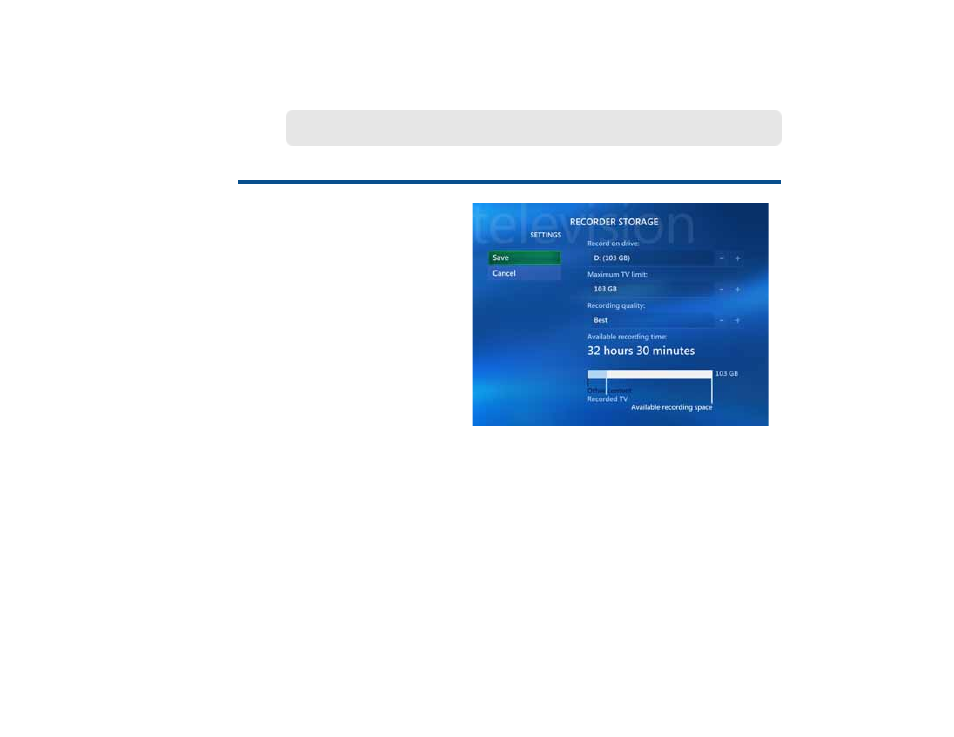
55
Start Menu | Settings | TV | Recorder
Use the arrow keys on your remote control to move to the (
+
) or (
-
) buttons
associated with the option of your choice. Press the
OK
button to change the option.
When finished, select
Save
.
Recorder Storage
Media Center provides you with
complete information about
where and how your recorded
programs are stored. You also
have the ability to manage that
information and make changes, if
necessary.
The
Available recording time
graph moves in relation to the
Maximum TV limit
selection.
R e c o r d e r S t o r a g e
See also other documents in the category Sony Home Theater Systems:
- HT-SL40 (44 pages)
- HT-SF800M (2 pages)
- DHC-FL7D (76 pages)
- DAV-S880 (84 pages)
- DHC-FL5D (76 pages)
- DHC-FL5D (224 pages)
- HT-SL40 (216 pages)
- HT-SL40 (2 pages)
- DAV-S550 (84 pages)
- DAV-LF1 (1 page)
- DAV-LF1 (116 pages)
- DAV-LF1 (488 pages)
- DAV-LF1 (2 pages)
- DAV-FC8 (92 pages)
- DAV-HDZ273 (92 pages)
- HCD-FR8 (108 pages)
- DAV-FR8 (1 page)
- DAV-FR8 (2 pages)
- DAV-FR8 (1 page)
- IZ1000W (88 pages)
- IPELATM PCS-HG90 (2 pages)
- BLU-RAY DISC BDV-T37 (80 pages)
- HT-DDW990 (80 pages)
- HT-DDW990 (2 pages)
- HT-SS100 (2 pages)
- 4-130-029-13(1) (64 pages)
- HDX267W (104 pages)
- RHT-G2000 (12 pages)
- HCD-HDX265 (1 page)
- DAV-DZ660 (116 pages)
- HT-1750DP (48 pages)
- HT-SF1200 (68 pages)
- HT-CT350 (180 pages)
- HT-CT350 (180 pages)
- HT-DDW890 (80 pages)
- HT-DDW790 (64 pages)
- DX255 (100 pages)
- 4-178-247-11(1) (76 pages)
- NHS-130C (3 pages)
- DAV-SR4W (108 pages)
- HT-SF1300 (72 pages)
- HCD-HDX267W (104 pages)
- DAV-DZ170 (76 pages)
- DAV-DZ171 (76 pages)
- DAV-DZ170 (2 pages)
