Filesystem options – Siemens MC60 User Manual
Page 90
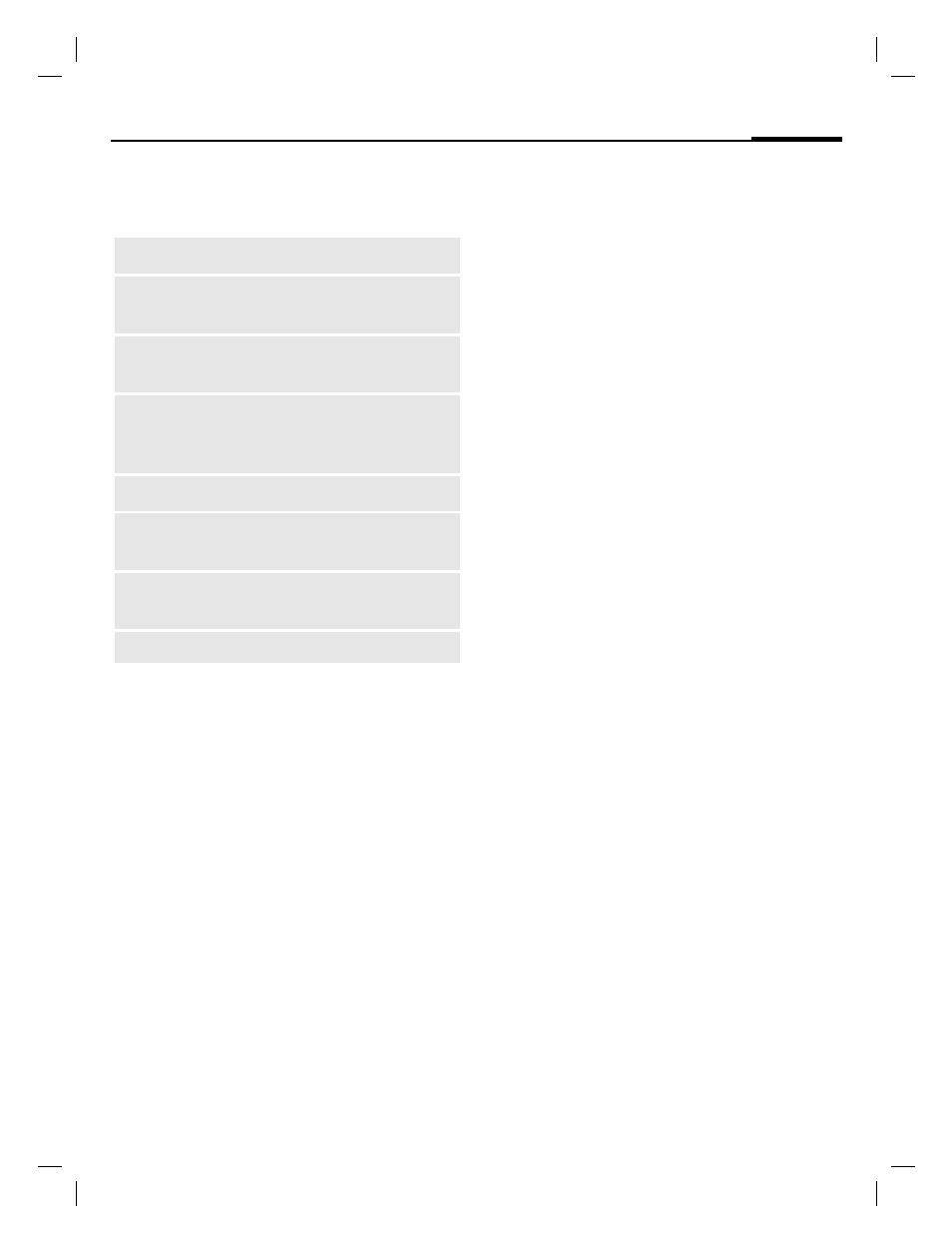
right page (89)
of MC60 Maguro en, A31008-H5760-A1-1-7619 (09.10.2003, 14:36)
©
Siem
ens AG
2003, L
:\MC
60_Maguro\e
n\fug\_von_itl\M
C60_f
ug_EN_0
31009\MC
60_
fug_EN_03
1009_FM\MC
60_Explorer.fm
89
Filesystem
VAR Langua
ge: English; VA
R issue
da
te
: 1
6-Juli-
2003
Filesystem options
§Options§
Open menu.
Open
Open folder.
Move
Place marked file or folder
in temporary memory.
Copy
Copy marked file into
temporary memory.
Paste
Transfer content of
temporary memory into
current folder.
New folder
Create new folder.
Attributes
Display information on file
or folder selected.
Drive info
Display the capacity used
and available.
(For standard functions see p. 13)
See also other documents in the category Siemens Mobile Phones:
- A75 (16 pages)
- SXG75 (166 pages)
- CX65 (75 pages)
- A50 (77 pages)
- C30 (31 pages)
- A65 (58 pages)
- SL75 (139 pages)
- A35 (43 pages)
- M75 (153 pages)
- SX1 (103 pages)
- C55 (110 pages)
- M55 (140 pages)
- SL45 (86 pages)
- S65 (145 pages)
- S75 (72 pages)
- CF75 (150 pages)
- CFX65 (77 pages)
- AX75 (28 pages)
- C75 (144 pages)
- M65 (142 pages)
- CX75 (152 pages)
- ST60 (89 pages)
- U15 (188 pages)
- CF62 (122 pages)
- C45 (82 pages)
- Xelibri 8 (36 pages)
- Xelibri 7 (31 pages)
- SL42 (96 pages)
- SL45i (90 pages)
- Xelibri 3 (34 pages)
- ST55 (88 pages)
- SL55 (137 pages)
- C62 (67 pages)
- C62 (69 pages)
- Xelibri 6 (30 pages)
- M50 (96 pages)
- Xelibri 2 (31 pages)
- Xelibri 4 (31 pages)
- A57 (37 pages)
- A36 (43 pages)
- Xelibri 1 (31 pages)
- Xelibri 5 (30 pages)
- C70 (144 pages)
- Gigaset SL 740 (76 pages)
- Mobile Phone C35i (2 pages)
