0 training, 2 training display in program 1-6, Pulse controlled program (hrc) – Smooth Fitness SMOOTH CE 07858-699 User Manual
Page 6: General, Start of training, Than 20 pedal rotations/min
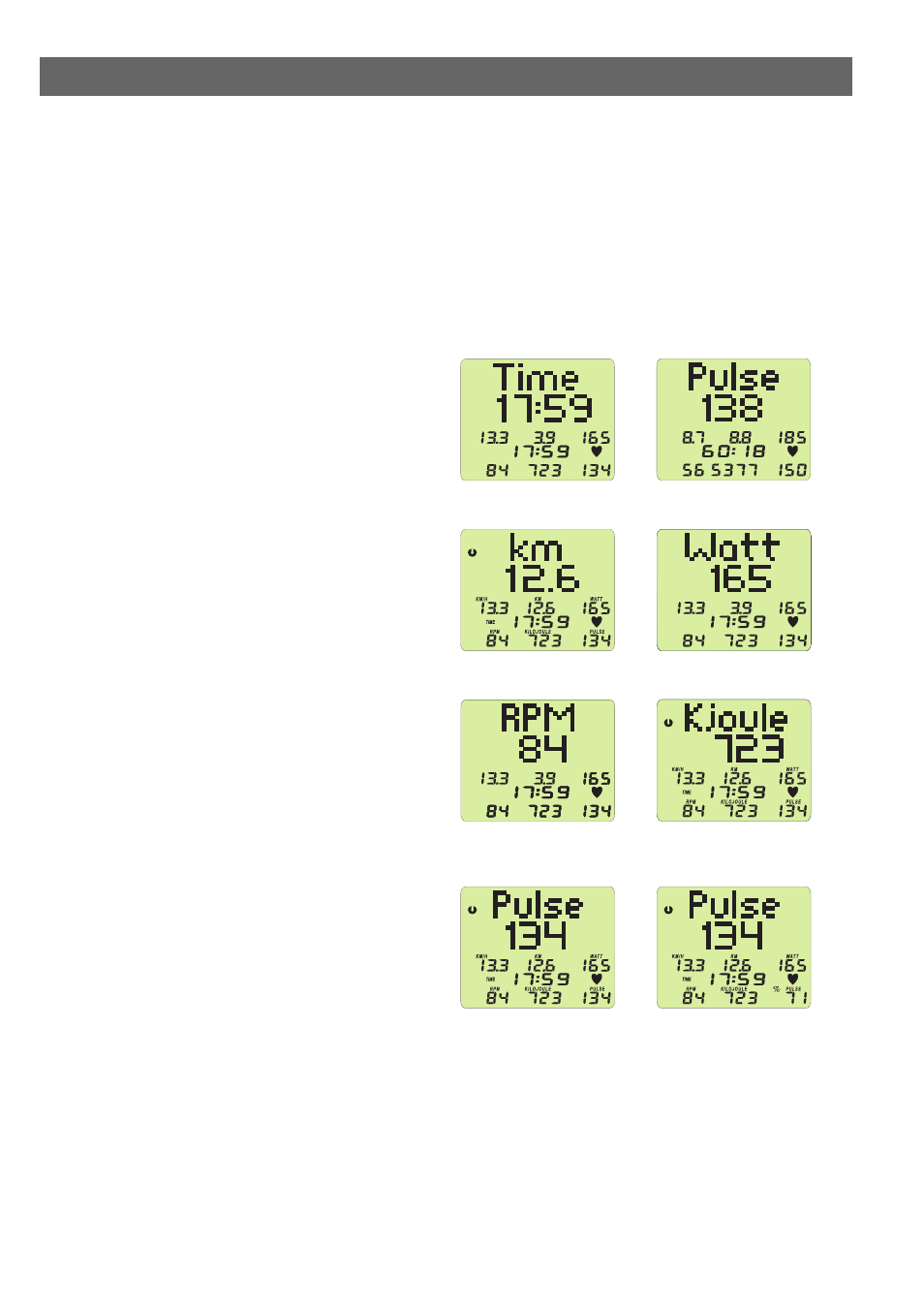
than 20 pedal rotations/min.
5.0 Training
5.1 Training displays in count-up, count-down and HRC
program
In these program types the graphics display (f) is used in order to
represent the values in large. At the start of training the training
time (Fig. 23) is shown. With the program key you change the dis-
play contents during training in the following sequence: Time (Fig.
23)
➠ km/h (Fig. 24) ➠ km (Fig. 25) ➠performance (Fig. 26) ➠
RPM (Fig. 27)
➠ kilojoule (Fig. 28) ➠ pulse (Fig. 29) ➠ time (Fig.
23)
➠ ...
Fig. 23 Display
Fig. 24 Display
of training time in graphics field of velocity in graphics field
Fig. 25 Display
Fig. 26 Display
of distance in graphics field
of performance in graphics field
Fig. 27 Display
Fig. 28 Display
of pedal rotations per minute in of energy consumption in gra-
graphics field
phics field
Fig. 29 Display
Fig. 29a Display of pulse value
in of pulse value in graphics
setting Max. pulse
field
5.2 Training display in program 1-6
In program type 1-6 the program flow is shown in the graphics
field (Fig. 30). The left column indicates current strain. One co-
lumn represents 1 minute of training time and it runs through to the
left.
One segment line is always faded in and corresponds with 25
Watt. If the performance exceeds 395 Watt, the highest (16th)
line will be displayed.
Y
PULSE
RPM
KM/H
WATT
KM
KILOJOULE
TIME
Y
PULSE
RPM
KM/H
WATT
KM
KILOJOULE
TIME
Y
PULSE
RPM
KM/H
WATT
KM
KILOJOULE
TIME
Y
PULSE
RPM
KM/H
WATT
KM
KILOJOULE
TIME
Y
PULSE
RPM
KM/H
WATT
KM
KILOJOULE
TIME
Y
PULSE
RPM
KM/H
WATT
KM
KILOJOULE
TIME
Y
PULSE
RPM
KM/H
WATT
KM
KILOJOULE
∅
∅
∅
∅
TIME
Y
PULSE
RPM
KM/H
WATT
KM
KILOJOULE
TIME
6
• Performance (not in programs that include a performance ran-
ge from 25 - 400 Watt)
The adjustment will cause the increase or decrease of the stored
program flow.
Note:
If the training time has been set to zero, the display will change
into count-up mode. Even the time value will count up now.
Pulse controlled program (HRC)
Standard values:
• KM (distance): 0.0 km
• Time (training time): 0:00 min.
• Kilojoule (energy consumption): 0 kJ
• Training pulse: 60 or the training pulse indicated last in the
HRC program
• Performance: 25 Watt or the starting performance indicated
last in the HRC program
Possibilities of preset values in the sequence:
• KM (distance)
• Time (training time)
• Kilojoule
• Age
• Max. pulse
• Pulse zones Fat 65%, Fit 75% and Man. - - %
• Performance
Note:
For the HRC program we recommend pulse measuring with the
ear-clip or the cardio pulse set.
The difference between given training pulse and current pulse de-
termines the performance adjustment. At the beginning of trai-
ning, the performance will be increased from the given value un-
til the preset pulse is reached. If the value is exceeded, the per-
formance will be reduced.
Starting performance can be set from 25 – 100 Watt.
The first adjustment will take place after 30 seconds (exception:
the default pulse is exceeded).
The % pulse will be displayed only during the training. Within the
programs Count Up, Count Down and HRC it will only be dis-
played in the graphic display in connection with the pulse indi-
cation. Within the programs 1 – 6 it is displayed alternately every
5 seconds.
A performance adjustment with the "–" and "+" keys is not possi-
ble.
Your preset pulse should be reached after approx. 5 minutes.
The HRC can only be terminated by you. If preset values for trai-
ning time, training distance and energy consumption have been
counted down to zero, there is no program stop or change. The
performance is continued to be controlled by the electronic system
on the basis of your pulse frequency.
General
If you press the program key when entering preset data, the dis-
play will skip to the next program type without storing any preset
data.
Preset training data will only be taken into account, if you termi-
nate the preset mode with the "Ready" display (Fig. 22). Other-
wise the standard preset data are taken.
Start of training
The selected program type will start after you have achieved more
