Audio, Entertainment – Scion PT546-00081 User Manual
Page 7
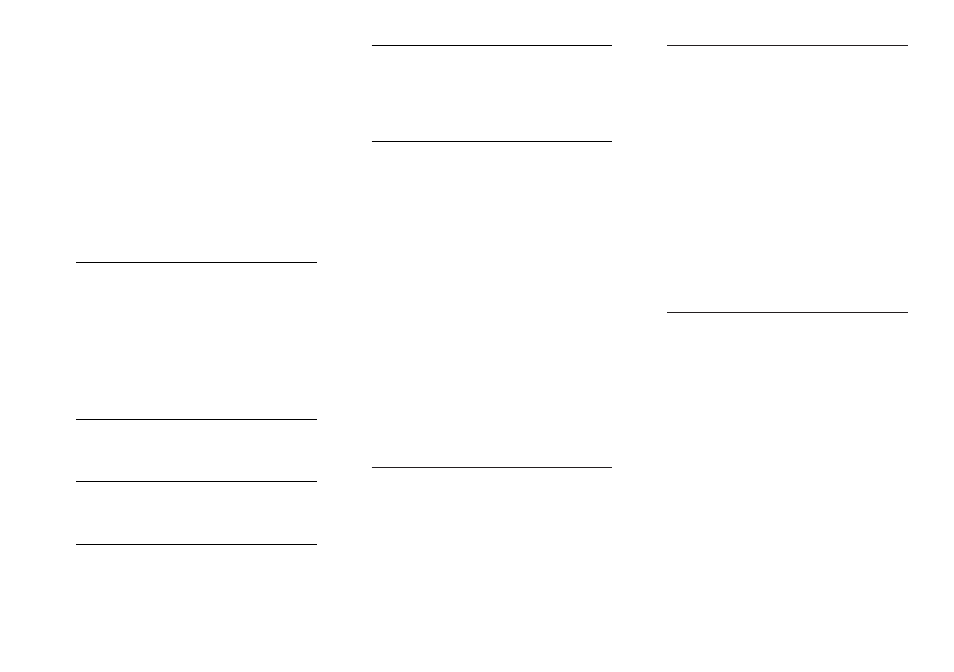
7
• AUDIO
Turn the MULTI SELECTOR and
select AUDIO, and then press the
MULTI SELECTOR to set this mode.
When the MULTI SELECTOR is
turned, the setting item of the
AUDIO will switch in the following
order:
FAD (Fader)/BAL (Balance)
BASS
TREBLE
SRT (Sound Retouch)
ASL (Automatic Sound Levelizer)
SW (Subwoofer)
FAD/BAL: Press the MULTI SELECTOR
up or down to adjust the
sound balance between the
rear and front speakers. The
display ranges from R7 to F7.
Press the MULTI SELECTOR
right or left to adjust the sound
balance between the left and
right speakers. The display
ranges from L7 to R7.
BASS :
Press the MULTI SELECTOR
up or down to adjust low-
pitched tones. The display
ranges from –5 to 5.
TREBLE : Press the MULTI SELECTOR
up or down to adjust high-
pitched tones. The display
ranges from –5 to 5.
SRT : The SRT function provides a wide,
deep and rich quality to MP3/
WMA/AAC sound, which gives the
user a lively impression. You can
turn the SRT on and off by press-
ing the MULTI SELECTOR.
ASL : During driving, noise in the car
changes according to the driving
speed and road conditions. The
automatic sound levelizer (ASL)
monitors such varying noise and
automatically increases the volume
level. If this noise becomes
greater, the sensitivity (variation of
volume level to noise level) of ASL
can be set to one of three levels.
Press the MULTI SELECTOR tog-
gles between ON and OFF. Press
the MULTI SELECTOR up or down
changes the ASL setting as fol-
lows:
Press the MULTI SELECTOR up
Low
= Mid = High
Press the MULTI SELECTOR
down
High
= Mid = Low
The initial setting is Low.
SW : Subwoofer output phase can be
switched between normal and
reverse by pressing the MULTI
SELECTOR, Press the MULTI
SELECTOR up or down to adjust
the output level of the subwoofer.
Each time MULTI SELECTOR is
pushed up or down, subwoofer
level increases or decreases, +6 to
–24 is displayed as the level is
increased or decreased.
•
The output level of the sub-
woofer can be adjusted only
when "SW" on the SETUP MENU
is set to ON. While "SW" is set to
OFF, the output level cannot be
adjusted. (Refer to page 33.)
• ENTERTAINMENT
You can select and register the dis-
play background from the ENTER-
TAINMENT Menu.
Turn the MULTI SELECTOR and
select ENTERTAINMENT, and then
press the MULTI SELECTOR to set
this mode. When the MULTI SELEC-
TOR is turned, the setting item of
the ENTERTAINMENT will switch in
the following order:
BGV1
BGV2
BGV3
BGP1
BGP2
BGP3
BGP4
BGP5
BG OFF
LEVEL1
LEVEL2
MOVIE1
MOVIE2
The types of ENTERTAINMENT
items that can be downloaded are
BGV3, BGP4, BGP5 and MOVIE2.
