Clear text display module & system parameters, Clear text display module (opm2), Jog menu – Siemens Stober CombiDrive CM400/3 User Manual
Page 16: 0a rpm=0 v=0.0v
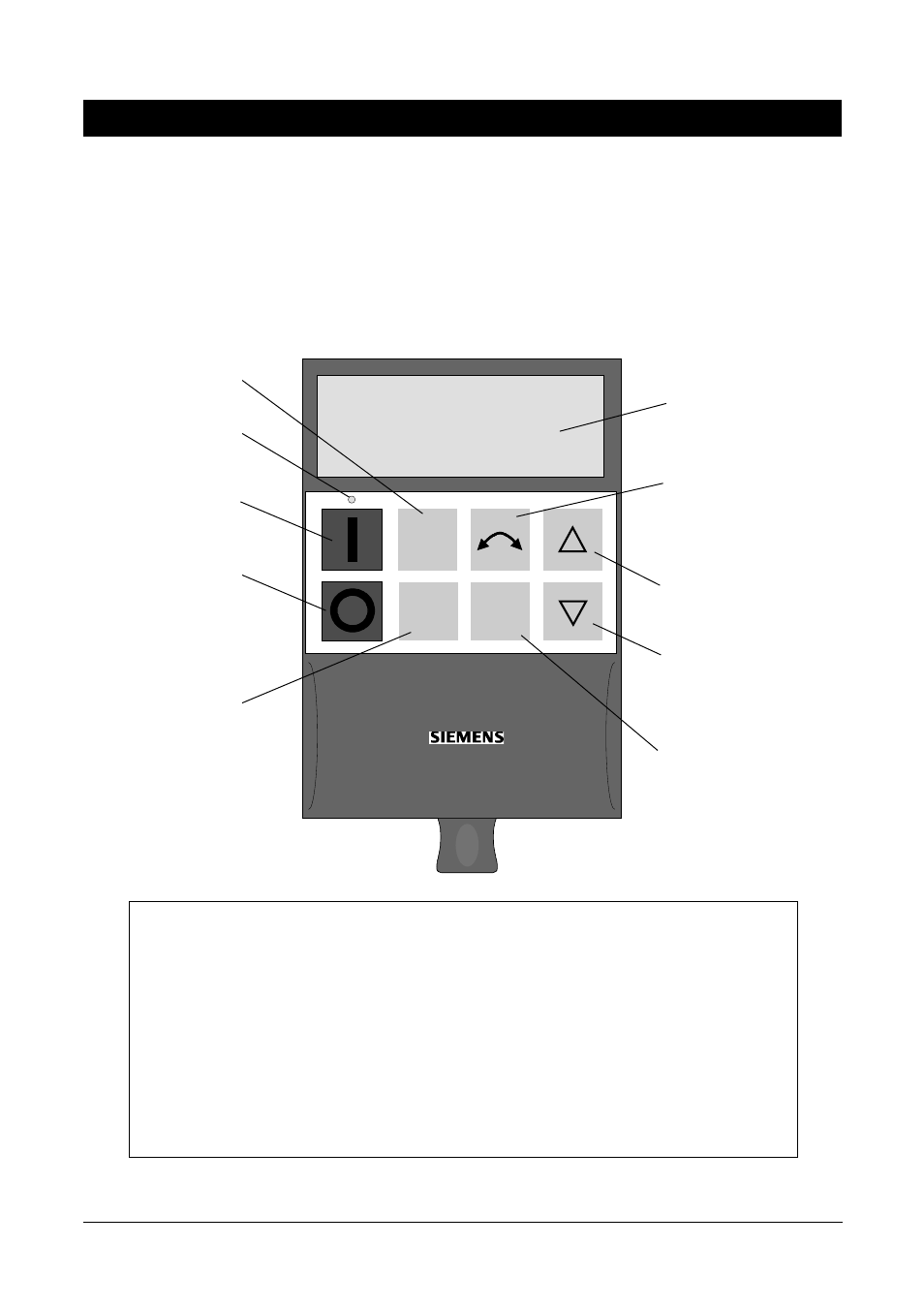
English
4. Clear Text Display Module & System Parameters
© STÖBER plc 1998
05.02.01
14
4. CLEAR TEXT DISPLAY MODULE & SYSTEM PARAMETERS
4.1 Clear Text Display Module (OPm2)
This section only applies for users who intend using the optional Clear Text Display module (OPm2) to
control the operation of the CombiDrive
®
.
The OPm2 module provides a multi-language user-friendly interface to the CombiDrive
®
. The display is menu-
driven and provides information in simple text form. It also includes built-in context-sensitive Help screens.
As well as enabling direct control of the motor, the OPm2 extends the functionality of the CombiDrive
®
by
providing access to a comprehensive range of adjustable parameters. Setting these parameters will allow you
to customise the operation of the CombiDrive
®
to meet almost any application requirement.
LCD
Screen
FORWARD / REVERSE
Button
6
RUN
Button
3
STOP
Button
4
RUN / STOP
Inducator
2
JOG
Button
1
UP / INCREASE
Frequency
7
DOWN / DECREASE
Frequency
8
Parameterisation
Button
9
1
Pressing this button while the motor is stopped causes it to
start and run at the preset jog frequency. The motor stops as
soon as the button is released. Pressing this button while the
motor is running has no effect. Disabled if P007 or 123 = 0.
2
Green indicates that the motor is running.
Flashing green indicates that the motor is ramping up or
down.
Red indicates that the motor is stationary.
Flashing red indicates a fault condition.
3
Press to start the inverter. Disabled if P007 or P121 = 0.
4
Press to stop the inverter.
5
Changes the display to show the menu options. Pressing and
holding this button down and then pressing the
∇
button
causes the Help screen to be displayed.
6
Press to change the direction of rotation of the motor.
REVERSE is indicated by a minus sign (values <100) or a
flashing decimal point (values > 100). Disabled if P007 or
P122 = 0.
7
Press to INCREASE frequency. Used to change parameter
numbers or values to higher settings during the
parameterisation procedure. Disabled if P124 = 0.
8
Press to DECREASE frequency. Used to change parameter
numbers or values to lower settings during the
parameterisation procedure. Disabled if P124 = 0.
9
Press to access parameters. Disabled if P051 - P053 = 14
when using digital inputs.
P
Jog
Menu
RUN
STOP
MENU
Button
5
STOPPED
→
P000 F=0.00Hz
I
=0.0A RPM=0
V=0.0V
M
▼
M
P
▲
▼
Figure 8: Clear Text Display Module (OPm2)
