Switching the headset on/off – Sennheiser 504302 User Manual
Page 24
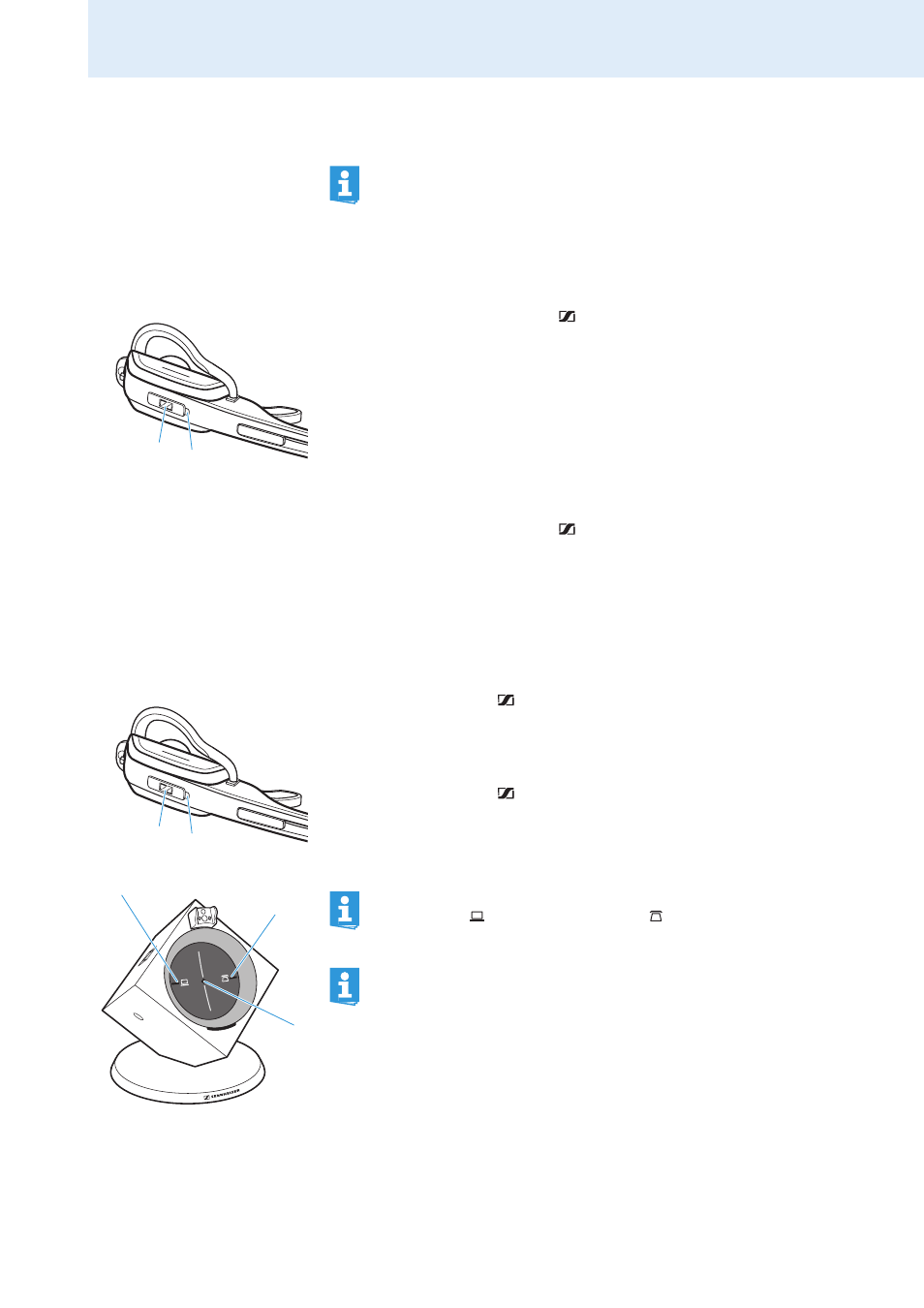
23
Using the headset system
Switching the headset on/off
Switching the headset on
̈
Press and hold the LINK button
for 5 seconds.
flashes blue 3 times and the wireless link to the
base station is established (where required). An ascending confirma-
tion beep is heard in the headset.
Switching the headset off
̈
Press and hold the LINK button
for 5 seconds.
flashes red 3 times.
Establishing a wireless link between headset and
base station
To establish a wireless link between headset and base station:
̈
Press the LINK button
on the headset.
The link is established. The LINK LED
lights up blue and the
HEADSET LED
flashes blue.
To disconnect a wireless link between headset and base station:
̈
Press the LINK button
on the headset.
The link is disconnected. The LINK LED
and the HEADSET LED
off.
If you place the headset into the base station, the headset automat-
ically switches to standby mode. In standby mode, the power
consumption is very low and the radiated power is reduced to a
minimum. The HEADSET LED
lights up blue and the rechargeable
battery is being charged.
4 3
4 3
¿
»
³
You can also establish or disconnect the wireless link by pressing
the PC button
or the PHONE button
on the base station
(depending on the selected mode (
PC
or
Phone
), see page 28).
If your telephone has a built-in electronic hook switch supporting
the MSH standard (see page 13), you can only disconnect the wire-
less link between headset and base station by placing the headset
into the base station. The control signals (“accept a call”, “end a
call”) of the headset are still transmitted to the electronic hook
switch without.
