2 m.207 description - front panel – Stanton M.207 User Manual
Page 9
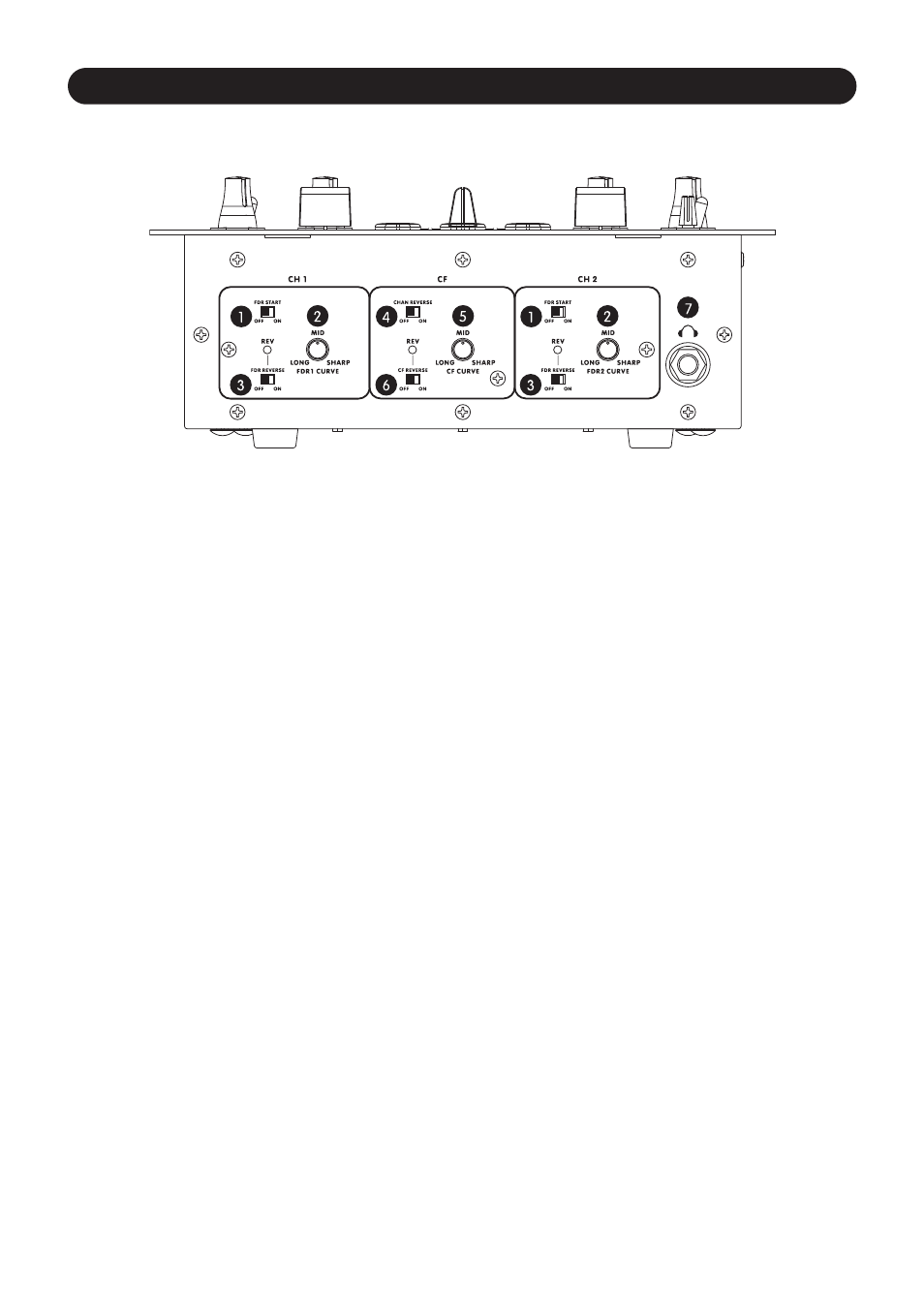
M.207 Description (Front Panel)
3.2
M.207 Description - Front Panel (Figure 3.2)
6
Figure 3.2
Note Considering that Channels 1 (PH1/LN1) & 2 (PH2/LN2) contain the same controls and functionality; we will only describe
them once and duplicate the numbering:
1. Fader Start (FDR START): Switches the FADER START ON/OFF. This feature is used to trigger playback on a connected
CD Player when the fader is used.
2. Fader Curve (FDR CURVE): This knob selects between a LONG or SHARP fade for the corresponding line fader
depending on its position.
3. Fader Reverse (FDR REVERSE): Switches the FADER REVERSE ON/OFF. When Fader Reverse is engaged, the bottom
of the fader is the loudest point, and the top cuts audio completely.
4. Channel Reverse (CHAN REVERSE): Switches which Channel Fader controls Input 1 and 2. If the Channel Reverse
switch is in engaged (ON), then Fader 1 controls the level of Input 2, and Fader 2 controls the level of Input 1.
The functionality of the Crossfader is not altered and the pre-fader EQ is not channel reversed.
5. Crossfader Curve (CF CURVE): This knob selects between a LONG or SHARP fade for the corresponding line fader
depending on its position.
6. Crossfader Reverse (CF REVERSE): Switches the CROSSFADER REVERSE ON/OFF. This is often referred to as
“Hamster style.” When ON, the positions of channels 1 and 2 reverse, so moving the Crossfader full right
(for instance) would open audio on channel 1.
7. Headphone Output: Standard 1/4” headphone output connector.
