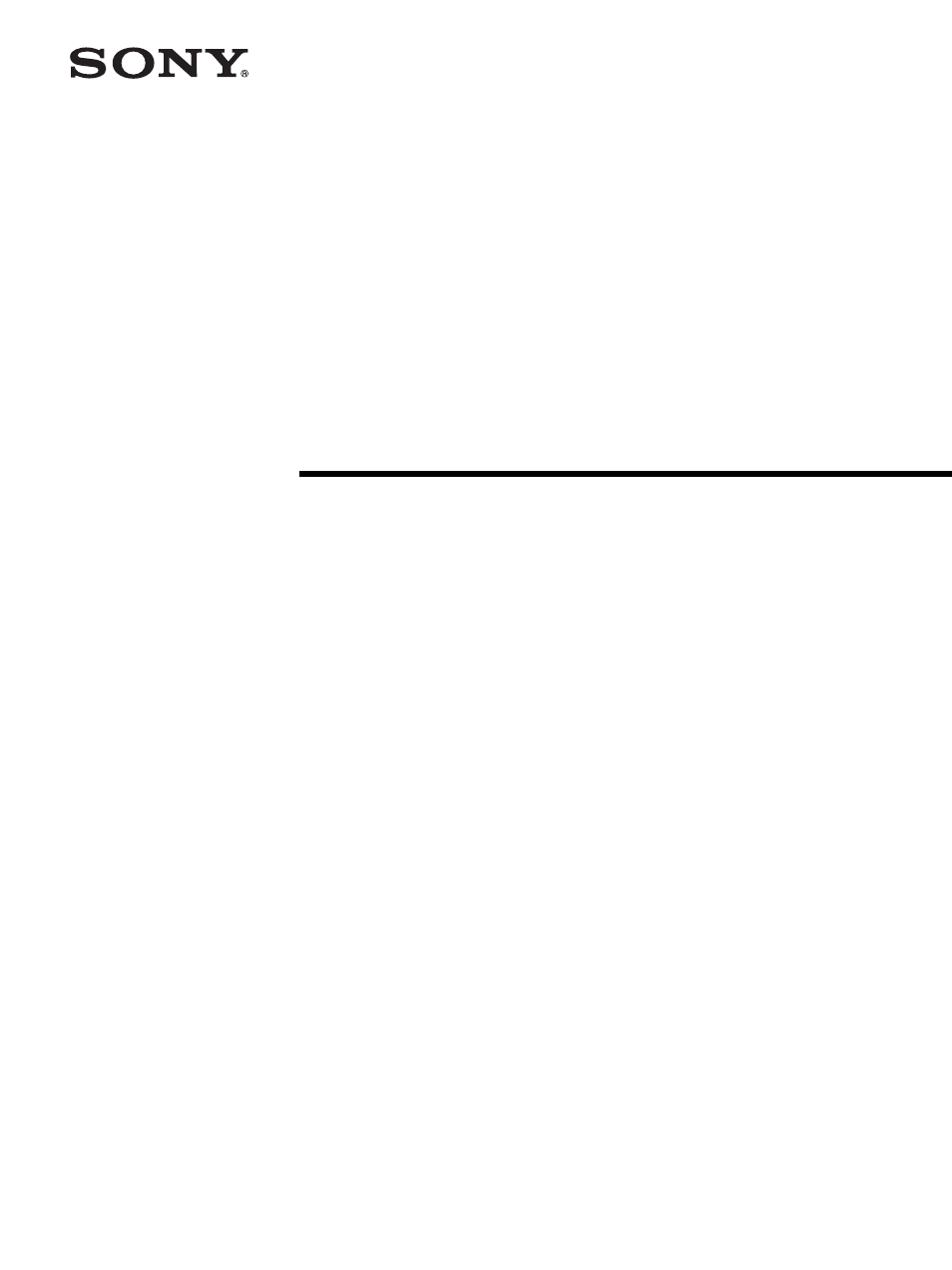Sony SNC-RZ30N User Manual
Network camera, Snc-rz30n/rz30p
Table of contents
Document Outline
- Table of Contents
- Overview
- Operating the Camera
- Administrating the Camera
- Configuration of Administrator Menu Page
- Configuring the System — System setting Page
- Setting the Camera — Camera setting Page
- Configuring the Network — Network (Ethernet) setting Page
- Setting the User — User setting Page
- Setting the Security — Security setting Page
- Setting the Camera Position and Action — Preset position setting Page
- Storing the Pan, Tilt and Zoom Positions — Position preset Section
- Moving the Camera to the Preset Position by the Alarm — Position at alarm Section
- Checking the Preset Position Settings — Preset position table Section
- Programming the Tour — Tour setting Section
- Checking the Tour Settings — Tour table Section
- Activating the Tour — Tour selection Section
- Sending Images to FTP Server — FTP client setting Page
- Downloading Images from the Camera — FTP server setting Page
- Sending an Image via E- mail — SMTP setting Page
- Setting the Alarm Out 1 or 2 — Alarm out 1 or 2 setting Page
- Recording Images in Memory — Image memory setting Page
- Setting the Alarm Buffer — Alarm buffer setting Page
- Communicating Data via Serial Port — Serial setting Page
- Setting the Schedule — Schedule setting Page
- Setting the Activity Detection Function — Activity detection setting Page
- Showing the Pop-up — Pop-up setting Page
- Others