Using your sunbeam oskar 400 (cont) – Sunbeam 400 User Manual
Page 8
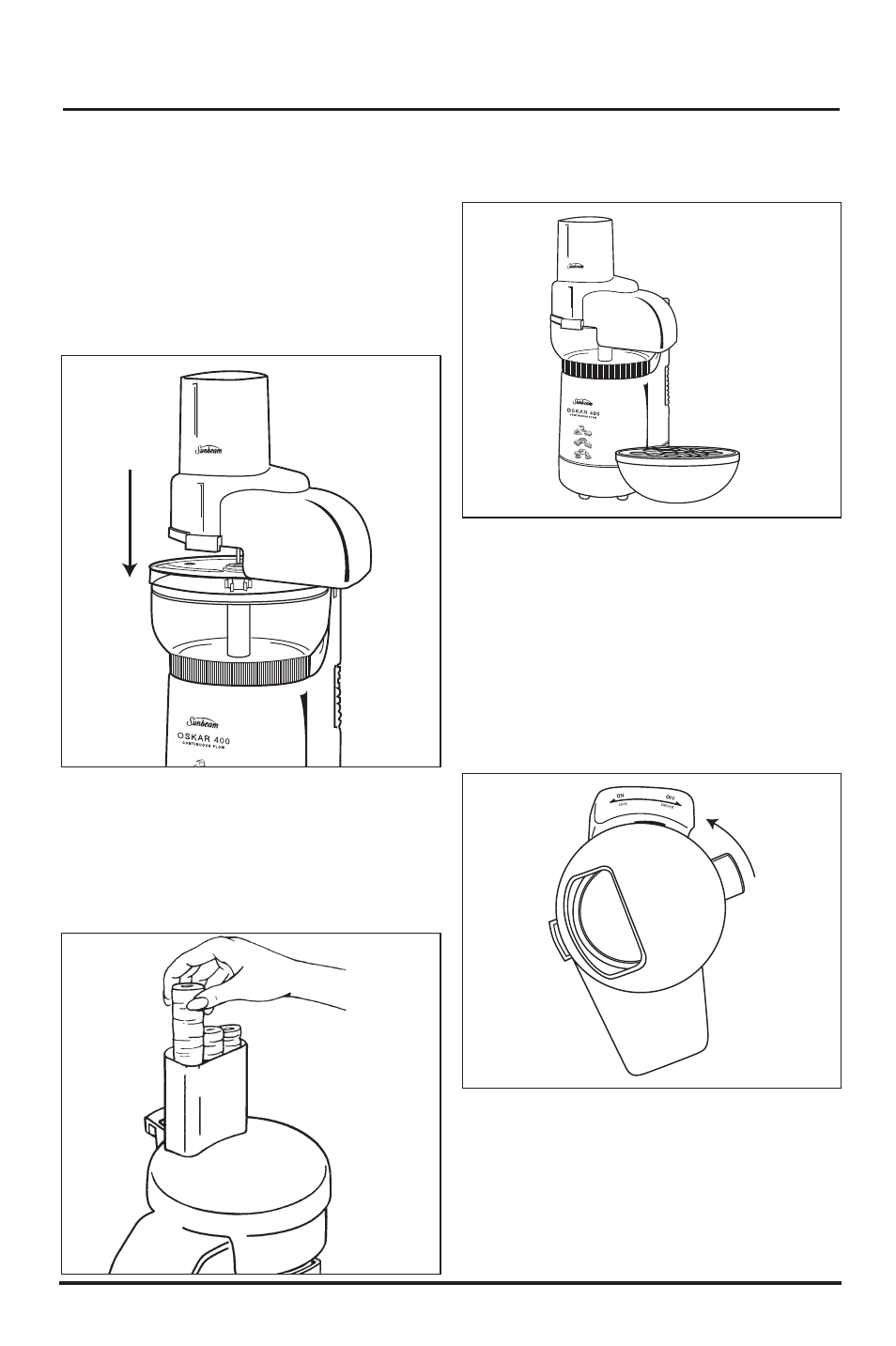
5. Place the continuous flow attachment onto
the top of the processing bowl, so that the
pin on the continuous flow attachment slides
into the hole at the top of the
slicing/shredding disc. Ensure that the large
locking tab on the continuous flow
attachment is on the right-hand side, near
the horizontal slot at the back of the
processor body (9).
6. Plug in the food processor and turn the
power ‘ON”.
7. Load the feed tube with the food to be
processed (10).
8. Place a bowl under the chute of the
continuous flow attachment (11).
9. Rest the food pusher in the feed tube. Now,
holding the food pusher with one hand and
the feed tube with the other, turn the
continuous flow attachment to the left
(anti-clockwise) until the large tab slides into
the horizontal slot at the back of the
processor body. This will engage the
automatic switch and the food processor will
turn on (12).
Note: Unless the locking tab on the continuous
flow attachment is engaged, the unit will not
turn on.
Using your Sunbeam Oskar 400 (cont).
(9)
(11)
(12)
(10)
8
