Get started, Step outside the phone, Make or answer calls – Samsung / Giorgio Armani SGH-P520 User Manual
Page 5: T9 mode, Abc mode
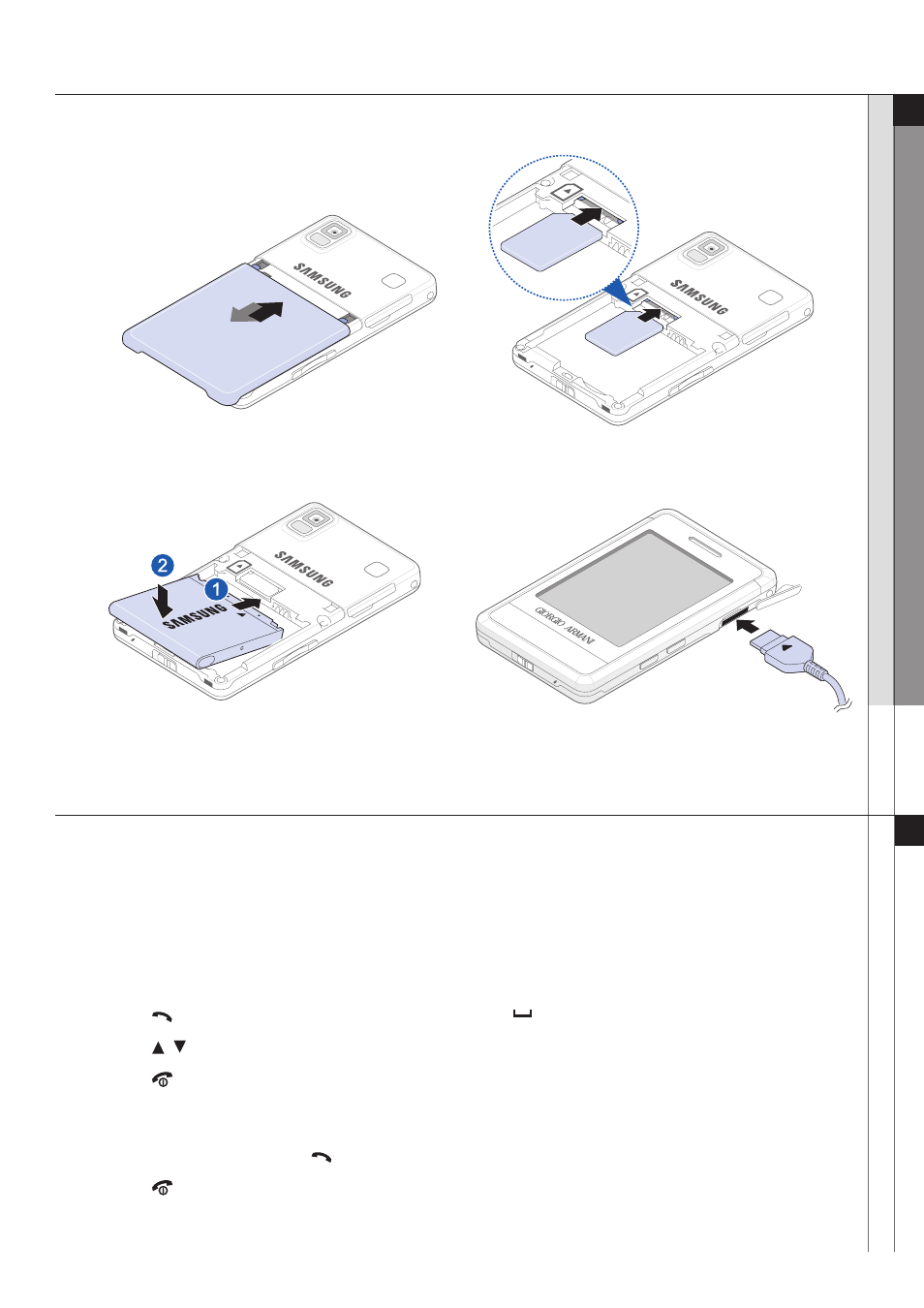
05 G
ET
ST
ar
TE
d
Get started
Get started / Step outside the phone _
04
06 S
TEP
O
u
TS
id
E
T
h
E
P
h
ONE
Step outside the phone
Installing the SIM card and battery
remove the battery cover and
insert the SIM card.
Install the battery Plug the supplied travel adapter
To AC power outlet
Make or answer calls
Making a call
1. In Idle mode, tap .
2. Enter an area code and phone number.
3. Press [ ].
Press [ / ] to adjust the volume.
4. Press [ ] to end the call.
Answering a Call
1. When the phone rings, press [ ].
2. Press [ ] to end the call.
T9 mode
To enter a word:
1. Tap
[2] to [9] to start entering a word.
2. Enter the whole word before editing or deleting characters.
3. When the word displays correctly,
tap to insert a space.
Otherwise, select a word from the alternative word
choices.
ABC mode
To enter a word:
Tap the appropriate key until the character you want
appears on the display.
- Galaxy 3 (128 pages)
- intensity 2 (193 pages)
- Gusto (152 pages)
- E1125 (2 pages)
- C3110 (2 pages)
- SGH-D780 (49 pages)
- SGH-S200 (80 pages)
- SGH-C100 (82 pages)
- SGH-C100 (80 pages)
- E1100T (2 pages)
- SGH-X100 (2 pages)
- SGH-M600 (7 pages)
- SGH-C110 (152 pages)
- B2700 (63 pages)
- C5212 (57 pages)
- SGH-i750 (26 pages)
- SGH-X640 (73 pages)
- SGH-I900C (110 pages)
- E600 (97 pages)
- SGH-M610 (49 pages)
- SGH-E820N (102 pages)
- SGH-X400 (83 pages)
- SGH-E400 (79 pages)
- E2100 (2 pages)
- SGH-X520 (2 pages)
- SCH N391 (75 pages)
- SPH i700 (186 pages)
- SCH-A302 (49 pages)
- A930 (216 pages)
- SCH-A212 (63 pages)
- A790 (226 pages)
- SCH i830 (224 pages)
- 540 (41 pages)
- SCH-A101 (40 pages)
- SPH-A920WSSXAR (272 pages)
- SPH-A840BKSXAR (273 pages)
- SPH A740 (150 pages)
- SCH-X969 (54 pages)
- SCH-2500 (57 pages)
- SPH-N105 (62 pages)
- SCH-470 (46 pages)
- SPH-N300 (167 pages)
- SCH-T300 (180 pages)
- SGH-200 (43 pages)
- GT-C3050 (2 pages)
