Sony Model HTP-36DW User Manual
Page 30
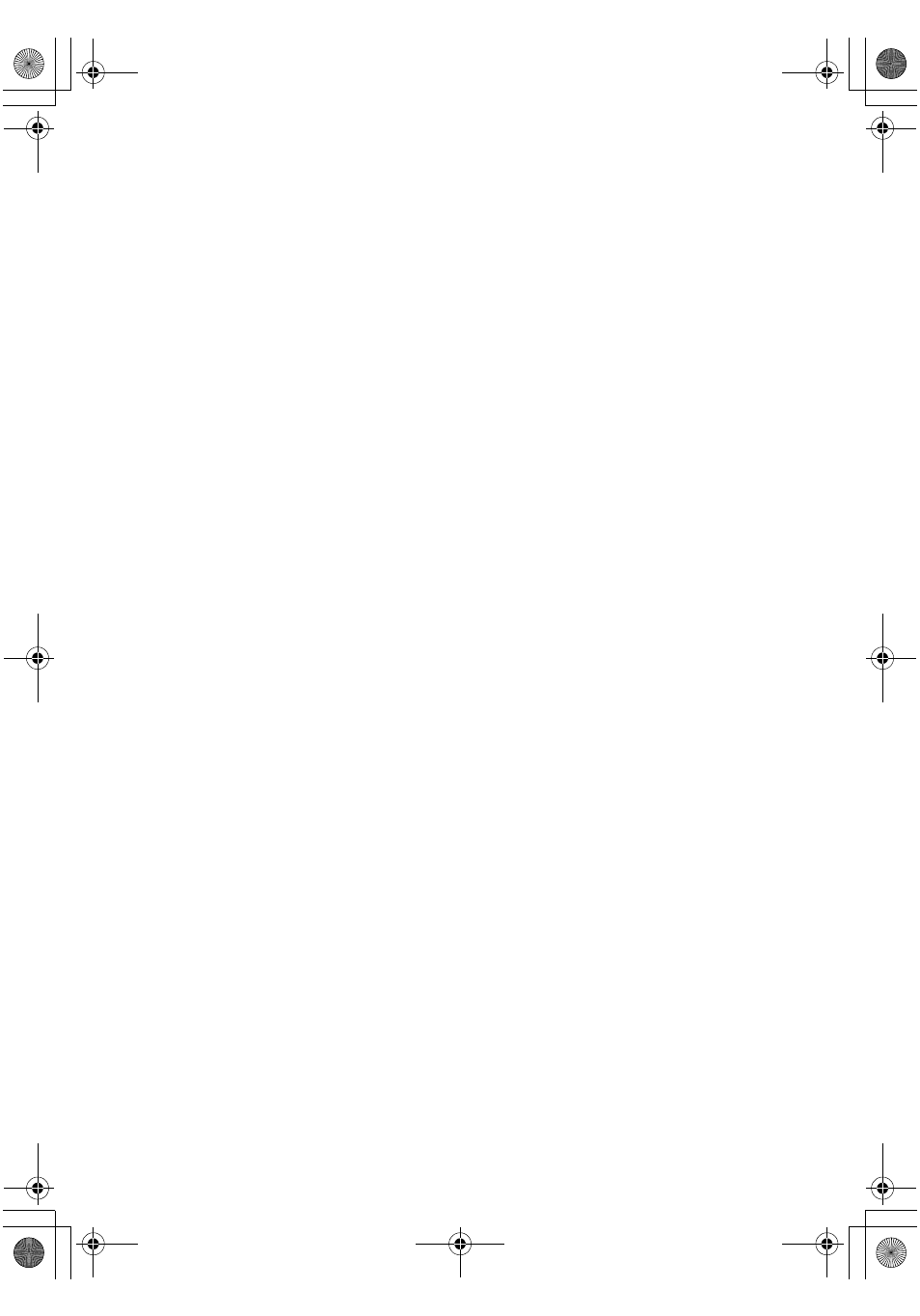
30
GB
F:\Sony SEM HA\Data_36DW\JC06xxx_26823941136DW_GB\2682394111\GB03CON_HTP-
36DW_CEL.fm
masterpage: Left
HTP-36DW
2-682-394-11 (1)
3
Press MASTER VOL +/– to
adjust the volume.
You can also use MASTER VOLUME on
the receiver.
To mute the sound
Press MUTING.
The muting function will be canceled when
you do the following.
• Press MUTING again.
• Increase the volume.
• Turn off the receiver.
To avoid damaging your
speakers
Before you turn off the receiver, be sure to turn
down the volume level.
To listen to the sub woofer
Be sure to use the buttons on the sub woofer
for this operation.
1
Press POWER.
The POWER indicator lights up.
2
Turn LEVEL to adjust the volume.
Set the volume level to suit your preference
accordingly to the selected input as slight
adjustments may enhance the sound.
Note
Do not set the volume of the sub woofer to
maximum as extraneous noise may be heard.
GB01COV_HTP-36DW_CEL.book Page 30 Wednesday, February 22, 2006 1:48 PM
- DVP-NS300 (76 pages)
- DVP-NS300 (72 pages)
- DVP-NS36 (76 pages)
- DVP-NS710H (60 pages)
- DVP-NS33 (80 pages)
- DVP-NS900V (1 page)
- DVP-NS900V (108 pages)
- DVP-NS530 (76 pages)
- DVP-NS52P (78 pages)
- DVP-K82P (82 pages)
- DVP-NS30 (72 pages)
- RDR-GX310 (104 pages)
- 4-139-513-11(1) (52 pages)
- DVP-LS755P (84 pages)
- RDR-HX710 (116 pages)
- DVP-NS708H (72 pages)
- MV-700HR (148 pages)
- DAV-SC8 (88 pages)
- DVP-NC875V (96 pages)
- DSR-DR1000AP (105 pages)
- DVP-NS15 (66 pages)
- DVP-FX1021 (57 pages)
- DVP NC555ES (88 pages)
- DVP NC555ES (1 page)
- Trinitron KV-21V6U (52 pages)
- DAV-DZ530 (108 pages)
- RDR-GX7 (34 pages)
- RDR-GX7 (2 pages)
- RDR-GX7 (7 pages)
- RDR-GX7 (28 pages)
- RDR-GX7 (96 pages)
- RDR-GX7 (112 pages)
- RDR-GX7 (12 pages)
- DVP-NS500V (1 page)
- DVP-NS500V (96 pages)
- DAV-DZ680W (136 pages)
- BDP-BX1 (2 pages)
- BDP-S350 (1 page)
- BDP-BX1 (79 pages)
- DAV-SB300 (84 pages)
- DVD Rom/DVD Video (54 pages)
- RDR-GX3 (100 pages)
- RDR-GX257 (1 page)
- RDR-GX257 (2 pages)
- RDR-GX257 (84 pages)
