Samsung 400MPN User Manual
Page 99
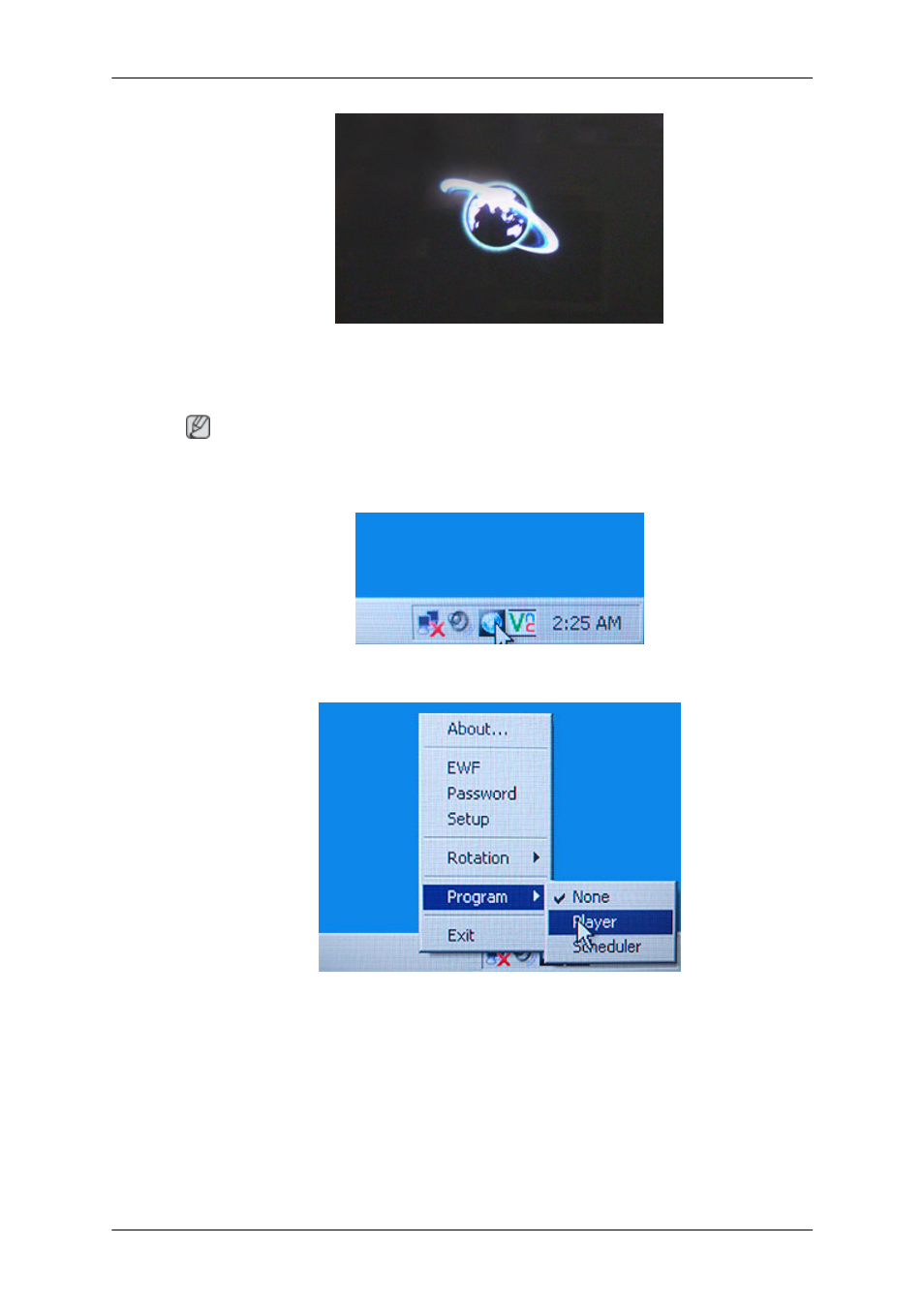
4. Connect your keyboard and mouse and press the “ALT + F12” keys on your keyboard.
5. The Windows Desktop is displayed and the Magicinfo pro icon (the image will be inserted) appears.
Move the cursor over the icon.
Note
If the Magicinfo icon is not displayed on the notification area, double click the Magicinfo icon on
the window desktop. The icon will appear.
6. Right-click on the Magicinfo pro icon (the image will be inserted) and select 'Program' --> 'player'
from the displayed menu.
7. The Player screen of Magicinfo pro is displayed.
Adjusting the LCD Display
See also other documents in the category Samsung Televisions:
- 6300 Series (54 pages)
- PS-63 A756T1M (76 pages)
- UE46EH5300W (88 pages)
- UE22ES5000W (49 pages)
- UE37D6530WS (82 pages)
- UE37D6500VS (82 pages)
- UE37D6510WS (82 pages)
- LW-46G15 W (72 pages)
- UE32EH5000W (49 pages)
- UE32ES6100W (90 pages)
- UE32ES5500W (90 pages)
- UE40ES6570SX (91 pages)
- PS43E450A1W (51 pages)
- PS43E450A1W (49 pages)
- PS43E450A1W (49 pages)
- PS51E450A1W (109 pages)
- PS64E8000GS (185 pages)
- PS64E8000GS (93 pages)
- UE65ES8000S (24 pages)
- LE32E420E2W (51 pages)
- LA32E420E2W (49 pages)
- LE32E420E2W (49 pages)
- PS64D8000FS (310 pages)
- PS64D8000FS (78 pages)
- PS60E550D1W (374 pages)
- PS51E550D1W (87 pages)
- PS60E6500ES (354 pages)
- PS51E6500ES (90 pages)
- PS60E550D1W (88 pages)
- LE32D400E1W (127 pages)
- LE32D400E1W (58 pages)
- LE32D400E1W (57 pages)
- UE46ES8000S (185 pages)
- UE65ES8000S (93 pages)
- PS64E8000GS (93 pages)
- UE32EH4003W (49 pages)
- PS60E530A3W (49 pages)
- PS60E530A3W (49 pages)
- TXN2668WHFXXAA (80 pages)
- 32Z6 (44 pages)
- CS29K10MQ (40 pages)
- 760 Series (282 pages)
- B1940 (181 pages)
- CS15K5ML0X-UMG (32 pages)
- 570VTFT (33 pages)
