Solid State Logic AWS V4 User Manual
Page 14
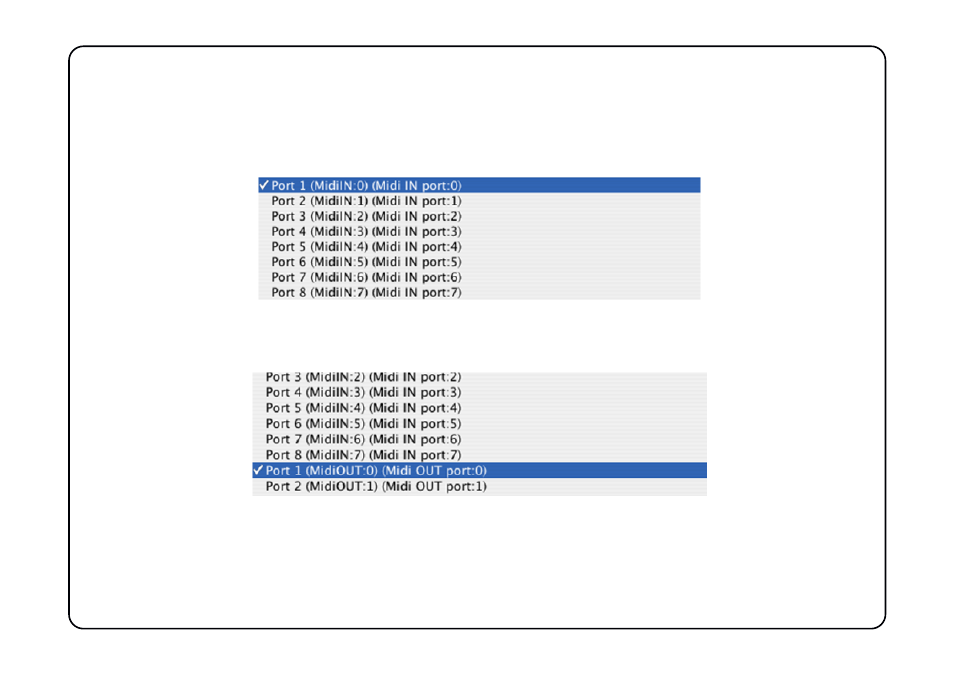
10
4) Double click on the AWS Software Update file. You should see the SSL AWS Software Update window appear.
5) Go to the In MIDI Port menu. From the drop down list, select the MIDI IN port which is connected to MIDI port 1
on your AWS console. In the example shown below this was port 1 on an 8 port interface. If the list is empty, check
that you have installed the files detailed in step 2.
6) Go to the Out MIDI Port menu. From the drop down list, select the MIDI out port which is connected to MIDI port
1 on your AWS console.
Note that some Power PC based Macintosh computers will show all MIDI Inputs at the top of the list, MIDI Outputs
at the bottom. You must scroll to the middle of the list to see the MIDI out ports.
