Crown – Seiko 6M25 User Manual
Page 21
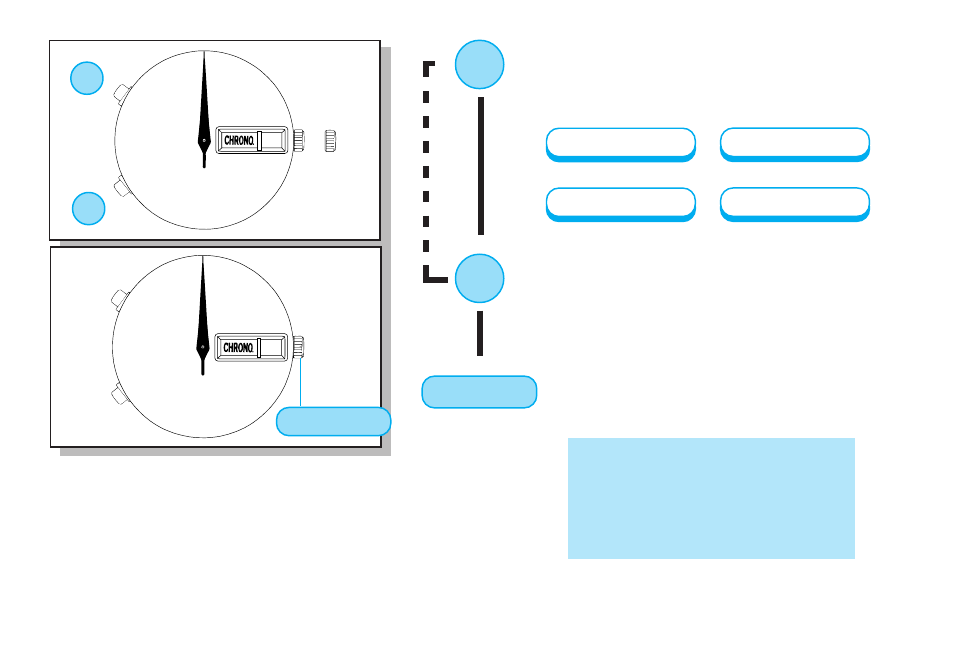
English
21
Minute hand
B
Press to select what is to be ad-
justed (hands or date) in the fol-
lowing order
(See *1 on page 22):
Second hand
Hour hand
Date
A
CROWN
Press to reset the selected hand
to the 12 o’clock position or set
the date to “1”.
(See *2 on page
22)
B
A
CROWN
➡
➠
1
1
* After resetting the hands
and date as explained above,
set the time and calendar.
(See “TIME SETTING” and
“CALENDAR”)
Push back in to
normal position.
This manual is related to the following products:
See also other documents in the category Seiko Clock:
- 7K52 (32 pages)
- V736 (17 pages)
- H556 (3 pages)
- CAL. 7T94 (18 pages)
- Cal.7T62 (19 pages)
- 5R65 (13 pages)
- SNP0ххх (12 pages)
- SNP0ххх (21 pages)
- SNP0ххх (11 pages)
- Cal. 5J22 5J32 (16 pages)
- KINETIC 5M42 (28 pages)
- KINETIC 5J22 (9 pages)
- 7T82 (14 pages)
- Y182 (18 pages)
- CAL. 6R20 (23 pages)
- Lorus (31 pages)
- V072 (22 pages)
- 5Y66 (9 pages)
- H023 (34 pages)
- H601 (13 pages)
- 8F32 (13 pages)
- 7K32 (51 pages)
- 8V36 (9 pages)
- 7T84 (20 pages)
- 5Y89 (8 pages)
- V110 (6 pages)
- 7T92 (16 pages)
- CAL. 6A32 (15 pages)
- 3M62 (15 pages)
- H021 (34 pages)
- 7C17 (10 pages)
- 5J32A (24 pages)
- 7T32 (23 pages)
- CAL. H021 (35 pages)
- 7B26 (35 pages)
- Cal. 5J22 (16 pages)
- 7S26 (13 pages)
- CAL. 5Y75 (11 pages)
- KINETIC NSY1M20 (1 page)
- 7R68 (11 pages)
- 9T82 (14 pages)
- CAL. 7L22 (15 pages)
- 5Y67 (5 pages)
- SNQ118J2 (8 pages)
