Using the warming center – Samsung FTQ352IWW User Manual
Page 13
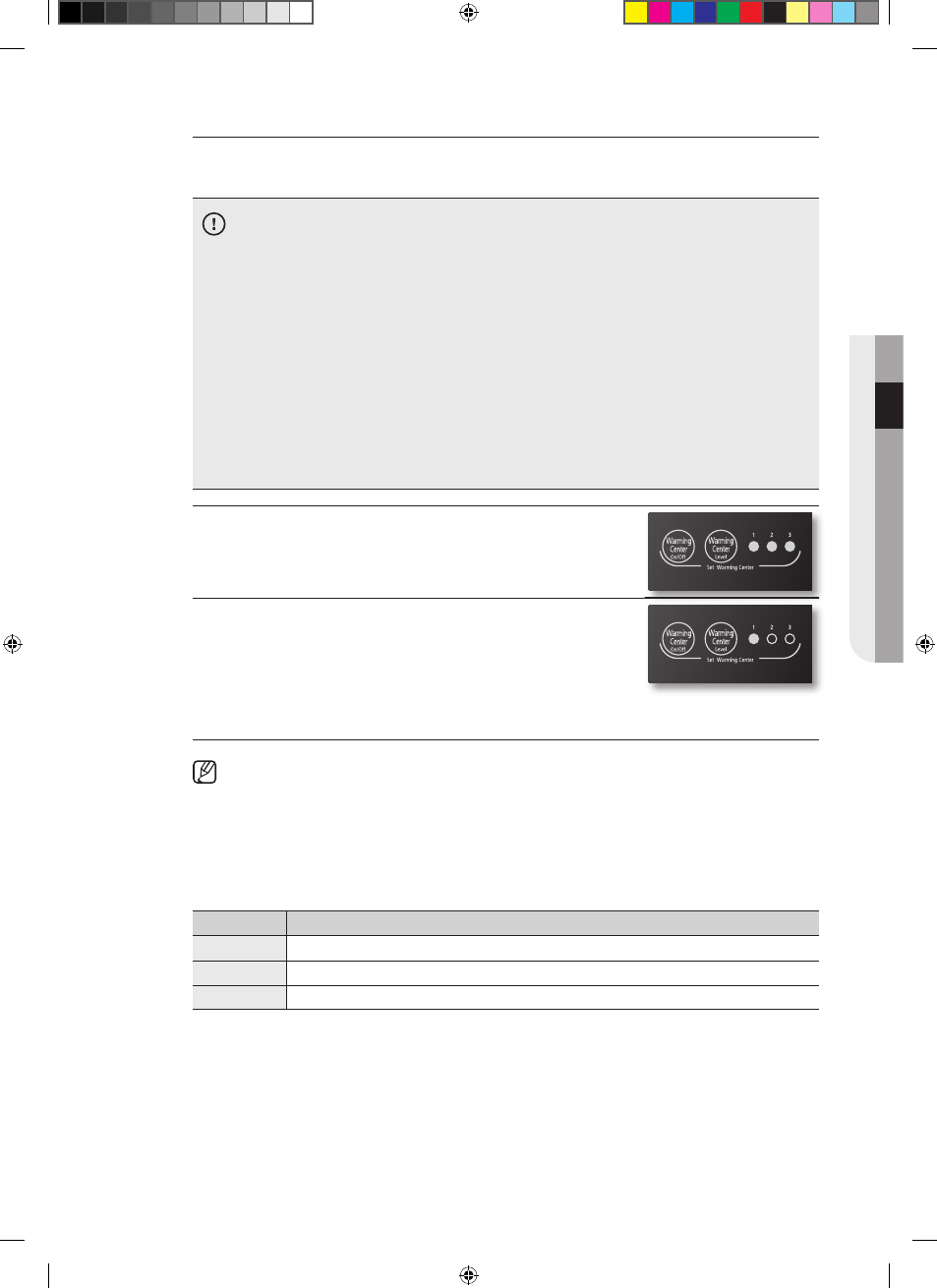
02
SURF
ACE COOKING
Surface cooking _
1
Using the warming center
The
warming center, located in the back center of the glass surface, will keep hot, cooked food
at serving temperature.
CAUTION
Do not warm food on the warming center for more than two hours.
Use only cookware and dishes recommended as safe for oven and cooktop use.
Always use potholders or oven mitts when removing food from the warming center as
cookware and plates will be hot.
When warming pastries and breads the cover should have an opening to allow
moisture to escape.
Do not use plastic wrap to cover foods. Plastic may melt onto the surface and be very
diffi cult to clean.
Food should be kept in its container and covered with a lid or aluminum foil to
maintain food quality.
Always start with hot food. Eating uncooked or cold food placed on the warming
center could result in illness.
•
•
•
•
•
•
•
1. Turn the warming center on.
Press the
WARMING CENTER ON/OFF pad.
2. Select the power setting you want.
Pressing the
WARMING CENTER LEVEL pad once will set it to
the level 1 setting. Press the pad twice for the level 2 setting, 3
times for level 3.
. Turn the warming center off.
Press the
WARMING CENTER ON/OFF pad.
Pressing the
CLEAR/OFF pad does not turn the warming center off.
The surface warmer will not glow red like the cooking elements.
For best results, all foods on the warming center should be covered with a lid or
aluminum foil. When warming pastries or breads, the cover should be vented to allow
moisture to escape.
•
•
•
Recommended settings
LEVEL
TyPE OF FOOD
1
Breads/pastries, casseroles, gravies, eggs
2
Dinner plate with food, soups (cream), vegetables, sauces, stews, meats
Fried foods, soups (liquid), hot beverages
FTQ352IWX_XAC DG68-00106A.indb 13
2007-09-10 ¿АИД 3:49:08
