Using music control functions – Samsung A3LSBH600 User Manual
Page 15
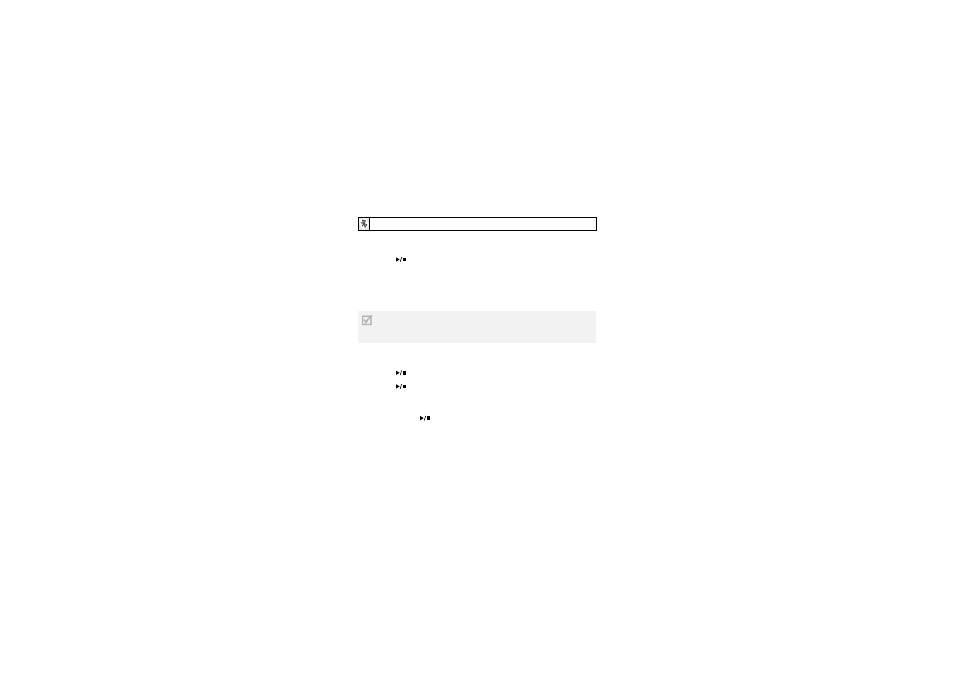
12
Listening to music
1 Press
[
].
2 If your phone asks whether to listen to music via the
headset, select Yes or OK.
The music player launches and sound output switches to
the headset.
Pausing and resuming playback
1 Press [
] to pause playback.
2 Press [
] to resume playback.
Stopping playback
Press and hold [
] to stop playback.
Using music control functions
Depending on the types of your Bluetooth phone, it may
read MP3 files only. Ensure that you have the correct file
format (*.mp3).
This manual is related to the following products:
