Symbol Technologies PPT 8800 User Manual
Page 25
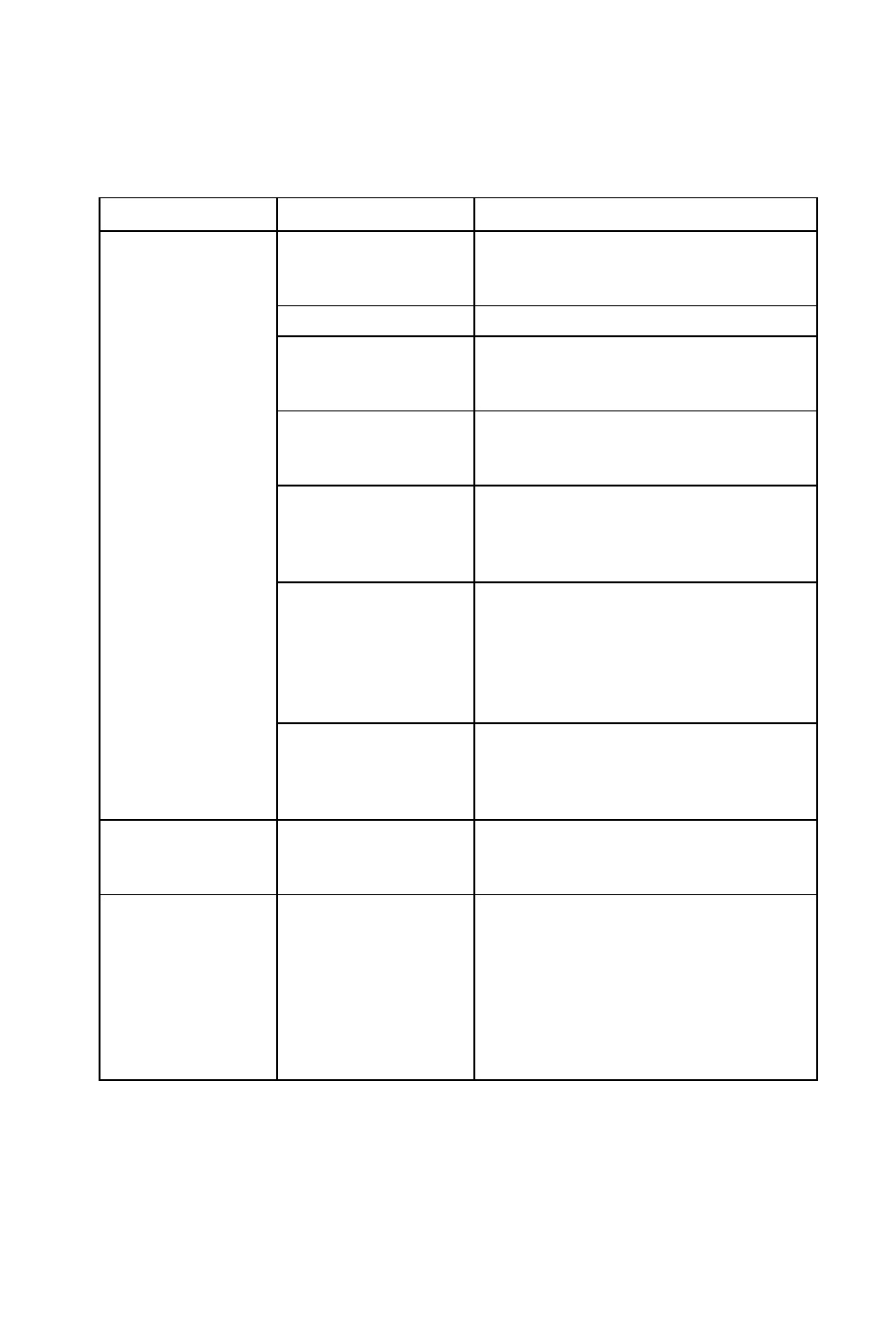
23
Q
u
i
c
k
R
e
f
e
r
e
n
c
e
Your terminal does
not accept scan in-
put.
Scanning application
is not loaded.
Verify that the unit is loaded with a
scanning application. See your System
Administrator.
Unreadable bar code. Ensure the symbol is not defaced.
Distance between
exit window and bar
code is incorrect.
Ensure you are within proper scanning
range.
Terminal is not pro-
grammed for the bar
code.
Ensure the terminal is programmed to
accept the type of bar code you are
scanning.
Terminal is not pro-
grammed to generate
a beep.
If you are expecting a beep on a good
decode and don’t hear one, check that
the application is set to generate a
beep on good decode.
Battery is low.
If the scanner stops emitting a laser
beam when you press the trigger,
check your battery level.
Note: If the scanner is still not reading
symbols, contact your distributor or
Symbol Technologies.
Scan window is dirty
or obstructed.
Gently clean the scan window using a
tissue or other non-abrasive material.
Do not spray any cleaner directly on the
scanner window.
Main Battery Very
Low message ap-
pears.
The capacity of the
lithium-ion battery is
low.
Replace battery with fully charged bat-
tery or re-charge the battery.
Backup Battery
Low or Backup Bat-
tery Very Low mes-
sage appears.
The capacity of the
built-in backup bat-
tery is low.
Re-charge the main battery using the
cradle or serial charging cable. DO
NOT remove the battery from the termi-
nal. Note: When the terminal is turned
on for the first time, the backup battery
message appears. Ignore this mes-
sage because the backup battery has
not yet been fully charged.
Problem
Cause
Solution
