Symbol Technologies PPT 8800 User Manual
Page 23
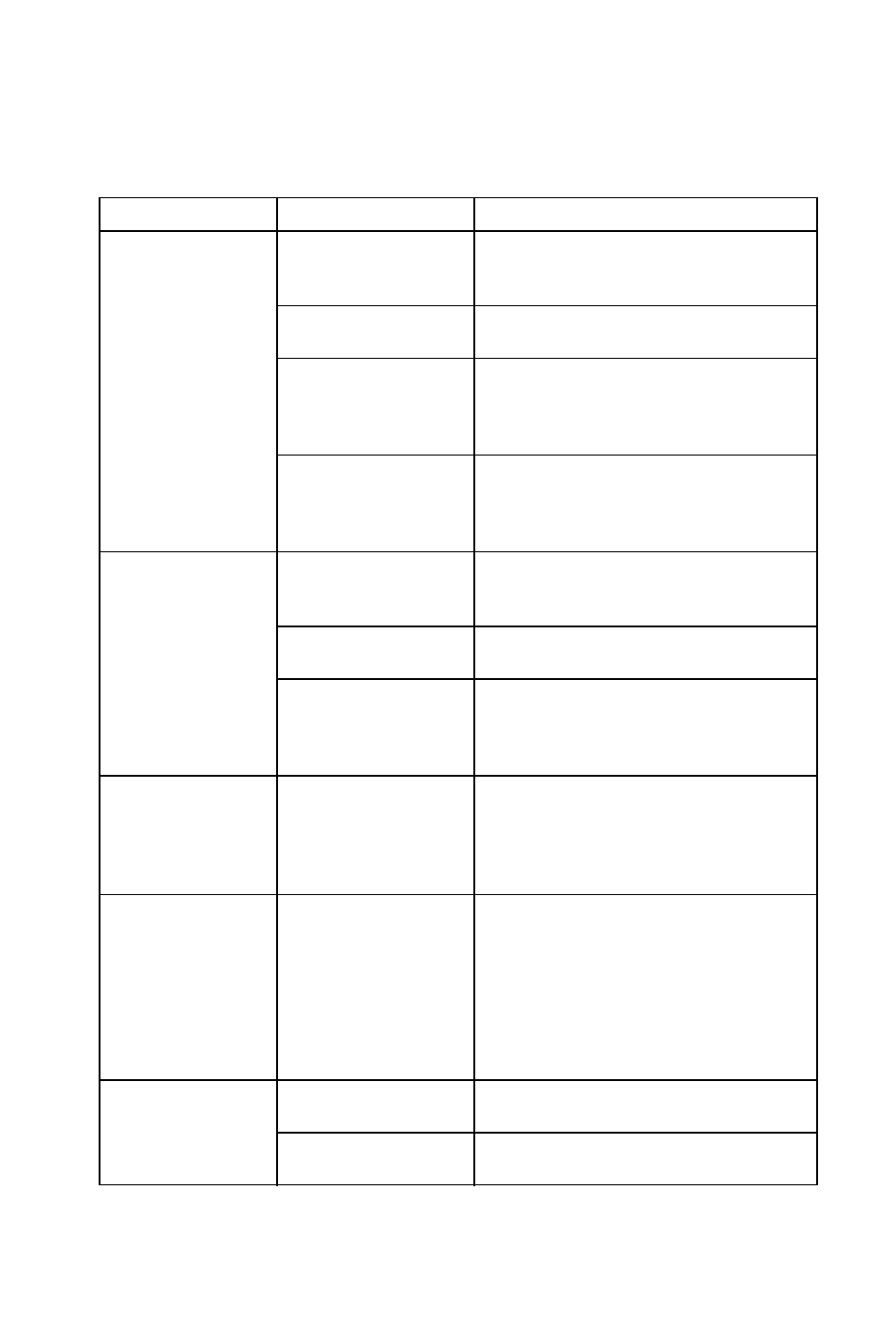
21
Q
u
i
c
k
R
e
f
e
r
e
n
c
e
Fail to communi-
cate with IrDA print-
er.
Distance from printer
is more than 0.3
meter (11.8 inches).
Bring the terminal closer to the printer
and attempt communications again.
Obstruction interfered
with communication.
Check the path to ensure no objects
were in the way.
IrDA window is dirty
or obstructed.
Gently clean the IrDA window using a
tissue or other non-abrasive material.
Do not spray any cleaner directly on the
IrDA window.
Application is not en-
abled to run IrDA
printing.
Printer support must be included with
the application to run IrDA printing on
the terminal. See your System Admin-
istrator.
During data com-
munication, no data
was transmitted, or
transmitted data
was incomplete.
Terminal removed
from cradle during
communications.
Replace the terminal in the cradle and
re-transmit.
Incorrect cable con-
figuration.
See your System Administrator.
Communication soft-
ware was incorrectly
installed or config-
ured.
Perform setup as described in the PPT
8800 with Windows Mobile 2003 Soft-
ware for Pocket PCs Product Refer-
ence Guide.
No sound is audi-
ble.
Volume setting is low
or turned off.
Check the System Volume slider in the
Sounds & Notifications properties dia-
log box (under Start - Settings) to en-
sure the volume is set to an adequate
level.
Terminal turns itself
off.
Terminal is inactive.
Your terminal turns off after a period of
inactivity. This period can be set from
one to five minutes, in one-minute inter-
vals. Check the Power dialog box (un-
der Start - Settings - System tab), and
change the setting if you need a longer
delay before the automatic shutoff fea-
ture activates.
Terminal does not
respond to a hard
reset.
Battery cover is at-
tached.
You must remove the battery cover be-
fore performing a hard reset.
Battery is not
charged.
Charge the terminal. See
Problem
Cause
Solution
