Computer instructions – Smooth Fitness SX4 User Manual
Page 21
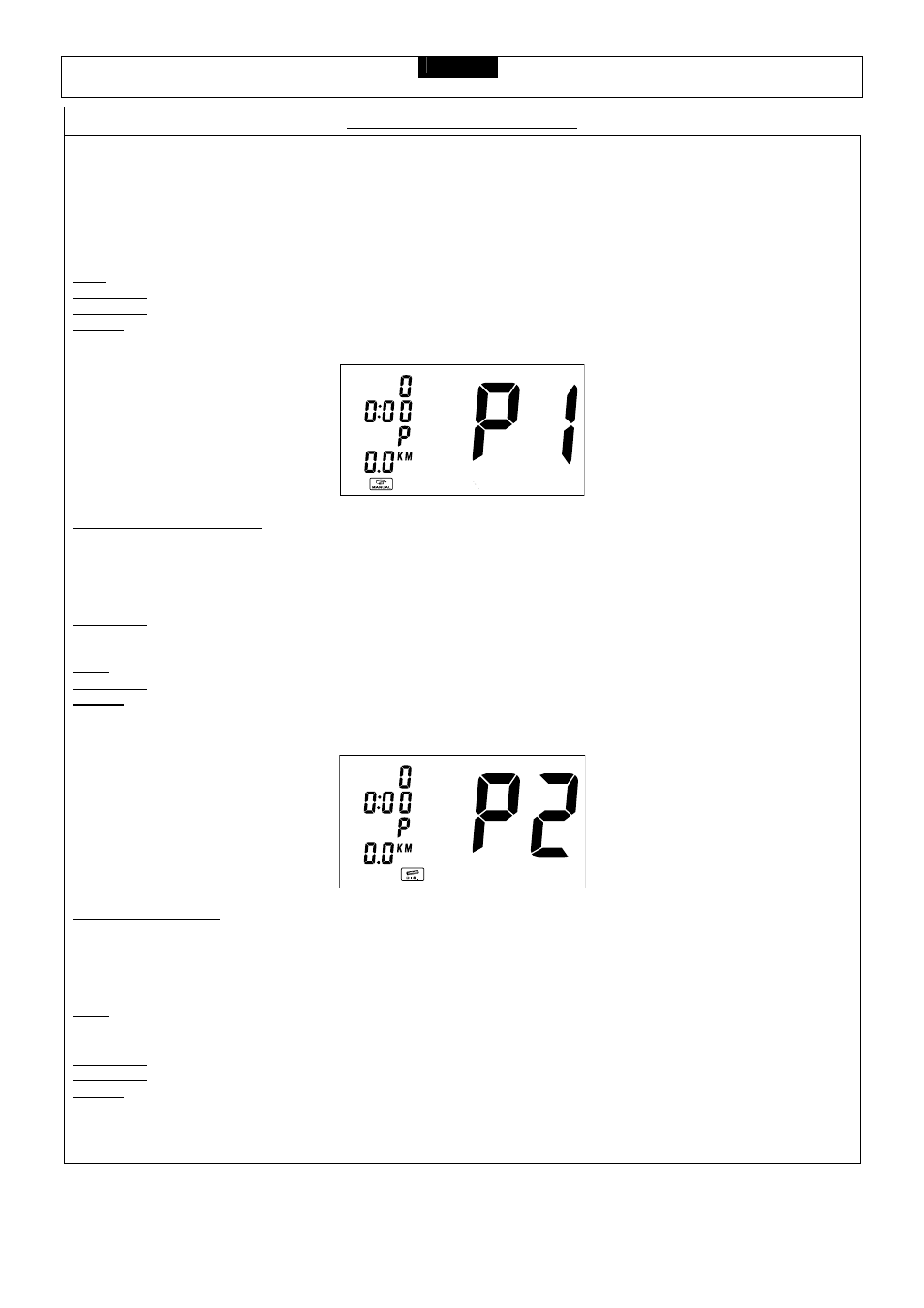
21
SX4 MOTORIZED TREADMILL
Visit us at: www.evofitness.com
COMPUTER INSTRUCTIONS
QUICK START
Press the START key directly to start exercise without a function value.
PROGRAM 1 – MANUAL
1. Select the desired program by pressing the UP/DOWN button.
2. Press STOP / ENTER to confirm the program.
3. Press START to begin your exercise.
TIME:
Accumulates and displays workout time from start of exercise.
DISTANCE:
Accumulates and displays workout distance from start of exercise.
CALORIES:
Accumulates and displays calories consumed during workout time.
SPEED:
Displays current speed.
To pause the program while exercising, press the STOP/ENTER button. To resume exercising, press the “START”
button. To stop the program press the STOP/ENTER button twice
.
PROGRAM 2 – DISTANCE
1. Select the desired program by pressing the UP/DOWN button.
2. Press STOP / ENTER to confirm the program.
3. Adjust your desired distance by pressing UP/DOWN and confirm with STOP/ENTER
4. Press START to begin your exercise.
DISTANCE:
Press SPEED UP/ DOWN to preset the distance target values and press START.
The distance will count down from preset target value. While distance counts down to 0 (zero), speed
goes down to 0 (zero) by 0.5 km per second (when the preset target is reached).
TIME:
Accumulates and displays workout time from start of exercise.
CALORIES:
Accumulates and displays calories consumed during workout time.
SPEED:
Displays current speed.
To pause the program while exercising, press the STOP/ENTER button. To resume exercising, press the “START”
button. To stop the program press the STOP/ENTER button twice.
PROGRAM 3 – TIME
1. Select the desired program by pressing the UP/DOWN button.
2. Press STOP / ENTER to confirm the program.
3. Adjust your desired time by pressing the UP/DOWN button, press STOP/ENTER to confirm
4. Press START to begin your exercise.
TIME:
Press SPEED UP / DOWN keys to preset time target value and press START.
The time will count down from preset target value when starting exercise. While time counts down,
the speed goes down to 0 (zero) by 0.5 km per second (when the preset target is reached).
DISTANCE:
Accumulates and displays workout distance from start of exercise.
CALORIES:
Accumulates and displays calories consumed during workout time.
SPEED: Displays current speed.
To pause the program while exercising, press the STOP/ENTER button. To resume exercising, press the “START”
button. To stop the program press the STOP/ENTER button twice.
