Sony CDX-C7500 User Manual
Page 16
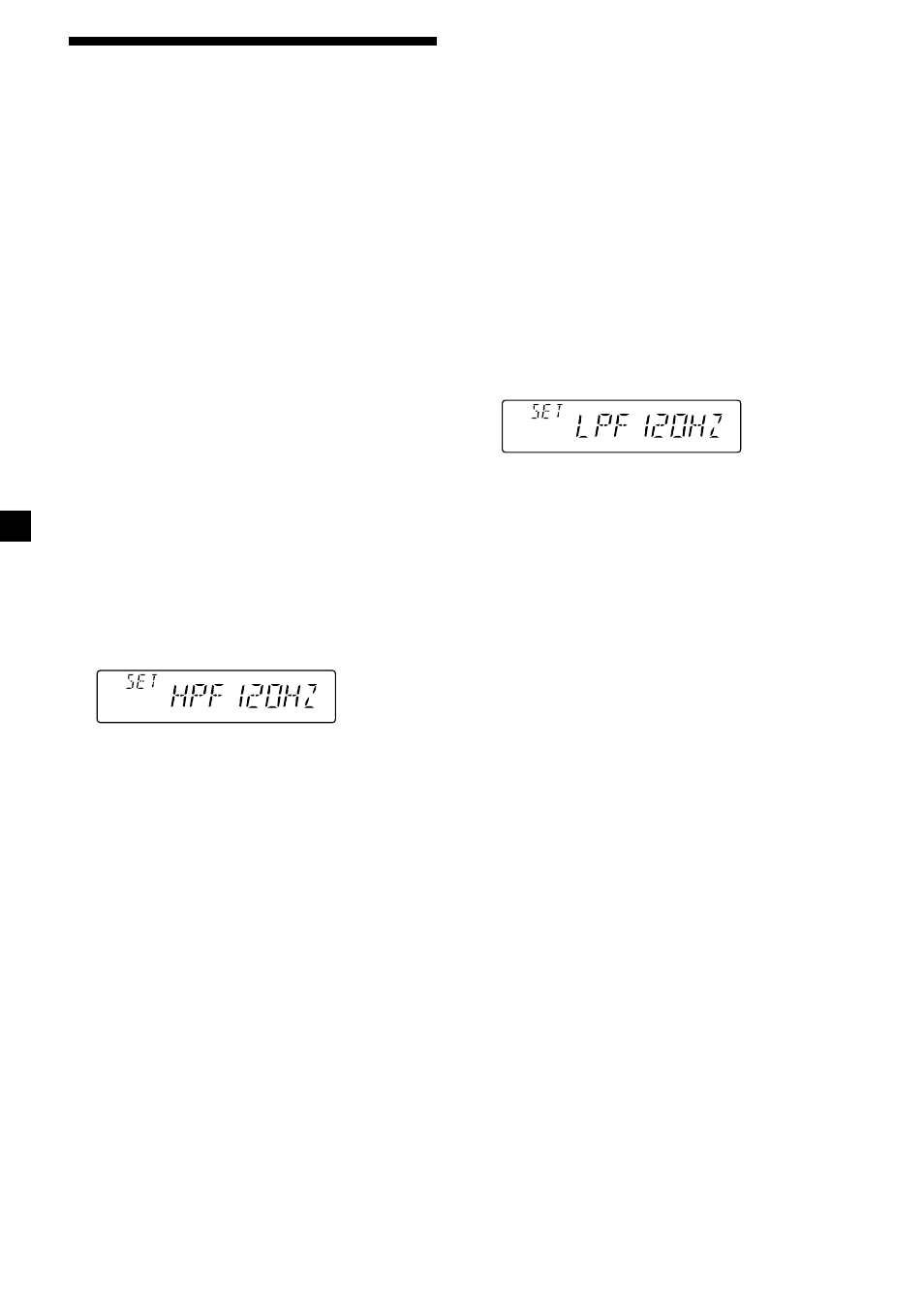
16
Adjusting the frequency of
the speakers and the
subwoofer(s)
By setting the cut off level of unwanted
frequency signals, the speakers connected to
the output terminal and/or the subwoofer(s)
connected to the sub out terminal will out put
a cleare sound image.
Adjusting the frequency of the
speakers connected from the
output terminal
— High Pass Filter (HPF)
To match the characteristics of the connected
speakers from the output terminal, you can cut
out the unwanted low frequency signals
entering the speakers.
1
Press (SOURCE) to select a source (radio,
CD, or MD).
2
Press (SHIFT), then press (3) (SET UP)
repeatedly until “HPF” appears.
3
Press (5) (n) or (2) (N) repeatedly to
select desired setting.
Each time you press (5) (n) or (2) (N),
the cut-off frequency in the display changes
as follows:
HPF OFF ˜ HPF 80 HZ ˜ HPF 120 HZ
4
Press (SHIFT).
When the frequency setting is complete, the
display returns to the normal playback
mode.
Adjusting the frequency of the
subwoofer(s)
— Low Pass Filter (LPF)
To match the characteristics of the connected
subwoofer(s), you can cut out the unwanted
high and middle frequency signals entering
the subwoofer(s).
1
Press (SOURCE) to select a source (radio,
CD, or MD).
2
Press (SHIFT), then press (3) (SET UP)
repeatedly until “LPF” appears.
3
Press (5) (n) or (2) (N) repeatedly to
select desired setting.
Each time you press (5) (n) or (2) (N),
the cut-off frequency in the display changes
as follows:
LPF OFF ˜ LPF 80 HZ ˜ LPF 120 HZ
4
Press (SHIFT).
When the frequency setting is complete, the
display returns to the normal playback
mode.
