Sonic Alert Digital Program Controller DCP301 User Manual
Page 171
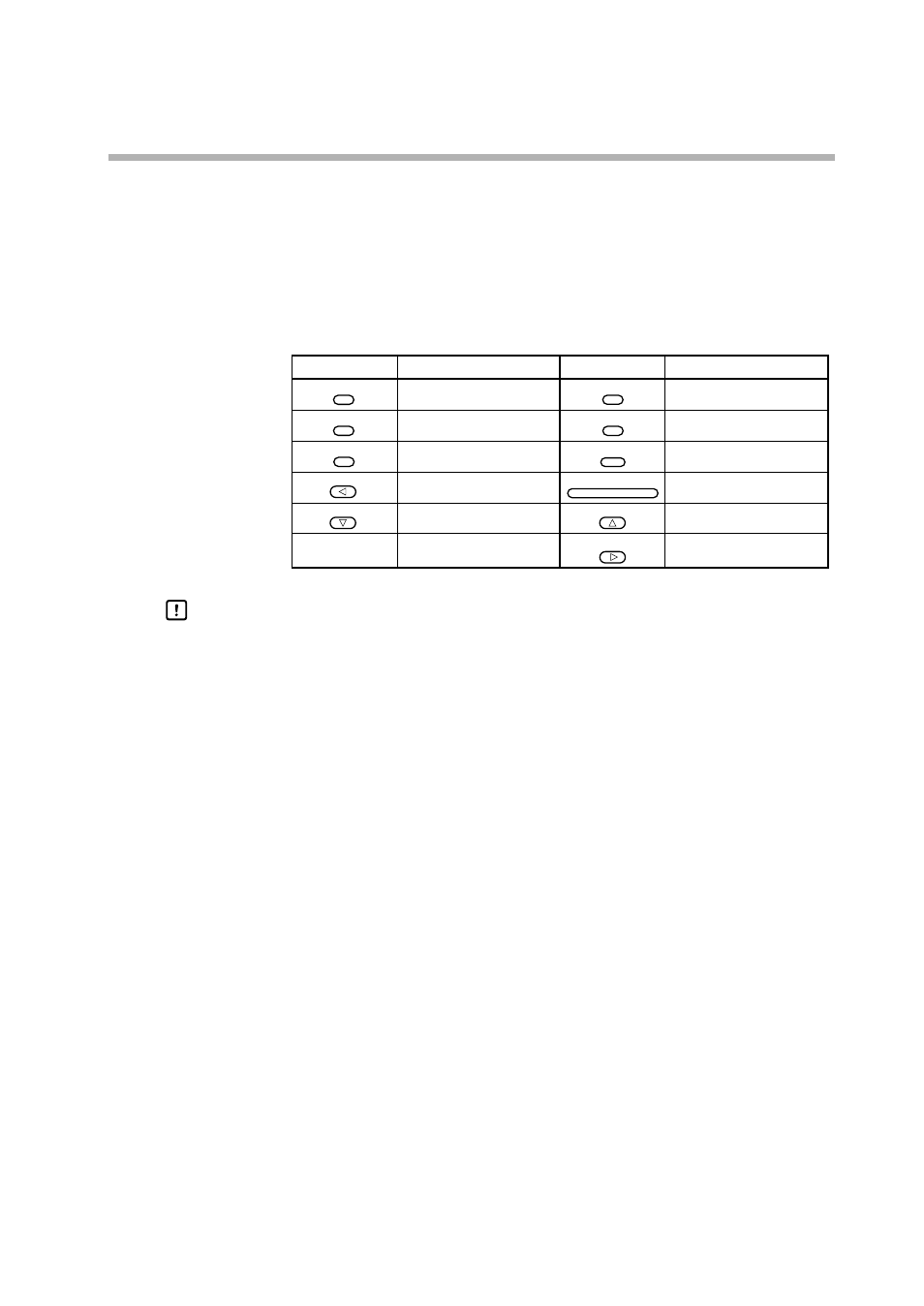
■
Function test
Press
↑
,
↓
,
←
, or
→
keys
to show (
0.0.0.0
) on upper display, then press
ENT key
.
●Key test (
00-01
)
Press
PARA key
until the PROG/SEG display shows (
00-01
).
When you press each key, the data appears in the upper display (shown in Table 11-3).
Table 11-3. Upper Display
HANDLING PRECAUTIONS
1. When you press DISP key, calibration mode will be exited.
2. When you press PARA key, the next calibration menu will be entered
(Display test).
0.0.4.0.
0.0.2.0.
0.0.0.4.
0.0.0.8.
0.8.0.0.
Key
Data
4.0.0.0.
0.0.0.1.
0.1.0.0.
0.2.0.0.
0.0.1.0.
1.0.0.0.
Key
Data
PROG
CLR
RUN/HOLD
A/M
FUNC
AT
ENT
11-7
Chapter 11. CALIBRATION
