Switching on the projection tv, Selecting the language of the menu screens, Automatically tuning the tv – Sony KP-41S4 User Manual
Page 2: 3mono l/g/s/i r/d/d/d progr r
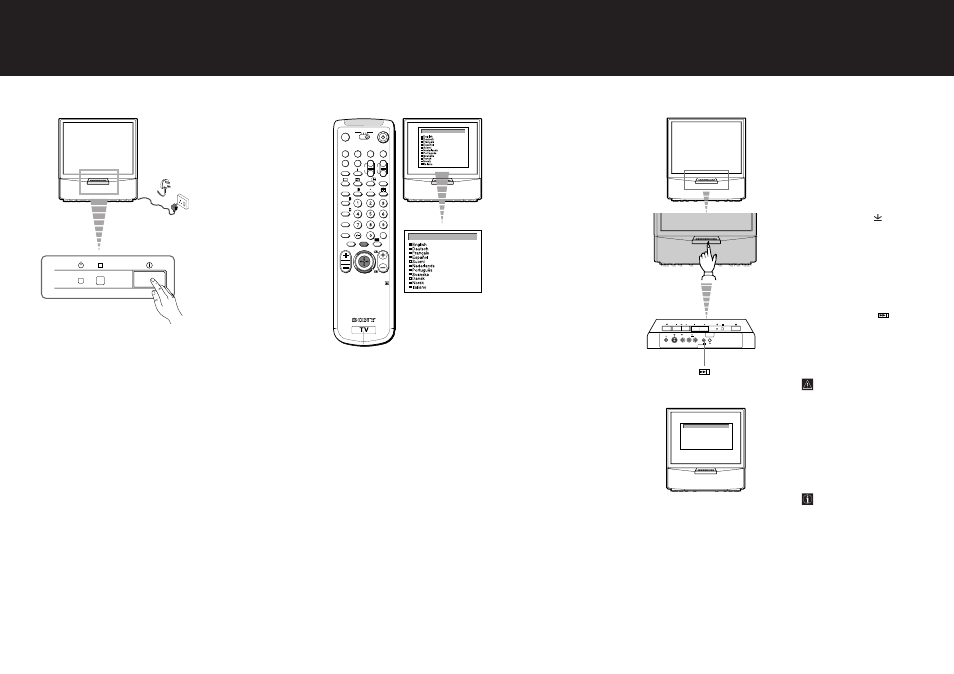
6
Switching on the
projection TV
Your television stations are now stored in your television’s memory.
4
5
Selecting the language of
the menu screens
This projection TV set works with menu screens. By following the
instructions below, you can select the desired language of the menu screens.
Press the MENU button on the
remote commander.
The LANGUAGE menu appears on
the screen.
Push the joystick to blue or green to
select the language you want.
Press the joystick to confirm your
selection. Finally press the MENU
button to restore the normal TV
picture.
Automatically Tuning the TV
You need to tune the projection TV to receive channels
(TV Broadcast).
By following the instructions below, this projection TV
automatically searches and stores all available channels for you.
Connect the projection
TV plug to the mains
socket (220-240V AC,
50Hz).
Push in the On/Off
switch on the front
of the TV.
RM-862
A
b
a/Å
´/´
;
8
0
+
_
CH
?
MDP
2
TV
VIDEO
3
VTR 1
(
u
)
p
P
r
PROGR
≥
¸
MENU
c
´
8
x
˚
+
;
REC
…/ Ú/;
¤
LANGUAGE
LANGUAGE
3
3
3
MONO
L/G/S/I
R/D/D/D
PROGR
R
1 Press on the mark on the front
panel of the projection TV to reveal
the front connectors.
2 Press and hold the
button on
the projection TV until the AUTO
PROGRAMME menu is displayed
and the projection TV automatically
searches and stores the channels
(TV Broadcast).
This procedure could take some
minutes.
Please be patient and do not press
any button while the automatic
tuning is in progress. Otherwise
the automatic tuning will not be
completed.
After all available channels are stored,
the normal TV picture is shown and
your projection TV is ready for use.
• Channels are automatically
stored as follows:
Programme 1
BBC1
Programme 2
BBC2
Programme 3
ITV
Programme 4
CH4 or S4C
• You can sort the programme
positions to have them appear
on screen in the order you
like. For details, see “Sorting
Programme Positions” on
page 11 of the instruction
manual.
R
6
I
SYS
PROG
C26
CHAN
- - - - -
LABEL
AUTO PROGRAMME
