Operation – Sima Products SELECTORS SSW-4 User Manual
Page 5
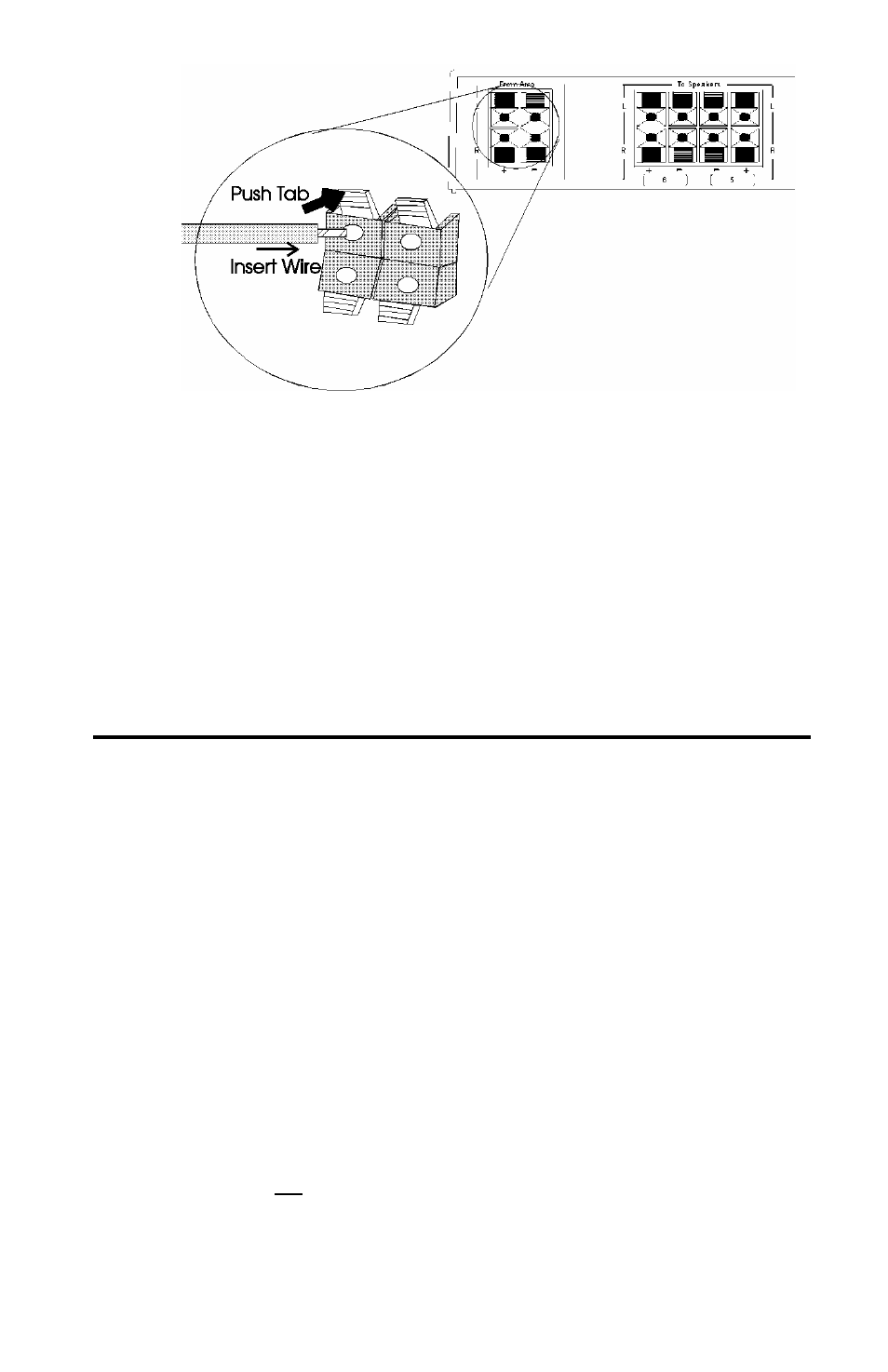
•
Push the tab and simultaneously insert the wire into the correct hole.
•
Verify that there are no wire frays.
Connect the wires from the speaker output from your receiver or amplifier to the
SSW-4/6 terminals marked AMPLIFIER. Pay attention and connect the “+”
output from the right front output on the amplifier to the right “+” input on the
SSW-4/6 and connect the “-” output from your amplifier to the “-” input on the
SSW-4/6. Likewise, connect the left channel wires to the left input of the
SSW-4/6.
Next, connect the wires from each of the speakers to the corresponding connection
on the SSW-4/6.
Finally, attach one of the pre-printed labels to the front of the unit in the recessed
area so the button matches the location of the speaker.
Operation
Initial connection
It is recommended that you select only one speaker pair in the same room you are in
for initial turn on. Select this speaker pair and turn on your receiver/amplifier. Make
sure sound is coming from both speakers. Before you turn on additional speakers, read
the information below.
Inputs
Pushing an input button on the front panel will select another speaker pair to turn
on. The orange indicator above the button will indicate the active button.
Protection Circuit
When to use the protection switch
When you have more than one speaker pair selected (see chart on page 6). This
circuit provides additional impedance so your amplifier does not drive too low of a
impedance. In addition, the protection circuit has an electronic circuit breaker to
automatically turn off if the volume level is excessive. It will automatically reset
when the overload is removed and/or the volume is reduced.
It is recommend not to use the protection when:
When you want to listen to just one speaker pair, especially at loud levels.
Page 5
