Introduction, Front panel, Rear panel – Sima Products SELECTORS SSW-4 User Manual
Page 3: Introduction front panel rear panel
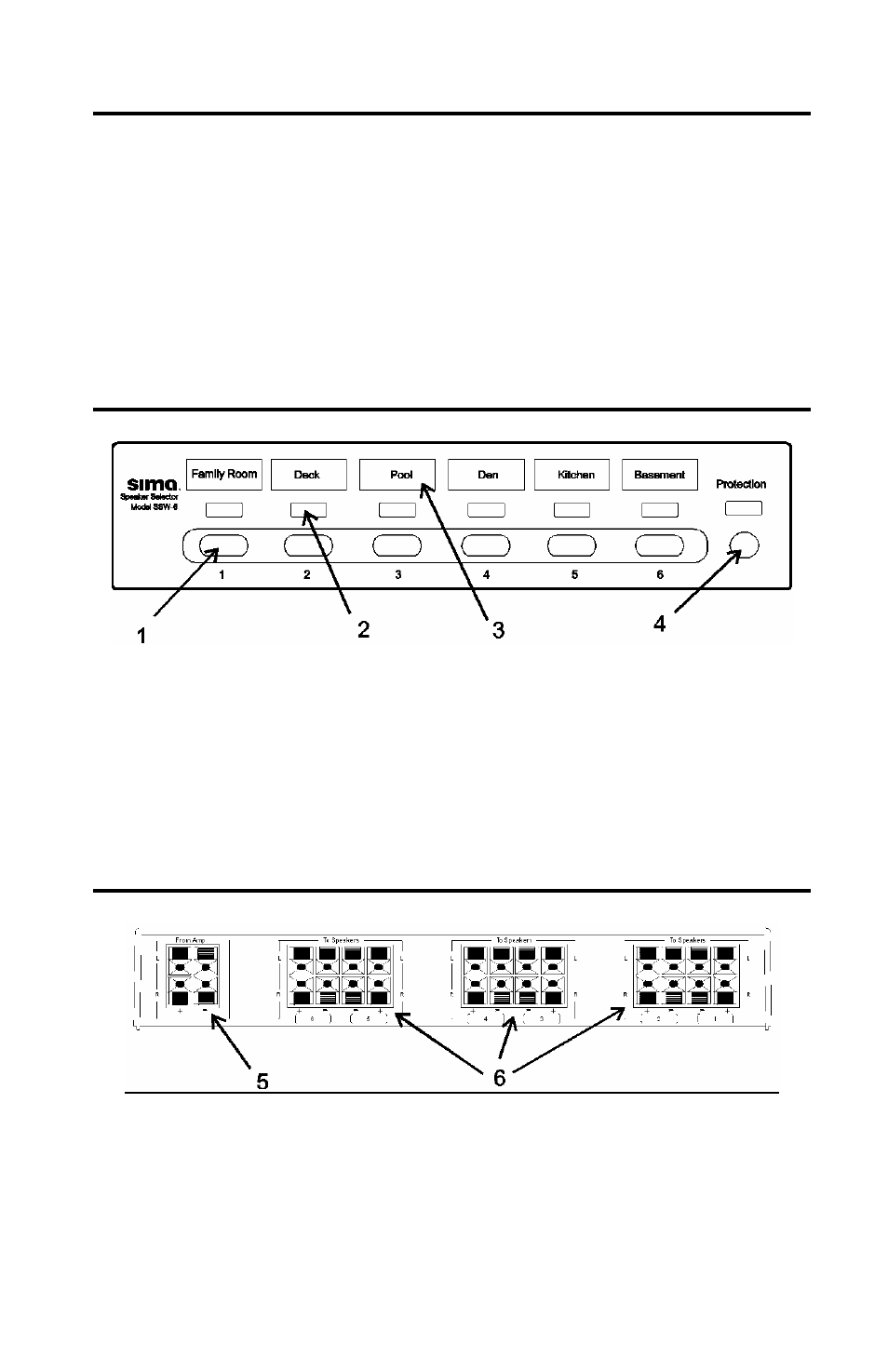
Introduction
The Sima speaker selectors have been
designed to let you add additional
speakers around your home or office
and turn them on and off without
purchasing additional amplifiers.
The Sima speaker selectors have the
following features:
• Ability to add up to 4 (SSW-4) or 6
(SSW-6) speaker pairs to your
amplifier
• Left and right “commons” are isolated
to work with all types of amplifiers
• Protection for amplifier and unit
• Small size to fit with any system
• No power required for operation
• Easy installation
• Can handle up to 100 watts amplifier
power with unique protection circuitry
Front Panel
Figure 1, Front Panel (SSW-6 shown)
Controls
1 Speakers 1 through 4/6 - Press
button in to select desired speaker.
Orange indicator will show which
speakers are active.
2 Indicators - Indicates selected
speakers when orange.
3 Labels - To customize your selector
to make speaker selection fool-
proof.
4 Protection Switch: Press in, with
the white indicator showing, to
activate impedance protection to
protect your amplifier from low
speaker impedance.
Rear Panel
Figure 2, Rear Panel (SSW-6 shown)
5 - Connection from amplifier -
from the speaker output of your
receiver or amplifier (100 watts
max).
6 - Speaker Connections - Connect
your speakers to these terminals.
Page 3
