Sharp 66GS-62H User Manual
Page 4
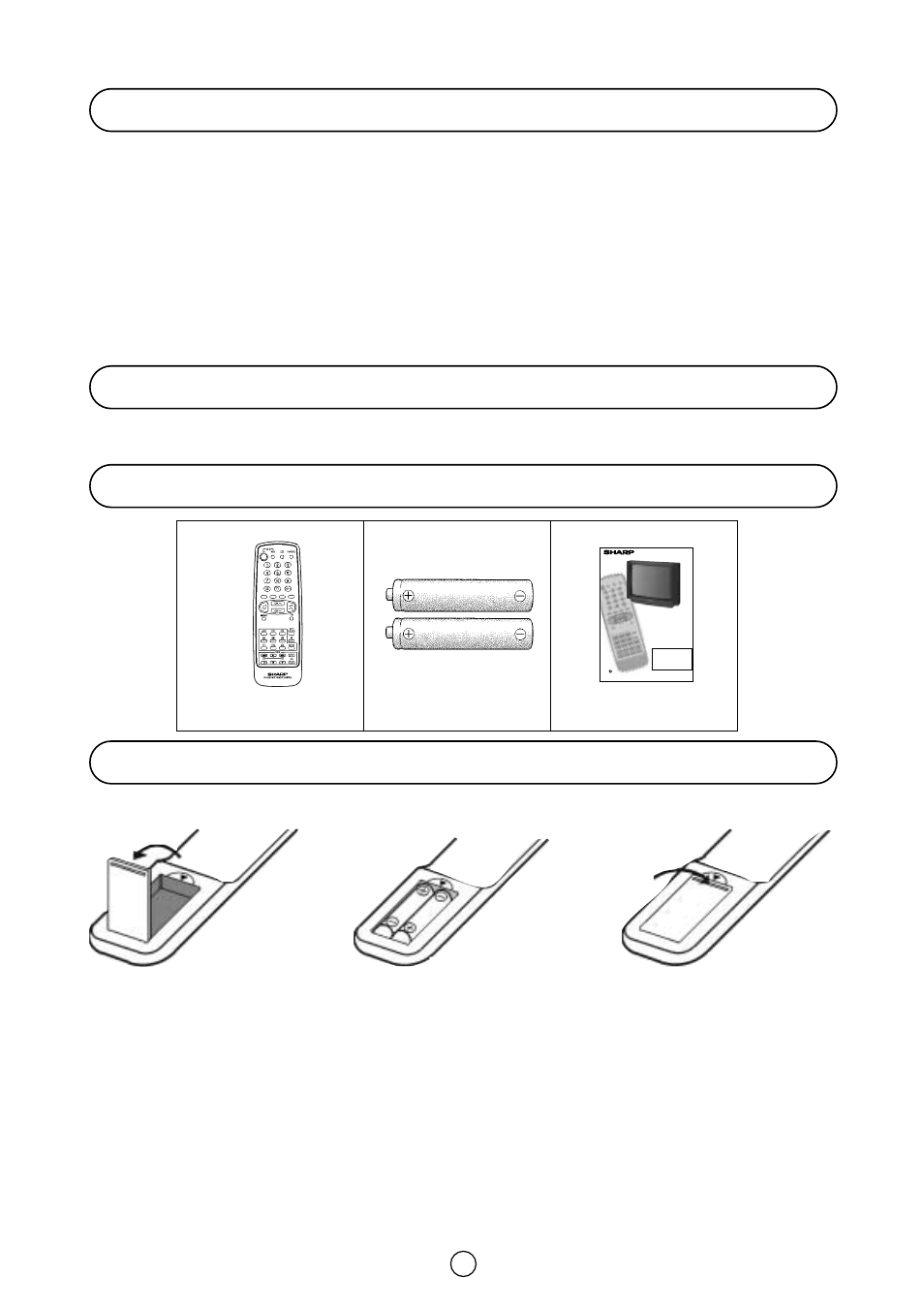
3
Congratulations! You are now the proud owner of a SHARP Colour Television Receiver. To ensure proper operation,
please read this manual carefully. After reading, keep this manual in a safe place for future reference.
Dear SHARP Customer
Accessories
Remote Control Battery Installation
Contents
Terms of guarantee ..........................................................1
Safety precautions ...........................................................2
Contents ...........................................................................3
Accessories .......................................................................3
Remote Control Battery Installation .................................3
Controls & Terminals ........................................................5
Aerial Connections ............................................................6
Auto Installation ........................................................7 to 8
Switching on .....................................................................9
Menu Structures..............................................................10
TV Channel Setting .........................................................11
TV operation (Channel selection) ....................................15
Picture Adjustments .......................................................16
Audio Adjustments .........................................................17
On Timer and Off Timer...................................................19
Child Lock (Channel Block) ............................................20
POSTCODE and VCR Mode ...........................................22
TV/VIDEO Selector .........................................................23
Sub-titles .........................................................................23
Headphone Jack ............................................................23
Teletext Mode ................................................................24
21-pin Euro-SCART and 21-pin Audio/Video ................27
Typical connections .......................................................28
Troubleshooting .............................................................29
General Specifications for Television Receiver ..............30
Index ...............................................................................31
Remote control
Size-AA Dry Batteries
Operation Manual
Before using the TV set for the first time, install the supplied dry batteries in the remote control.
NOTE
•
Remove batteries if weak or if the unit is not in use for long periods.
•
Do not mix old and new batteries.
•
Incorrect installation of the batteries may damage the remote control.
ᕡ With your thumb nail, pull
up the slit as indicated by
the arrow to remove the
battery cover.
ᕢ Insert two batteries 1,5 V
(size «AA»). Be sure to
match the battery
A/D ter-
minals with the
A/D marks
inside the compartment.
ᕣ Replace the battery cover.
66GS-62H
COLOUR TELEVISION
OPERATION MANUAL
Printed on recycled paper
If you require any advice or assistance
regarding your Sharp product, please visit
our web-site www.sharp.co.uk/support.
Customers without Internet access may
telephone 08705 274277 during office hours
(or (01) 676 0648 if telephoning from Ireland.
Please read this operation manual carefully
before using the colour television.
