Sanyo SCP-4000 User Manual
Page 39
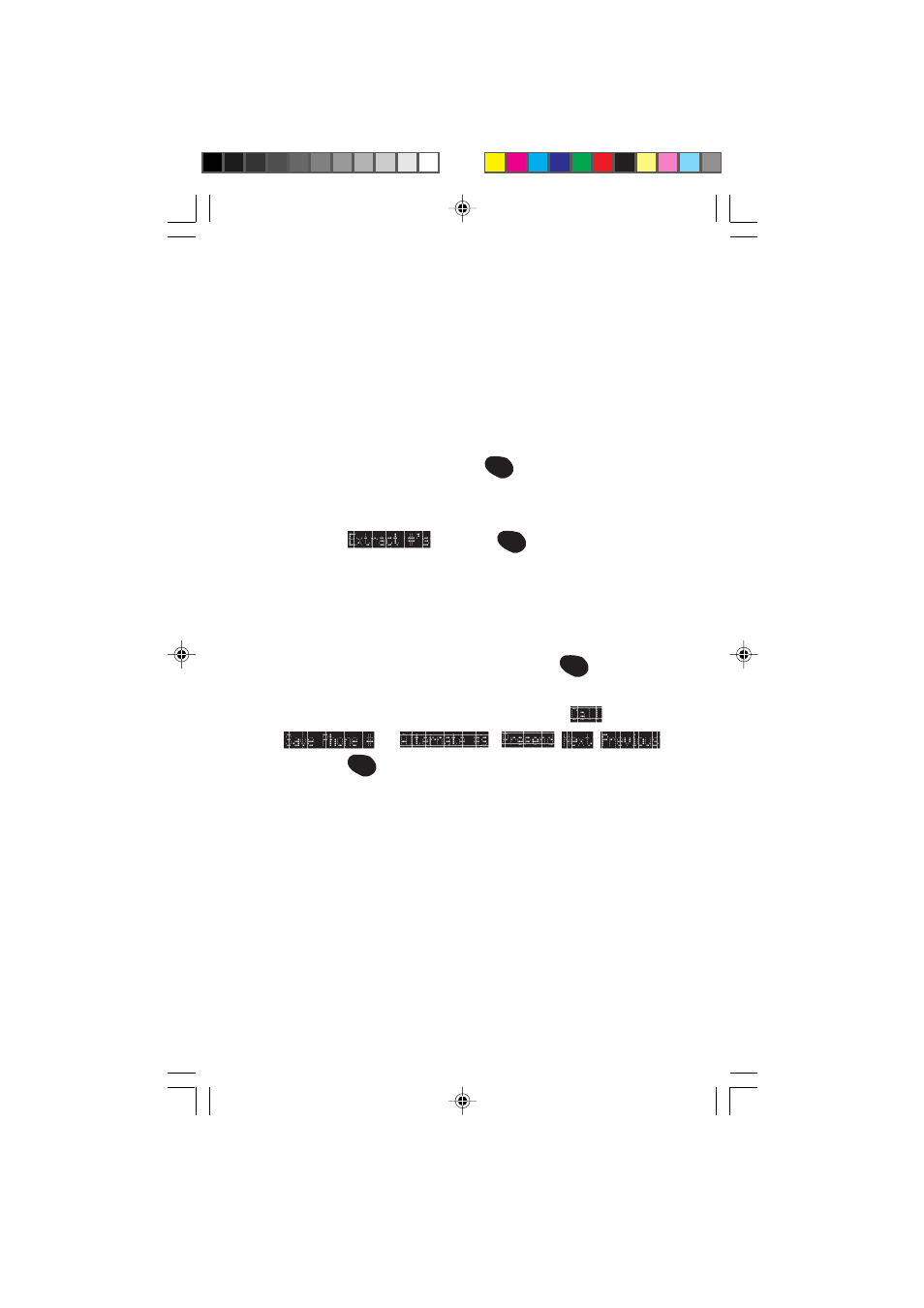
29
Page/Text Number Extraction
When you receive a page/text message on your Sprint PCS Phone
that contains phone numbers you can extract those numbers,
making it easy to place a call or save the numbers.
To extract a phone number:
1.
While reading a message, press
OK
to view the message
option menu.
2.
Highlight
and press
OK
.
3.
The phone will display all the numbers extracted from the
message.
4.
Highlight the appropriate number and press
OK
.
5.
Depending on what you want to do, highlight
,
(or
),
,
,
and press
OK
.
Message Storage
Your Sprint PCS Phone is capable of storing up to 20 text
messages and numeric pages. When the message memory is 75
percent full, a warning message will be displayed, prompting you
to erase messages in order to obtain more memory space.
