Sanyo SCP-4000 User Manual
Page 65
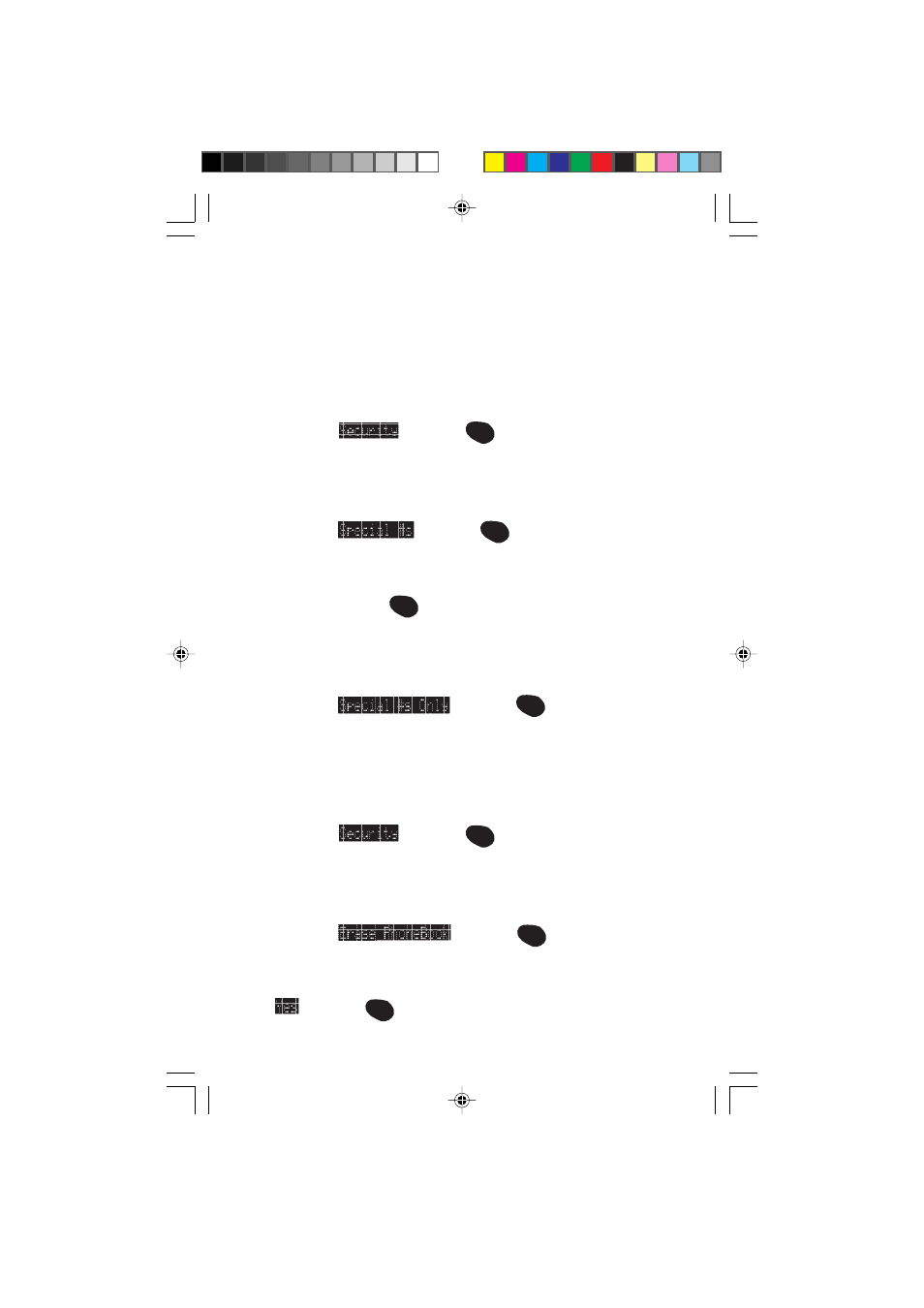
55
Special Numbers
This feature allows you to store three important phone numbers
that you would like access to even if your phone is locked. To add
a phone number to your Special Numbers:
1. Highlight
and press
OK
.
2. Enter lock code.
3. Highlight
and press
OK
.
4. Highlight the entry number where you would like to store the
number and press
OK
.
5. Enter the phone number.
6. Highlight
and press
OK
.
Erase Phone Book
To erase the entire Internal Phone Book:
1. Highlight
and press
OK
.
2. Enter lock code.
3. Highlight
and press
OK
.
4. If you’re sure you want to erase your phone book, highlight
and press
OK
.
