Operation – Sound Performance Lab Gain Station 2272 User Manual
Page 19
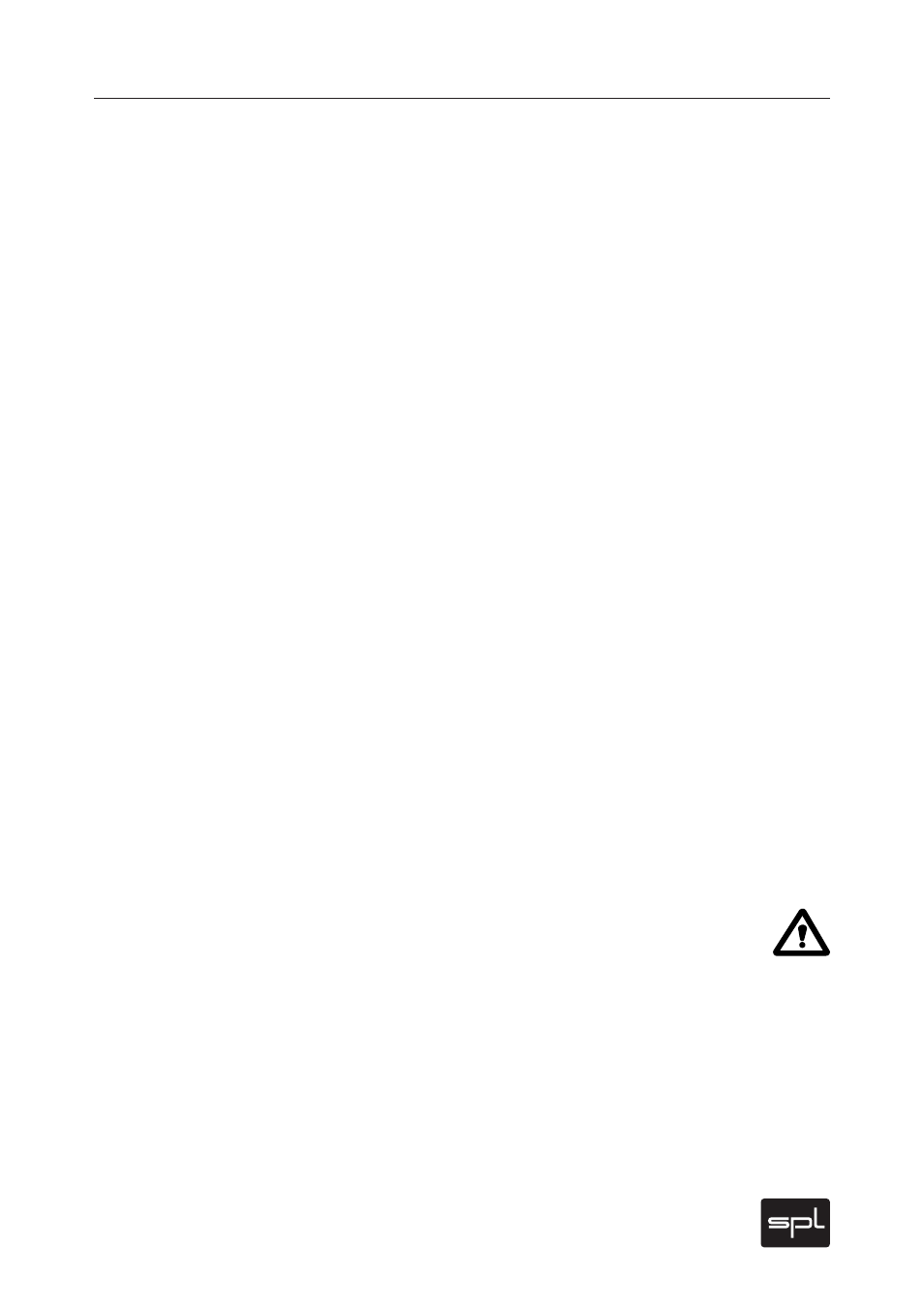
GainStation 1
19
In spite of its quality and flexibility, the GainStation 1‘s trans-
parent user interface allows quick, intuitive operation. The
unit is suited for a wide variety of applications. The following
sections will provide an overview of the most important opera-
tional concepts and several application examples.
Setting levels on the GainStation 1
Start with the limiter switched off. With a representative signal
present at either the MIC or HI-Z input, set the desired combi-
nation of Clean and Tube Gain so that the 9 dB LED illuminates
brightly. When this LED illuminates weakly, you have 9 dB of
gain. When brightly lit, you have 15-17 dB, which still leaves
you with a good 9 dB of headroom (in the range displayed by
the orange 18 dB LED) before clipping. The orange LED illumi-
nates dimly at 18 dB and brightly at around 26 dB. The red Clip
LED should never illuminate—this indicates clipping in the clean
stage, which generally should be avoided, as it will lead to
distortion of the solid-state circuitry. (You may find this desir-
able in some rare cases—we had lots of fun creating heavily
distorted guitar sounds…)
The Clip LED does not display high amplification levels in the
tube stage that could lead to distortion. The GainStation 1 inten-
tionally allows tube saturation, since tube distortion—contrary
to transistor distortion—is often a desirable effect.
Once you have adjusted the gain levels as described above,
use the Output Level control to set the optimal output level for
subsequent devices in the chain.
IMPORTANT NOTE: The Output Level control should not be set
above 0 dB when working with high internal levels of more than
18 dBu. Otherwise, extremely high output voltages of up to
34 dBu (approximately 38 Veff) can occur, which can damage
other equipment. Please refer to the documentation of your
other equipment regarding maximum input levels.
Operation
