Introduction – SanDisk Sansa Connect User Manual
Page 7
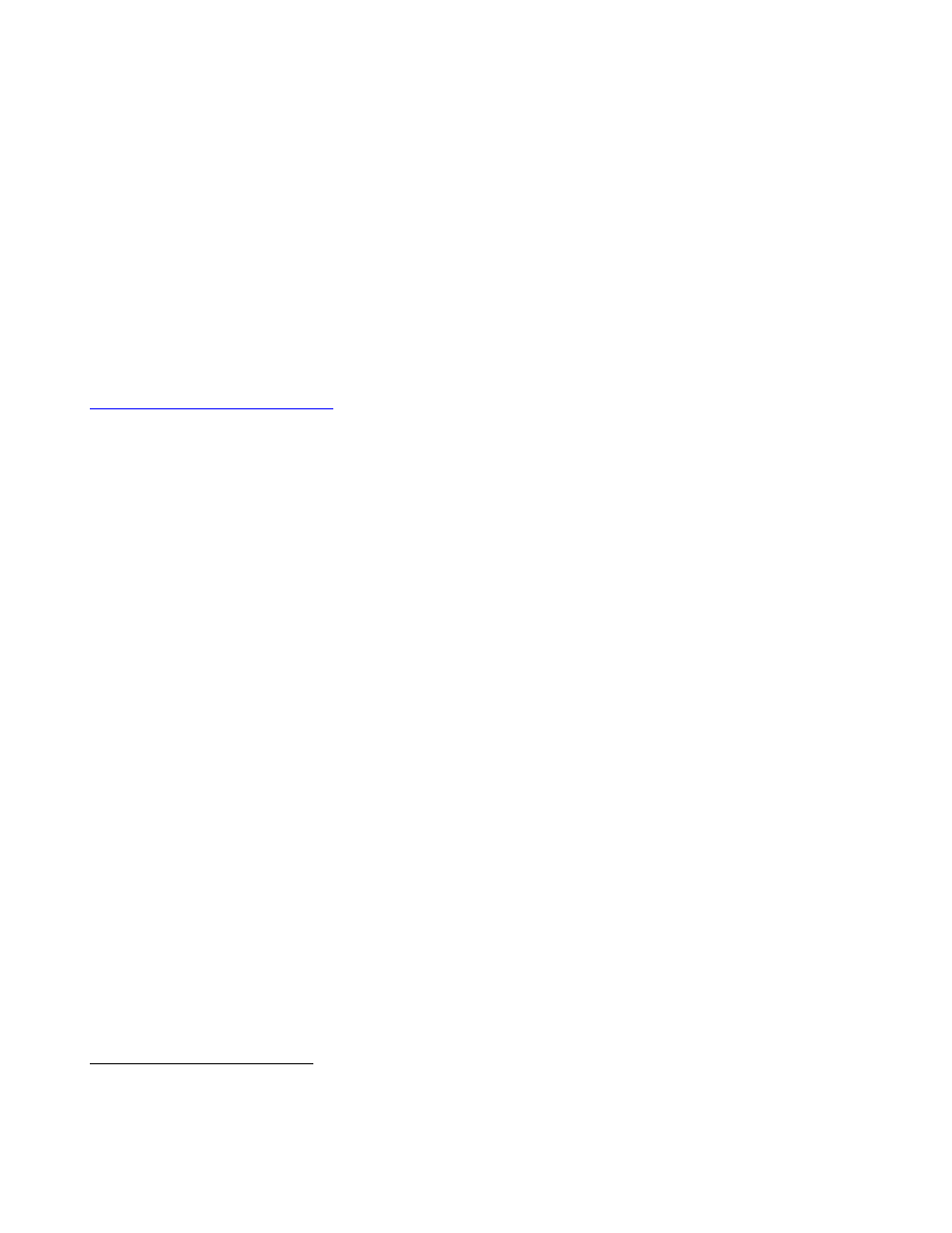
7
Introduction
Thank you for choosing the SanDisk Sansa Connect!
The Sansa Connect is a high performance portable WiFi enabled digital audio player with a 2.2” QVGA
color screen, internal speaker, microSD™ card expansion slot, and rechargeable Lithium Ion battery.
The Sansa Connect is optimized to work seamlessly with the Yahoo! Music Unlimited To Go
subscription service and the Yahoo! Music Jukebox music management software.
The Sansa Connect provides superior sound playback and enables users to play MP3, AAC, WMA, and
secure WMA audio files. This wireless device plays Yahoo! LAUNCHcast internet radio broadcasts (both
FREE and subscription-only stations.) It also supports Microsoft PlaysForSure™ subscription music.
The Sansa Connect works with Sansa Media Converter (available for download at
www.sandisk.com/support/sansa
) to transfers photos and videos for viewing on the device. It also
enables viewing of online photos available through Flickr (user ID required to access content). So enjoy
your personal and web photos anywhere you go.
The Sansa Connect has a 4 gigabyte (GB) capacity, allowing for storing of up to 1000 MP3 songs (64
hours of music content) or 675 secure WMA songs (45 hours of music content.)
Note: Approximation based on 4 minute songs at 128 kbps MP3 (3,932,160 bytes/song) or 192 kbps
secure WMA (5,793,901 bytes/song.)1 megabyte (MB) = 1 million bytes; 1 gigabyte (GB) = 1 billion
bytes. Some of the listed capacity is used for formatting and other functions, and thus is not available
for data storage.
With your Sansa Connect, you can:
• Browse and play digital music stored in the Music Library. MP3, WMA, and secure WMA audio
formats are supported.
• Listen to LAUNCHcast internet radio using the built-in WiFi connection.
1
• Download music wirelessly to your Sansa Connect from Yahoo! Music Unlimited.
2
• Transfer music from your PC with Yahoo! Music Jukebox.
• Recommend songs to your Yahoo! Messenger friends and other Sansa Connect owners.
2
• Create automatically updating Mixes of music similar to songs and artists you like.
2
• Get recommendations and popular songs from Yahoo! Music Unlimited.
2
• View photos and videos stored on the device, and view photos or from the Flickr photo service.
1
• Use the built-in speaker to enjoy music even without the headphones.
• Insert a microSD card to add more storage.
Note: Yahoo! Music does not permit copying or transferring music files to other users. Share function
available only for subscribers to access another subscriber's Yahoo! Music Unlimited music files. A
valid subscription is required to access saved songs.
1
Yahoo! ID and WiFi connection required
2
Yahoo! Music Unlimited To Go subscription and WiFi connection required
