Taking a self-portrait shot, Taking a smile shot, Taking a self-portrait shot ……………………… 43 – Samsung SL720 User Manual
Page 44: Taking a smile shot …………………………… 43
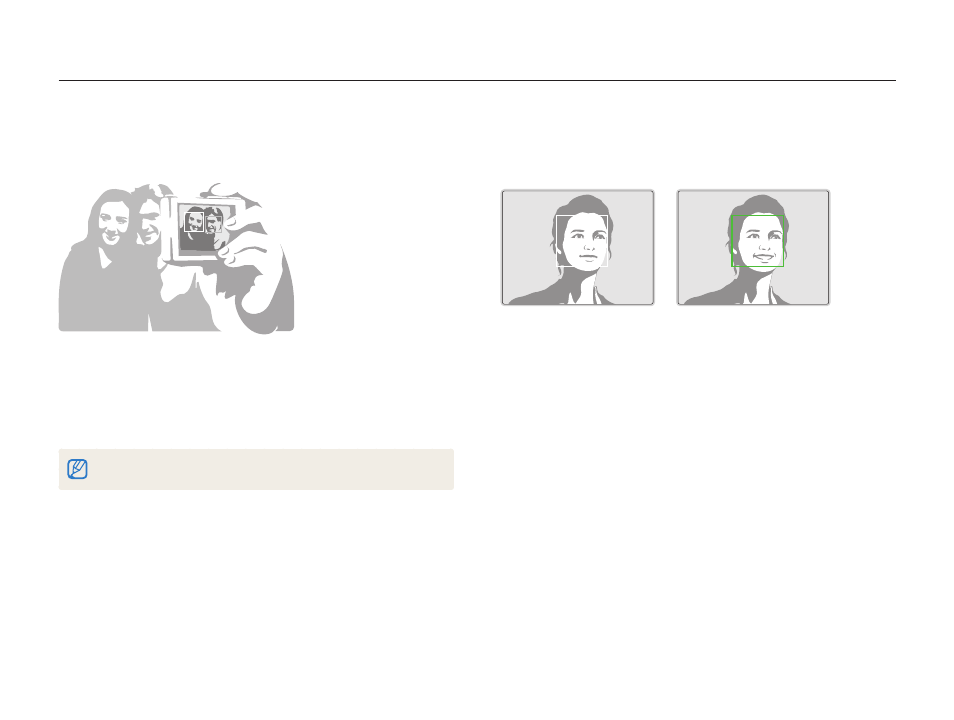
Shooting options
43
Using face detection
Taking a smile shot
The camera automatically releases the shutter when it detects a
smiling face.
In Shooting mode, press [
1
m].
Select
2
Functions
Face Detection Smile Shot.
When your subject smiles broadly, your camera can detect
t
the smile more easily.
Taking a self-portrait shot
Take photos of yourself. The focus distance will be set to
close-up and your camera will emit a beep.
In Shooting mode, press [
1
m].
Select
2
Functions
Face Detection Self-Portrait.
When your hear a quick beep, press [
3
Shutter].
To turn the beep on or off, select Self-Portrait in the sound settings. (p. 74)
This manual is related to the following products:
