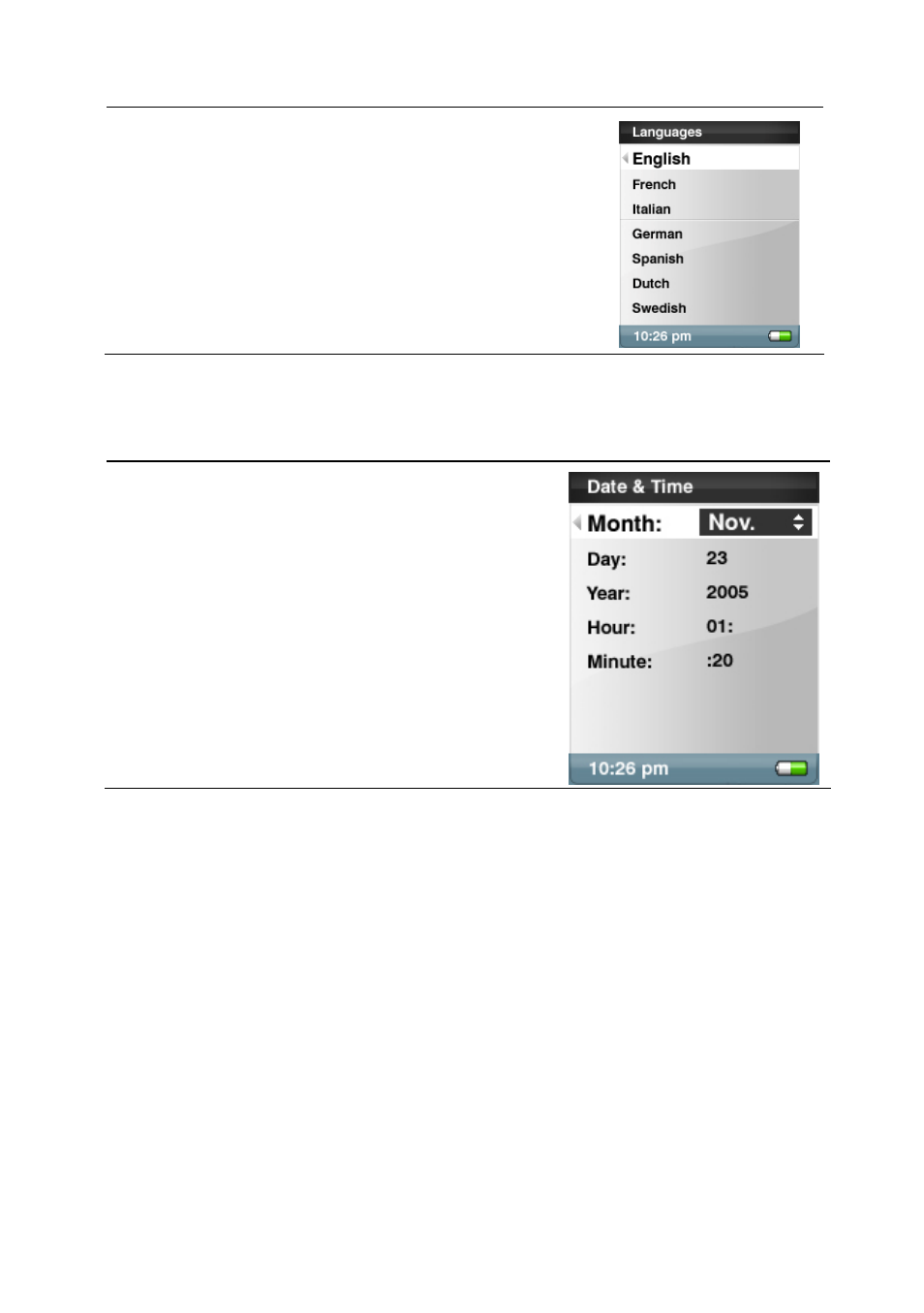
1. Select Settings in Main Menu.
2. Select the Language item.
3. Select a language you want to use.
Set Date and Time
1. Select Settings in Main Menu.
2. Select the Time item.
3. Set the time or date.
4. Press the Left arrow for previous screen.
Set Brightness
28