Need help, Hdtv initial setup – Sanyo DP50749 User Manual
Page 2
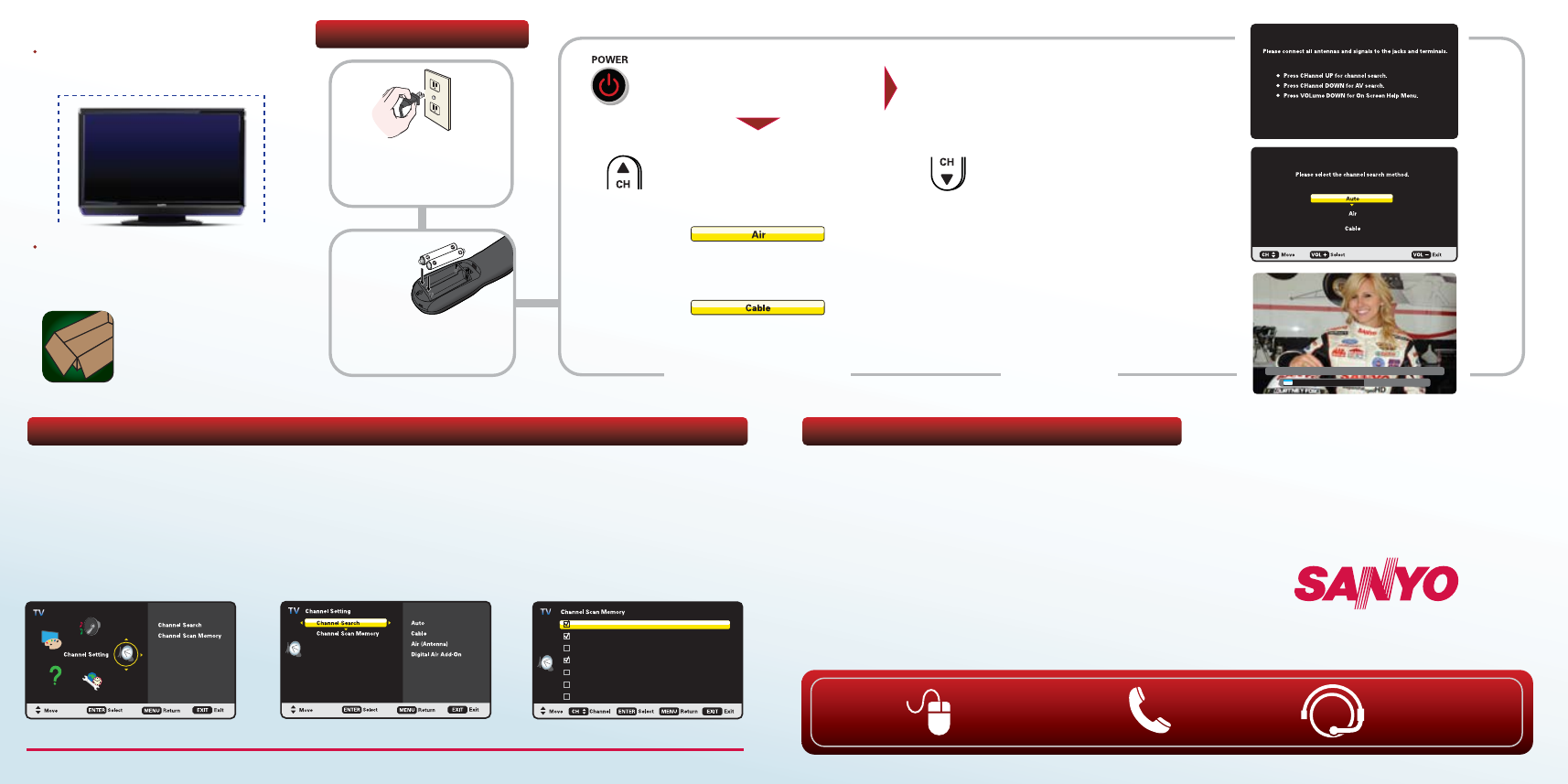
Place fresh
batteries in
the remote
control.
NOTE: To ensure safe operation
please follow the Battery Installation
precautions in your owner’s manual.
NOTE: Tune to your Satellite or Cable service
channels using your receiver and its remote.
Plug in the HDTV and
any other AV equipment
hooked up to your HDTV.
Turn on your HDTV and all
of the AV equipment that is
hooked up to it.
Press CH▲ to search for
Antenna signals or Cable
signals
connected to the RF
antenna terminal.
Searches for both Analog transmissions
and Digital transmissions in your area.
Searches for analog and unscrambled
(ClearQAM) digital cable channels.
Handle the HDTV by the cabinet
only, do not touch the screen
Be sure to:
Place the HDTV on a flat firm
surface and allow adequate space
on both sides, top, and back.
Channel Search
Please save the carton
and all packaging
material in case return
or repair is needed.
HDTV INITIAL SETUP
Analog
Analog
Analog
Digital
Digital
Digital
Digital
64
65
66
03-1
06-1
06-2
09-1
WREG-DT
WCVB
WEXT
NICK
NICK
VBCT
ADMINISTRATING YOUR CHANNELS
PROTECTING YOUR HDTV’s LCD SCREEN
Press the MENU key on
your remote to display the
On Screen menu.
Use the cursor keys to
select Channel Setting and
press ENTER.
You may perform another
channel search or a Digital
Air Add-On which searches
for digital off-air channels
and adds new ones to the
channel map database.
Channel Scan Memory
View a list of all Analog and
Digital channels found. You
may add (enable) or remove
(disable) channels to meet
your preferences.
The screen can be damaged if it’s not maintained
properly. Do not use hard objects such as hard
cloth or paper.
Do not use excessive pressure when cleaning the
screen; excessive pressure can cause permanent
discoloration or dark spots.
NEVER spray liquids on the screen!
Need
help?
Visit our website
www.sanyoctv.com
Call toll free
1.800.877.5032
One of our Service
associates will be
glad to assist you!
HDMI, the HDMI Logo and High-Definition Multimedia Interface
are trademarks or registered trademarks of HDMI Licensing LLC.
Sanyo Manufacturing Corp.
3333 Sanyo Road, Forrest City, AR 72335
Si necesita ayuda en
ESPAÑOL
, marque
al 1-800-877-5032 y nuestros asesores
estarán dispuestos a ofrecerle ayuda
con cualquiera de sus dudas.
High quality pictrue is available with proper HD signal and connection.
Analog 0
Digital 0
If you receive Satellite or Cable service
through a Set Top Box (receiver),
please hook it up to an appropriate
AV Input on your HDTV and power on.
Check that the selected input matches
the one that the receiver is hooked up
to, if not, select the correct input from
the Input List (hold INPUT key on your
HDTV’s remote)
Press CH▼ to search for
signals from devices hooked
up to the AV input jacks.
CHANNEL SEARCH
AV SEARCH
