Appendix d: program examples, Program example 1: ibm pc, basic, via rs232 – SRS Labs SR510 User Manual
Page 46
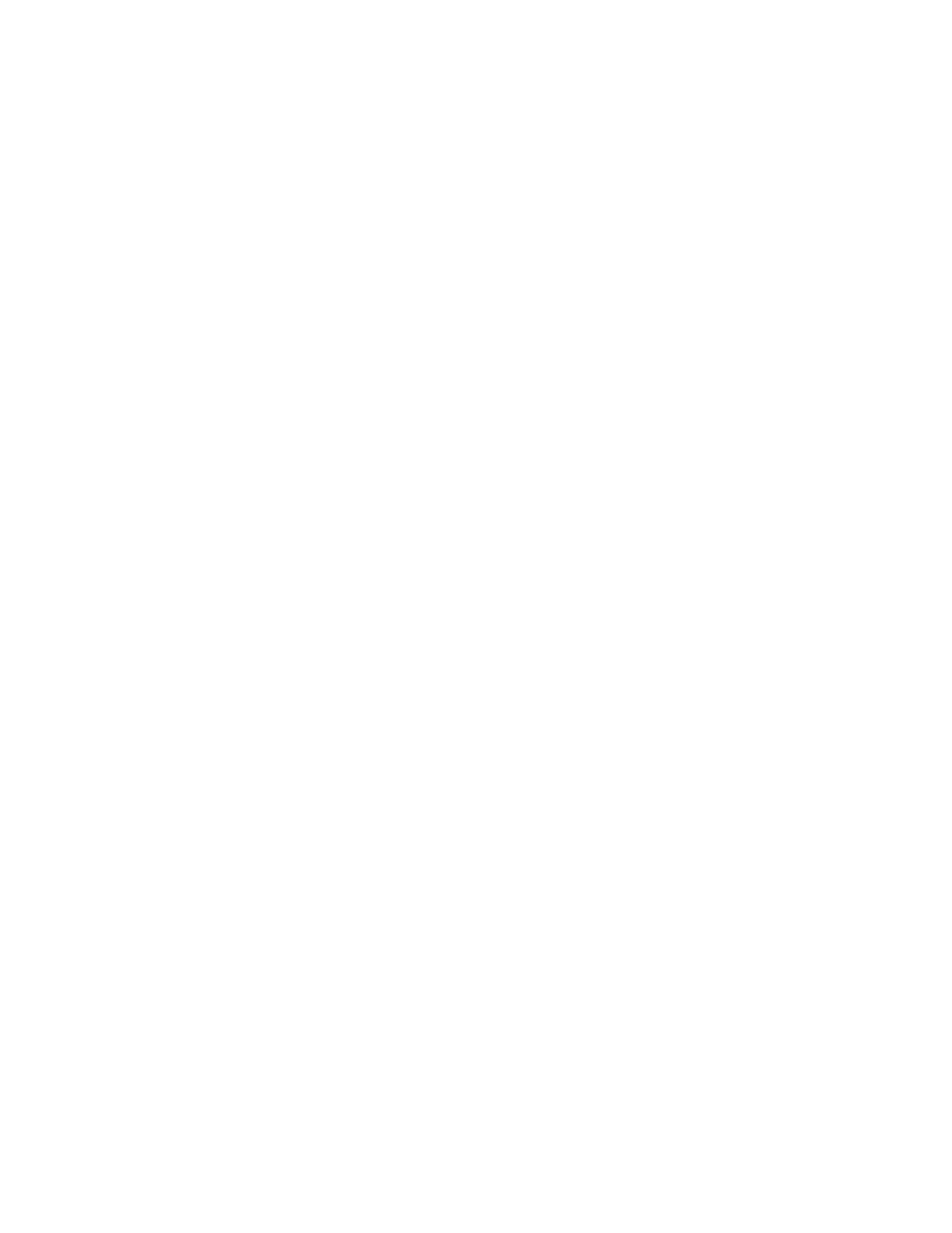
42
Appendix D:
Program Examples
All of the program examples which follow do the
same thing, only the computer, language, or
interface is changed. The programs read the
Channel 1 and 2 Outputs and write the results to
the computer screen. In addition, the X6 analog
output port is ramped from 0 to 10V.
Program Example 1:
IBM PC, Basic, via RS232
In this example, the IBM PC's ASYNC port (known
as COM1: or AUX: to DOS users) will be used to
communicate with the SR510. Only two wires
between the IBM PC's ASYNC port and the
SR510 are needed (pins #2 & #3 of the RS232),
but pins 5,6,8 and 20 should be connected
together on the connector at the IBM end.
10
′
EXAMPLE PROGRAM TO READ THE SR510 OUTPUT AND RAMP THE X6 ANALOG OUTPUT
20
′
USING IBM PC BASICA AND THE COM1: RS232 PORT.
30
′
40
′
50
′
ON THE REAR PANEL OF THE SR510, SET SWITCH #1 OF SW2 DOWN
60
′
AND ALL OTHER SWITCHES IN SW2 UP. (9600 BAUD, NO PARITY)
70
′
80 OPEN
″COM1
:9600,N,8,2,CS,DS,CD
″ AS #1
90
′
SET UP COM1: PORT TO 9600 BAUD, NO PARITY, 8 DATA BITS, 2 STOP BITS,
100
′
IGNORE CTS (CLEAR TO SEND), DSR (DATA SET READY),
110
′
AND CD (CARRIER DETECT).
120
′
130 PRINT #1,
″
″
′CLEAR UART BY
SENDING SPACES
140 PRINT #1,
″Z″
′RESET SR510
150 FOR I = 1 TO 200: NEXT I
′WAIT FOR RESET TO FINISH
160
′
170 X = 0
′INIT X6 OUTPUT TO ZERO
180
′
190 PRINT #1,
″Q″ ′READ OUTPUT
200 INPUT #1,V1
′INTO V1
210
′
220 PRINT
″OUTPUT = ″
;V1
230
′
240 X =X + .0025
′INCREMENT X6 OUTPUT BY 2.5 MV
250 IF X > 10 THEN X = 0
′RESET X6 RAMP
260 PRINT #1, USING
″X6, ##
.###
″;X
′SET X6 OUTPUT VOLTAGE
270
′
280 GOTO 190
′LOOP FOREVER
