Mac os requirements, Mac system requirements, Installation options – SimplySmart Smart Board Software For Mac OS X 99-00557-01 User Manual
Page 8
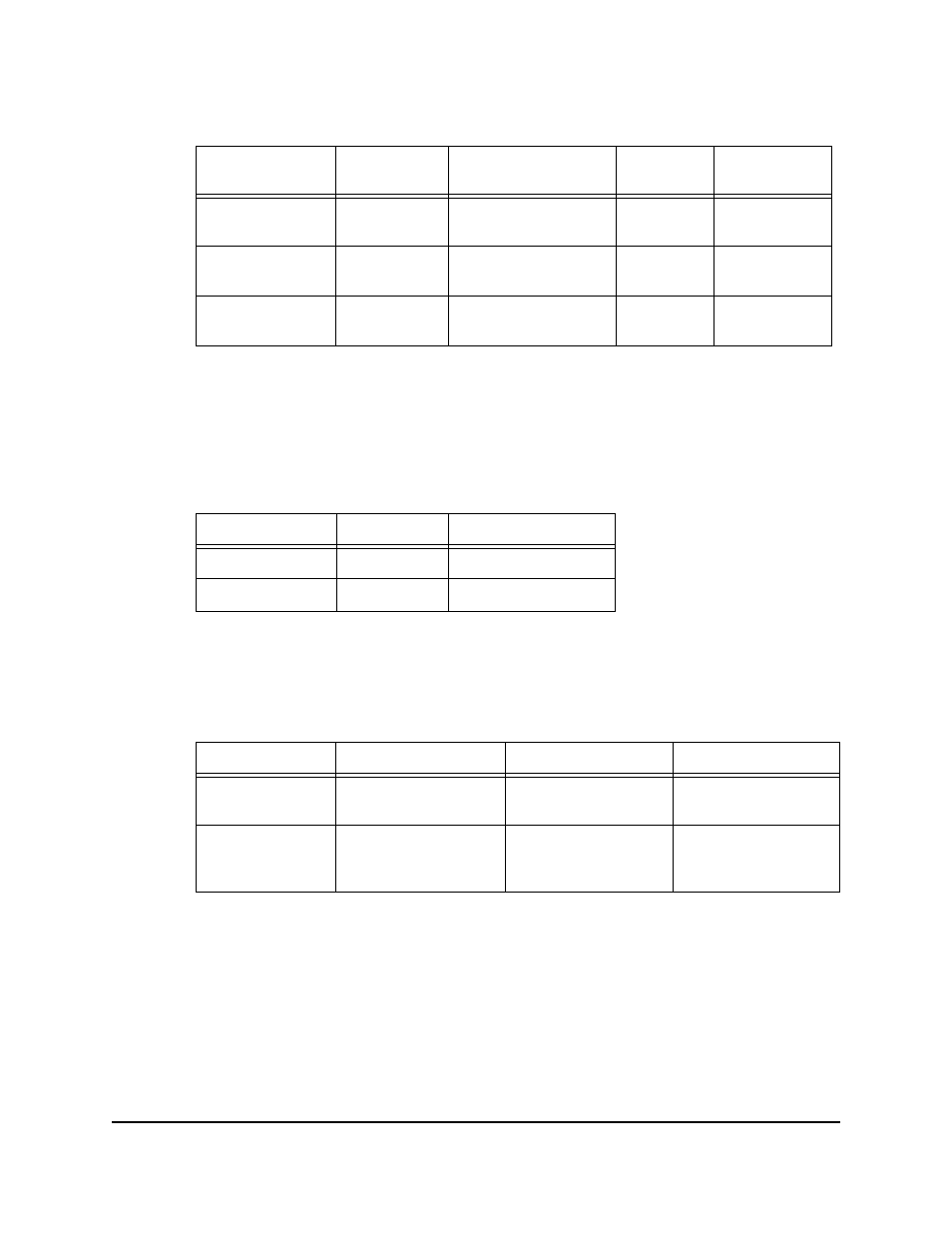
2
Overview
Macintosh Version
Mac OS Requirements
* If you use OS X v10.1.5 with SMART USB Adapter Cable (Part No. 93-00481), your
computer may crash unexpectedly, especially if you unplug and plug in the cable repeatedly.
You can eliminate these problems by upgrading to a later version of the Mac operating
system. Another solution is to order a different USB Adapter Cable
(Part No. USB-FRU) from Technical Support.
Mac System Requirements
This hardware and software is supported by SMART Board version 8.1.2 or later. If you have
an older Macintosh running OS 8 or OS 9, you will need to use SMART Board software v6.0.2.
You can download this software from our website at www.smarttech.com.
Installation Options
NOTE: Whether you choose to install SMART Board software from our website or use the
installer CD, you will end up with identical, fully-featured software. The difference? To keep it
small enough to download quickly, the Web install doesn’t include the clip art.
Mac OS X Version
Java Version
Connection
Handwriting
Recognition
Status
Mac OS X v10.1.5 * 1.3.1 Update 1
SMART USB Adapter
Cable (p/n USB-FRU)
n/a
Supported
Mac OS X Jaguar
v10.2
1.3.1 Update 1
or later
SMART USB Adapter
Cable
n/a
Supported
Mac OS X Panther
v10.3.2 or later
1.4.2 or later
SMART USB Adapter
Cable
Yes
Recommended
Minimum
Recommended
Processor Speed
400 MHz
800 MHz or higher
Memory
128 MB RAM
256 MB RAM or higher
Web Install
CD Install
Optional CD Extras
Drive Space
Needed
35 MB
103 MB
190 MB +
What’s Included
SMART Board software
and Help files
SMART Board software,
Help files, plus SMART
Clip Art Collections
SMART Ideas evaluation
software, User Guides,
Acrobat Reader
