Sony T200c User Manual
Page 19
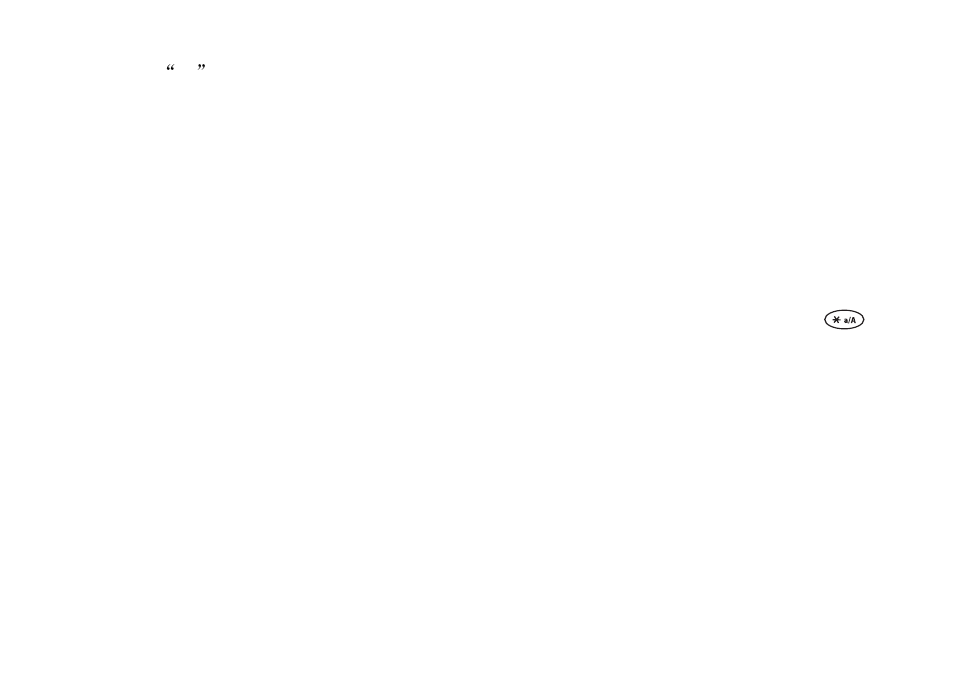
7KLV LV WKH ,QWHUQHW YHUVLRQ RI WKH XVHU V JXLGH 3ULQW RQO\ IRU SULYDWH XVH
Chinese input
19
For example: 中 character:
Complete Pinyin
You enter the complete sequence of Pinyin letters,
normally for one character, before you choose a
character from the candidates in the candidate row.
Continuous Pinyin
You enter a sequence of Pinyin letters representing
more than one character (mostly common words),
and in the candidate row a proposed series of
characters appears.
Simplified Pinyin
You enter Pinyin consonants until the desired charac-
ter appears in the bottom.
Example of continuous and simplified Pinyin
To enter the phrase 不见不散 using Continuous
Pinyin:
• Enter
BUJI
, press
YES
four times to select the
suggested characters. The phrase 不见不散 appears.
To enter the phrase 不见不散 using Simplified
Pinyin:
• Enter
BJB
, press
YES
four times to select the sug-
gested characters. The phrase 不见不散 appears.
Input of Chinese punctuation marks
To enter Chinese punctuation, briefly press
,
and punctuation marks appear row by row.
To:
Enter (z)
Briefly press
9999
Enter (h)
Briefly press
44
Enter (o)
Briefly press
666
Enter
(n)
Briefly press
66
Enter
(g)
Briefly press
4
Enter
(1)
Press
1
