Modifying video borders, Flow of operations, Video border – Sony MKS-2010 User Manual
Page 66
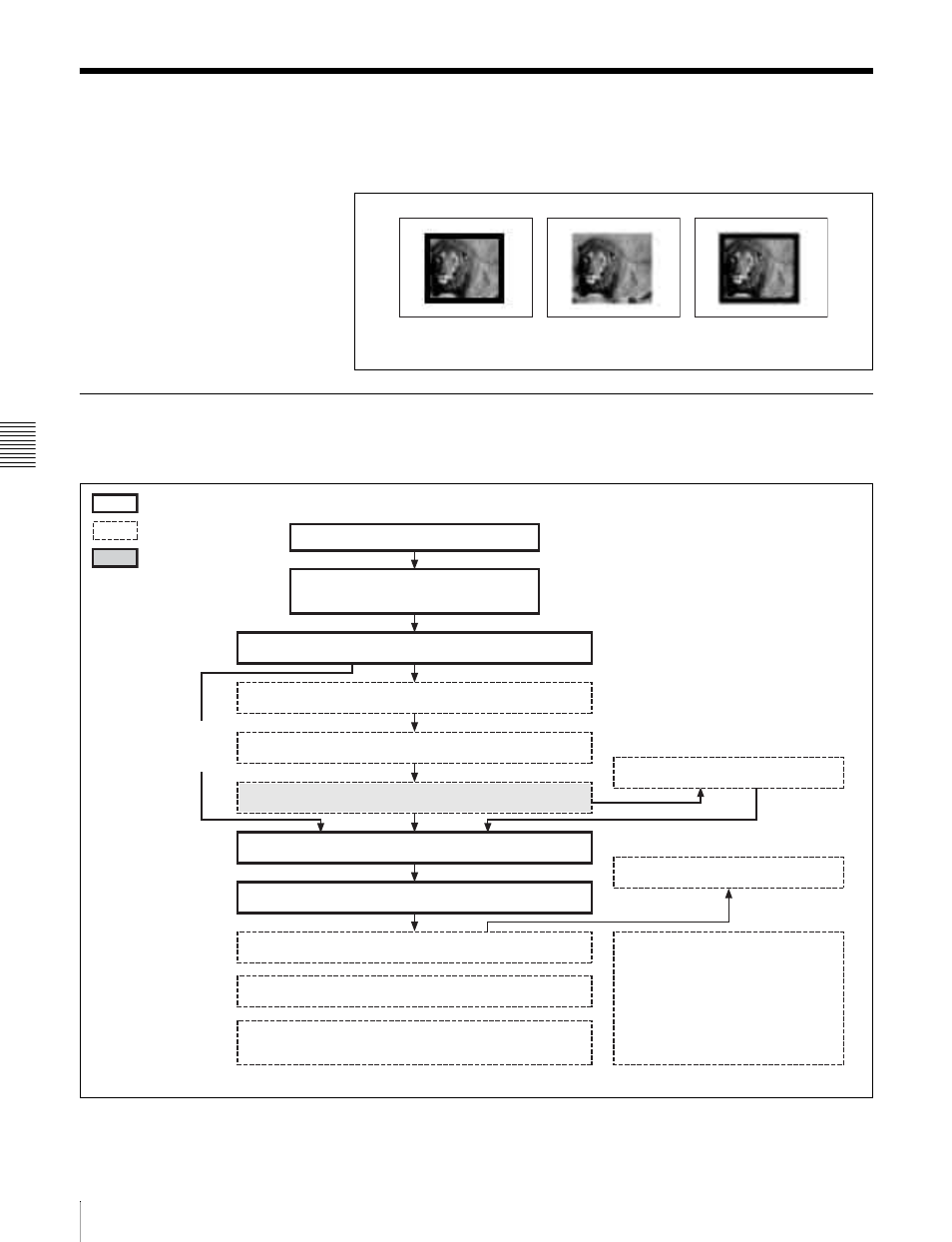
Cha
p
te
r 5
Ba
si
c Op
erat
io
ns
66
Modifying Video Borders
Modifying Video Borders
You can add borders to the edges of the video, and soften the borders or edges
(see following figure).
s
Flow of Operations
The following figure shows a typical flow of operations when using the MFS-
2000 system. For details about operations, see the pages in parentheses ( ).
Border: On
Soft: Off
Border: Off
Soft: On
Border: On
Soft: On
Basic operations
: Always done
: Done as required
: Done at this stage
Select an effect
Prepare the transition
Execute the transition
Compose video by keying
Use internally generated signals
Fade out to black
When mix or
preset color mix
is selected
Advanced operations
Advanced effect operations
a)
Advanced key operations
Select video
a) Some patterns cannot be modified in
this way. For details, refer to “Effect
Pattern Transformations and
Modifications” in the Appendix
(separate document).
Change the position and size of the effect pattern
Color correction
Frame memory
Snapshots
Safe title
Select the transition type
Select the operating channels
Modify the video border
