Shot of steam feature, Spray mist feature, Safety smart feature auto shut-off – Sunbeam 4059 User Manual
Page 6
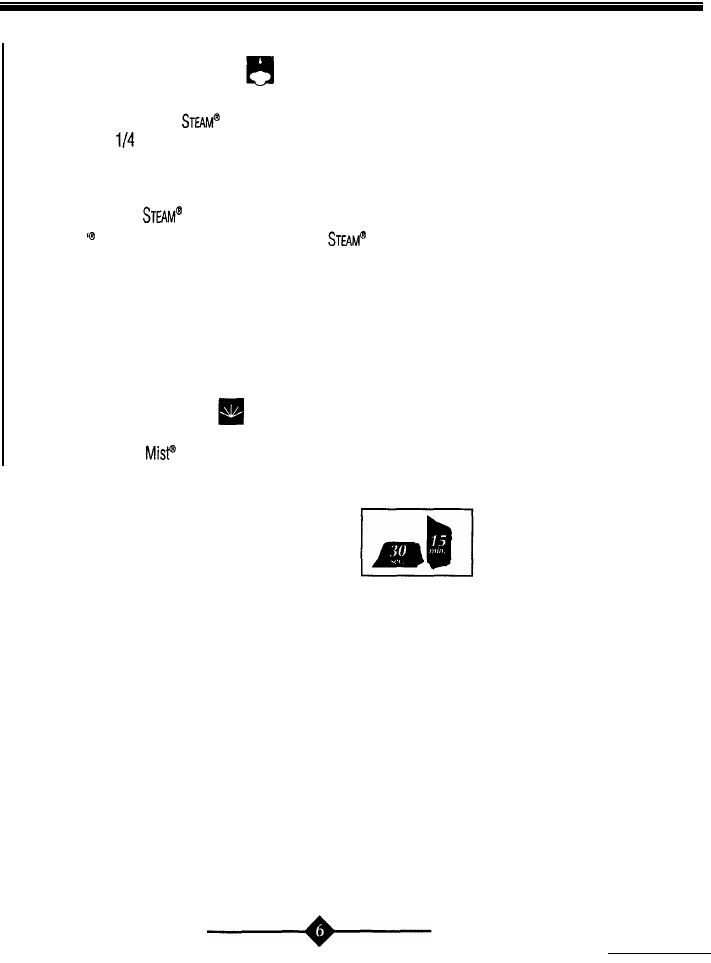
SHOT OF STEAM FEATURE
l
The
S
HOT
OF
S
TEAM
feature provides an extra burst of steam for deep penetration of stubborn
wrinkles. The
S
HOT
OF
feature can be used with dry or steam ironing provided the tank
is at least
full of water and the temperature dial is set within the steam band.
l
Allow the iron to heat for approximately two minutes.
l
Press the white
S
HOT
OF
S
TEAM
@
button several times to prime the pump.
l
Pump
S
HOT
OF
button another three to four times in order to clean the unit.
l
The feature is now ready for use. The
S
HOT
OF
feature can be used continuously with
just a short pause between shots. The
S
HOT
OF
S
TEAM
'
feature is most effective with the iron held
in a horizontal position just above the fabric being ironed.
l
If the tank runs dry, unplug the iron and refill with water. The iron may be filled with water
while it is hot. N
OTE
: It may be necessary to re-prime the pump before using the
S
HOT OF
S
TEAM
feature again.
SPRAY MIST FEATURE
(Some Models On/y)
l
Use the Spray
feature to dampen fabrics with stubborn wrinkles.
l
Press the gray Spray Mist button firmly to produce spray.
SAFETY SMART FEATURE AUTO SHUT-OFF
(Some Models On/y)
l
When the iron is plugged into 120 volt AC electrical outlet, the steady red light signals that
the iron is plugged in and is ready to be turned on.
l
If the iron is left on the heel rest unmoved the iron will stop heating in 15 minutes.
The light on the handle will blink to indicate the iron has automatically shut off
and will continue blinking until the iron is restarted or unplugged.
l
If the iron is left unmoved in the ironing position or accidentally tipped over, the iron will stop
heating in
30 seconds. Again, the light on the handle will blink to indicate the iron
has automatically shut off and will continue blinking until the iron is restarted
or unplugged.
l
N
OTE
: If the temperature dial is turned to the Off position, the light will continue blinking
and then go off.
l
To restart the iron, move the iron back and forth. Allow the iron to heat and continue ironing
as normal.
l
N
OTE
: Although heat is no longer generated once the iron has automatically shut off,
allow sufficient time for the iron to cool before touching the soleplate or storing the iron.
