Connecting digital audio equipment, Connecting other digital equipment, Connecting to an audio device with a built-in dts – Sony SCPH-50004 SS User Manual
Page 7: Dolby digital, Or mpeg decoder
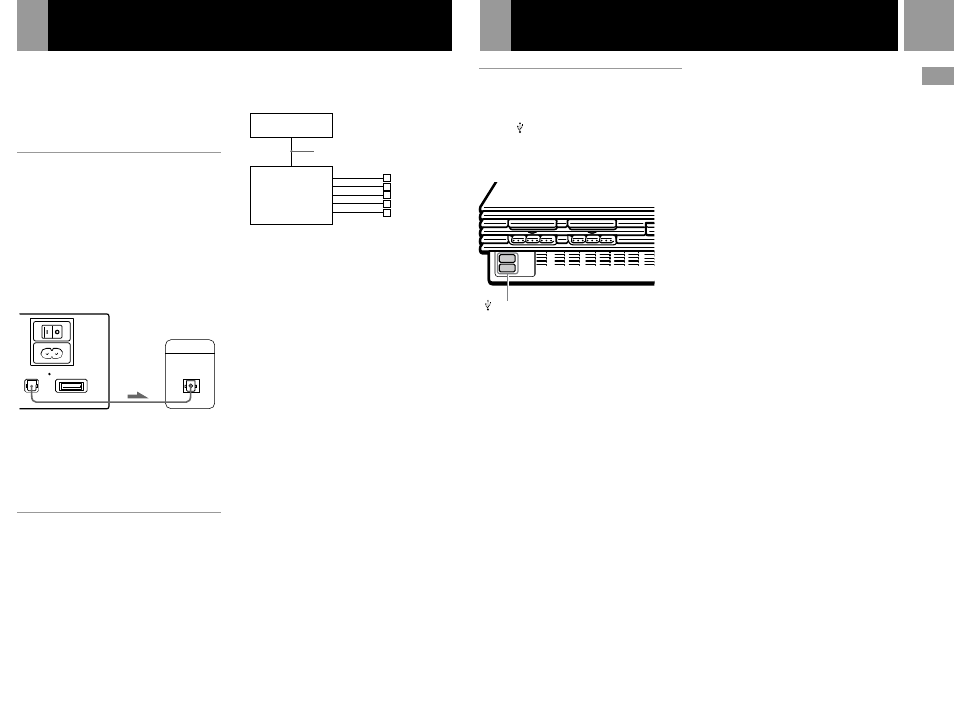
7
GB
This section explains how to connect your
PlayStation
®
2 console to audio equipment with
digital connectors (such as Dolby Digital
optical (AC-3) output). Using digital receivers
and amplifiers, you can enjoy features such as
multi-channel sound and surround sound.
Connecting to a receiver or
amplifier, “MD (Minidisc)” deck
or “DAT (Digital Audio Tape)”
deck with a digital connector
Use a commercially available optical digital
cable (sold separately) and set “DIGITAL OUT
(OPTICAL)” in the System Configuration menu
to “On” (the default setting).
For details on the System Configuration menu,
see pages 8-9.
Notes
• Refer also to the instructions supplied with the device
to be connected.
• You cannot directly make digital audio recordings of
discs recorded in Dolby Digital, DTS or MPEG AUDIO
format using an MD or a DAT deck.
Connecting to an audio device
with a built-in DTS*
1
, Dolby
Digital*
2
or MPEG decoder
By connecting to an audio device with a
built-in DTS, Dolby Digital or MPEG decoder
(sold separately), you can play back sound
recorded in Dolby Digital (AC-3), DTS or
MPEG AUDIO format to reproduce the effect
of listening in a movie theatre or concert hall.
Connect the device through the DIGITAL OUT
(OPTICAL) connector using an optical digital
cable (sold separately).
Settings for the DVD player on your
PlayStation
®
2 console
You may need to adjust settings for the DVD
player depending on the device to be
connected.
For details on using the Setup display, see
pages 20-25.
• When you connect an audio device with a
built-in DTS decoder
Set “DIGITAL OUT (OPTICAL)” to “On” and
then set “DTS” to “On” in the “Audio Setup”
display.
• When you connect an audio device with a
built-in Dolby Digital decoder
Set “DIGITAL OUT (OPTICAL)” to “On” and
then set “Dolby Digital” to “On” in the
“Audio Setup” display.
• When you connect an audio device with a
built-in MPEG decoder
Set “DIGITAL OUT (OPTICAL)” to “On” and
then set “MPEG” to “On” in the “Audio
Setup” display.
Note
Refer to the operating and setup instructions for the audio
device to be connected.
*1 “DTS” and “DTS Digital Out” are trademarks of Digital
Theater Systems, Inc.
*2 Manufactured under license from Dolby Laboratories.
“Dolby” and the double-D symbol are trademarks of
Dolby Laboratories.
Confidential unpublished works. © 1992-1997 Dolby
Laboratories. All rights reserved.
Connecting digital audio equipment
Connecting other digital equipment
MAIN
POWER
AV MULTI OUT
DIGITAL OUT
(OPTICAL)
DIGITAL INPUT
OPTICAL
AC IN
~
PlayStation
®
2 console rear
Connected device
Audio device with a
built-in DTS, Dolby
Digital or MPEG
decoder
PlayStation
®
2
console
Optical digital cable
(sold separately)
Connecting a device using the
Universal Serial Bus (USB)
interface
The two USB connectors on the front of the
console can be used to connect USB-compatible
devices. Also refer to the instructions supplied
with the device to be connected.
Note
Not all USB-compatible products work with the
PlayStation
®
2 console. See the appropriate USB-
compatible product’s user manual for more information.
USB connectors
Speakers
Connection
