Stereo mode, Remote control main unit – Samsung 20060510083254531 User Manual
Page 37
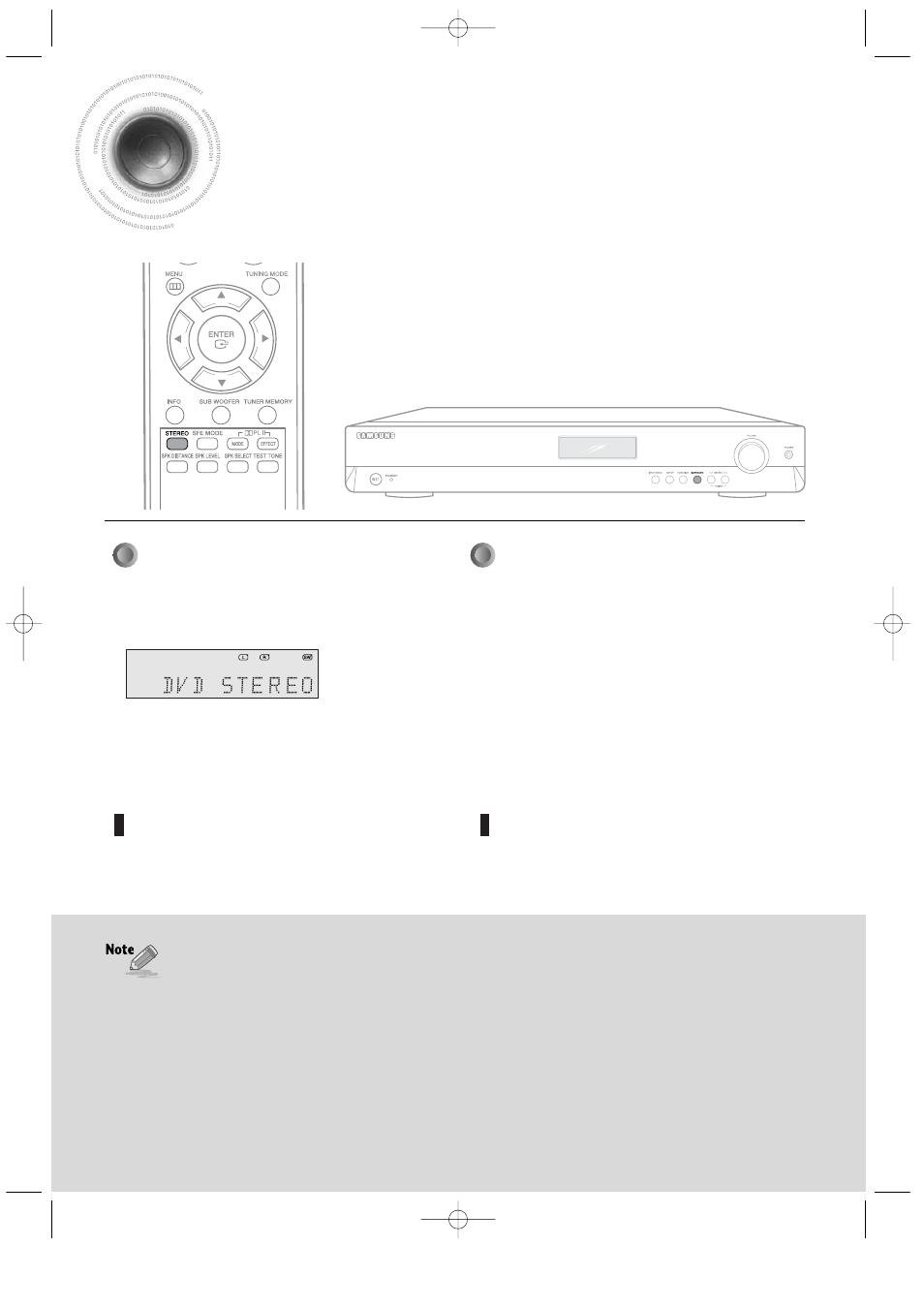
36
Stereo Mode
You can select this mode when you listen to sound through the Front Left and Right speakers and subwoofer.
•
When PCM and Analog Stereo signals are input, the
left and right channels are played back in Stereo Mode.
Press STEREO button.
•
“STEREO” appears in the display and Stereo Mode is
selected.
Press SURROUND button to select ‘STEREO’.
•
Each time you press this button, DPL ll
➝
SFE
➝
STEREO
will be selected in turn.
To Exit Setup Mode
•
Wait for about 5 seconds.
To Exit Setup Mode
•
Wait for about 5 seconds.
REMOTE CONTROL
MAIN UNIT
AV-R610 XAC ENG-1 5/5/06 14:4212:0 Page 36
This manual is related to the following products:
