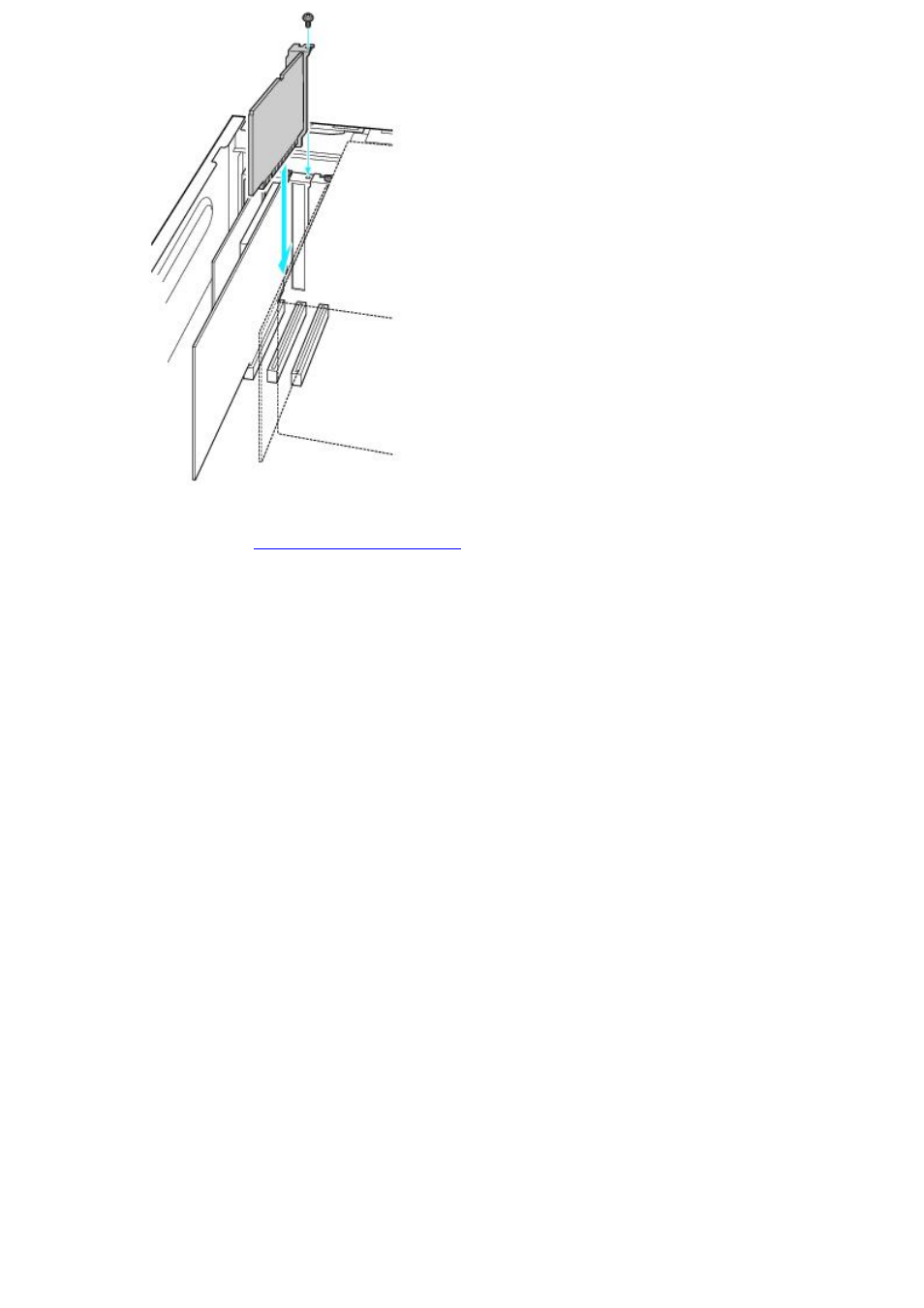
6.
Attach any internal cables that the card requires. See the instructions supplied with the add-on card.
7.
Replace the side panel. See
About Closing the Computer
.
8.
Reconnect the power cord and all peripheral devices.
9.
Turn on the computer.
Page 78