Connecting a vcr – Samsung CT-2188W User Manual
Page 15
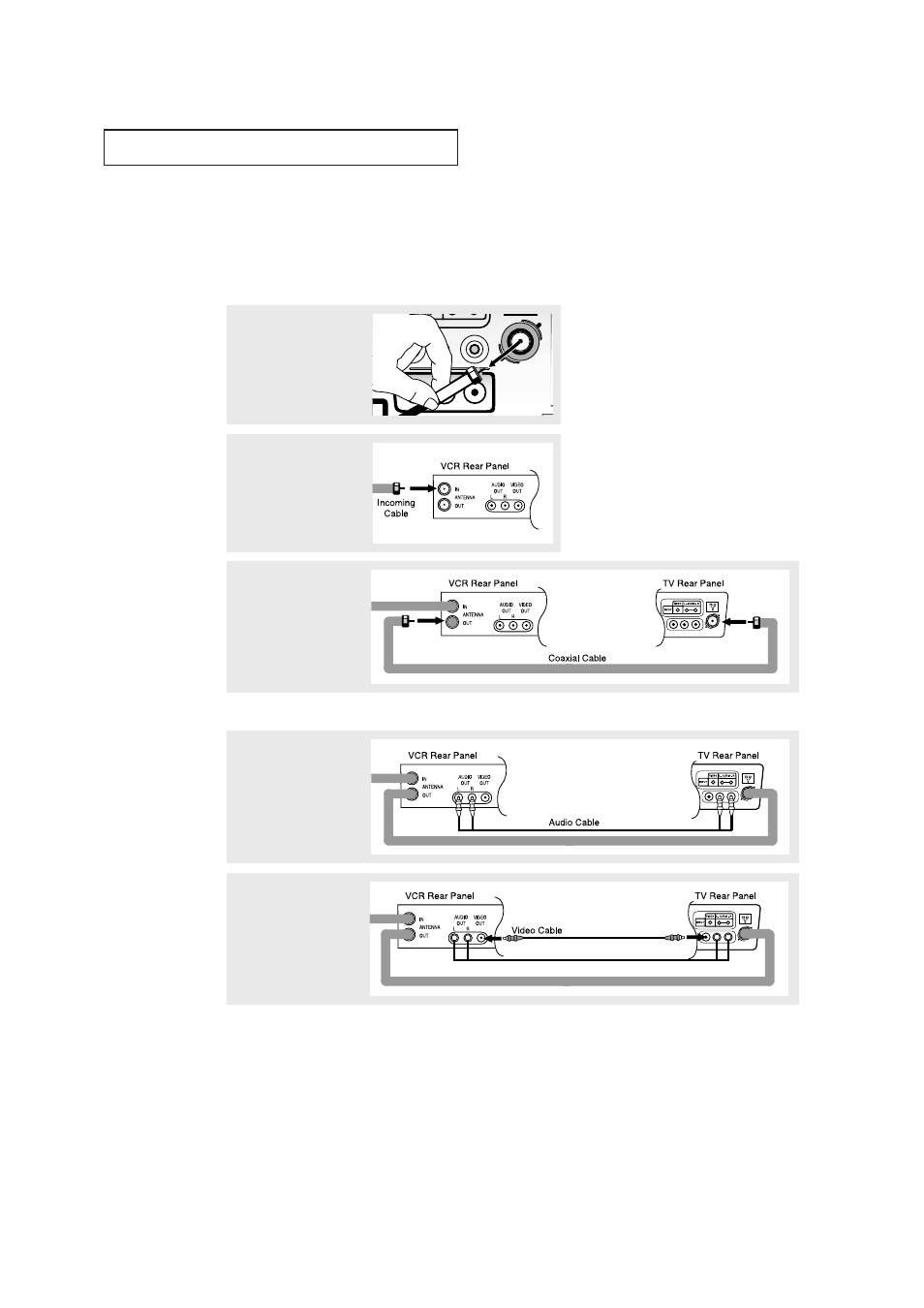
C
HAPTER
T
WO
: I
NSTALLATION
2.5
I
N S TA L L AT I O N
3
Connect a coaxial cable
between the ANTENNA
OUT terminal on the VCR
and the antenna
terminal on the TV.
4
Connect a set of audio
cables between the
AUDIO OUT jacks on the
VCR and the AUDIO jacks
on the TV.
5
Connect a video cable
between the VIDEO OUT
jack on the VCR and the
VIDEO jack on the TV.
Follow the instructions in “Viewing a VCR or Camcorder Tape” to view your VCR tape.
Note:
• If only one jack (Audio L or R jack) is connected, sound is output from only one speaker.
• If the Audio L/R jacks are connected but the Video jack is not connected, no sound is out-
put.
• When connecting a mono equipment, if the front is connected to Audio L, the back must be
also connected to Audio L. (If differently connected, malfunction may happen.)
A coaxial cable is usually included with a VCR. (If not, check your local electronics store).
Connecting a VCR
These instructions assume that you have already connected your TV to an antenna or a cable
TV system (according to the instructions on pages 2.1-2.4). Skip step 1 if you have not yet
connected to an antenna or a cable system.
1
Unplug the cable or
antenna from the back of
the TV.
2
Connect the cable or
antenna to the
ANTENNA IN terminal on
the back of the VCR.
