Rep top, Tape top, A point – Sony 3-869-574-12(1) User Manual
Page 27
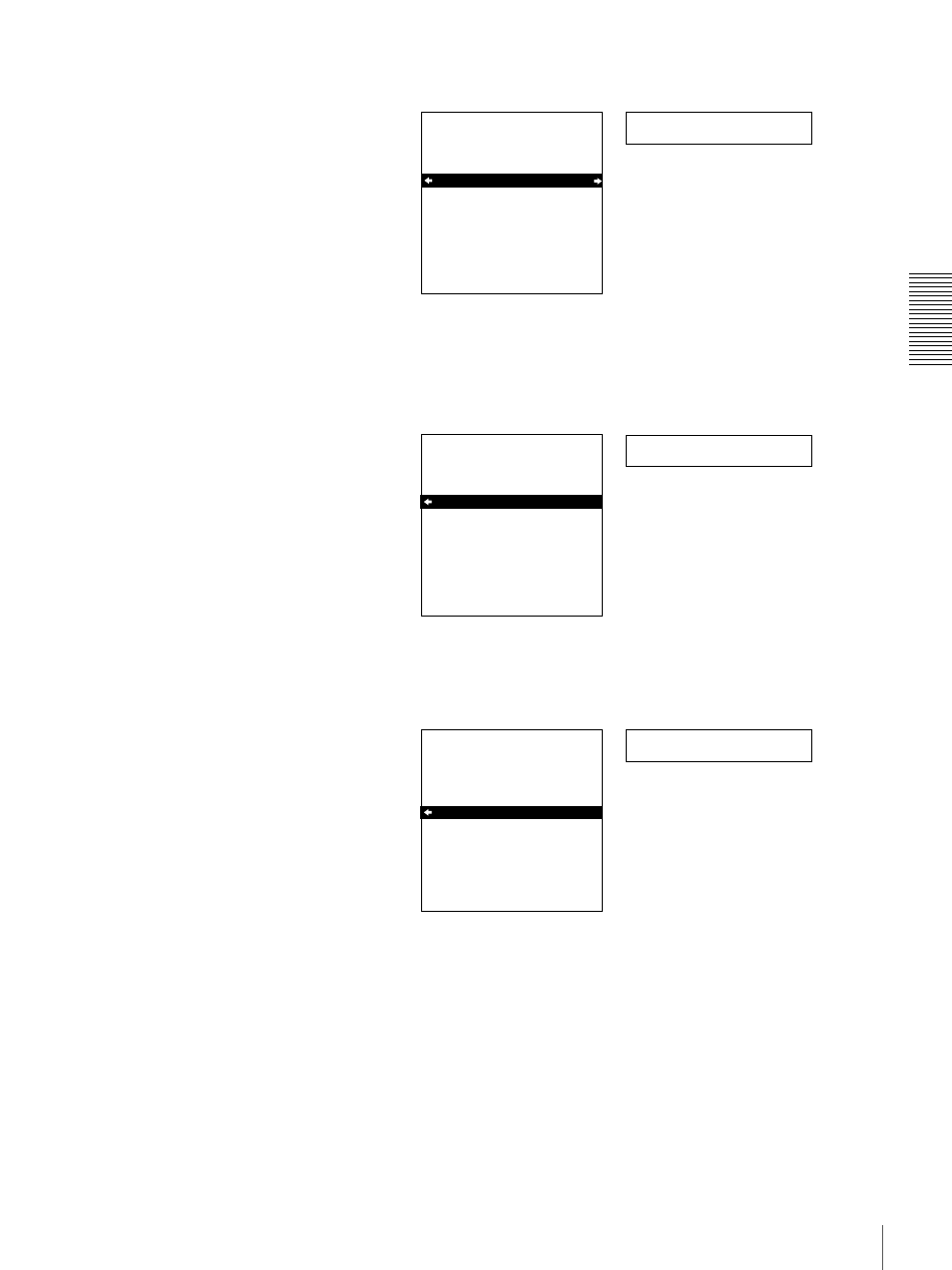
27
Playback
C
h
apt
er 2
P
la
y
bac
k
5
Press the
j button to select “REPEAT TOP.”
6
Press the B
k button.
The display changes as follows.
7
Press the
j button to select “A POINT.”
>> REP TOP
SETUP MENU
OPERATIONAL FUNCTION
REPEAT FUNCTION
REPEAT MODE
REPEAT TOP
REPEAT END
A PRESET
B PRESET
:OFF
:T.TOP
:V.END
Monitor screen
Time counter display
>>> Tape top
SETUP MENU
OPERATIONAL FUNCTION
REPEAT FUNCTION
REPEAT TOP
* TAPE TOP
A POINT
:T.TOP
:V.END
Monitor screen
Time counter display
>>> A point
SETUP MENU
:T.TOP
:V.END
OPERATIONAL FUNCTION
REPEAT FUNCTION
REPEAT TOP
* TAPE TOP
A POINT
Monitor screen
Time counter display
This manual is related to the following products:
