Standing by at the starting point (cue standby), Playing a track from the very beginning (auto cue), Playing cds – Sony CDP-D500 User Manual
Page 14
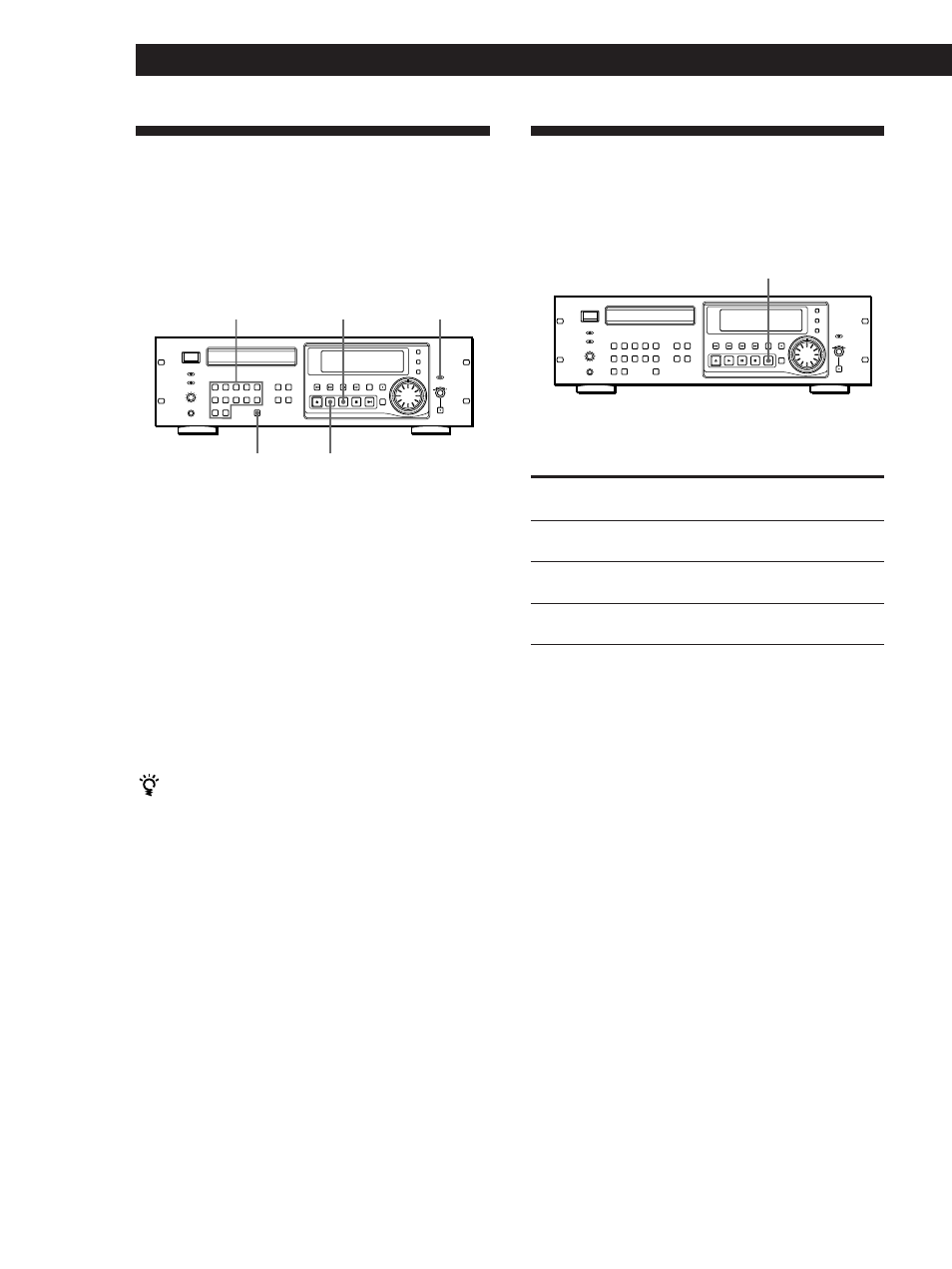
Playing CDs
14
EN
Standing by at the Starting
Point (Cue Standby)
You can go back to the starting point in the current
track and stand by there.
Playing a Track From the Very
Beginning (Auto Cue)
You can skip the lead-in portion of a track and start
playing from where the sound actually begins. This is
useful when, for example, you want to add music to a
video tape.
AUTO CUE/PAUSE
(
P
Number buttons
>10
1
Set AUTO CUE/PAUSE to A.CUE.
“AUTO CUE” appears in the display.
2
Press
P.
3
Press the number button of the track you want.
The player locates the very beginning of the sound
in the track.
4
Press
( or P to start playing.
To cancel Auto Cue
Set AUTO CUE/PAUSE to OFF.
You can change the Auto Cue point level (threshold
level)
The player is factory set to detect the Auto Cue point of
each track where the sound louder than –60 dB begins.
You can select the Auto Cue point among 5 levels. For
details, see “Setting the Menu Options” on page 18.
CUE/STBY
Press CUE/STBY while playing a disc.
The player pauses at the point as follows:
When the AUTO CUE/
PAUSE switch is set to
OFF
A.CUE (page 14)
A.PAUSE (page 15)
When you started play using the Rehearsal function
The player pauses at the cue point you set (see “Setting the
Cue Point in a Track” on page 13). If you press the CUE/STBY
button while playing a track other than the one in which you
have set the cue point, the player pauses at the beginning of
the current track.
The player pauses at
The beginning of the current
track
The point where the sound of the
current track actually begins
The beginning of the current
track
