Samsung ASBH500JRECSTA User Manual
Page 19
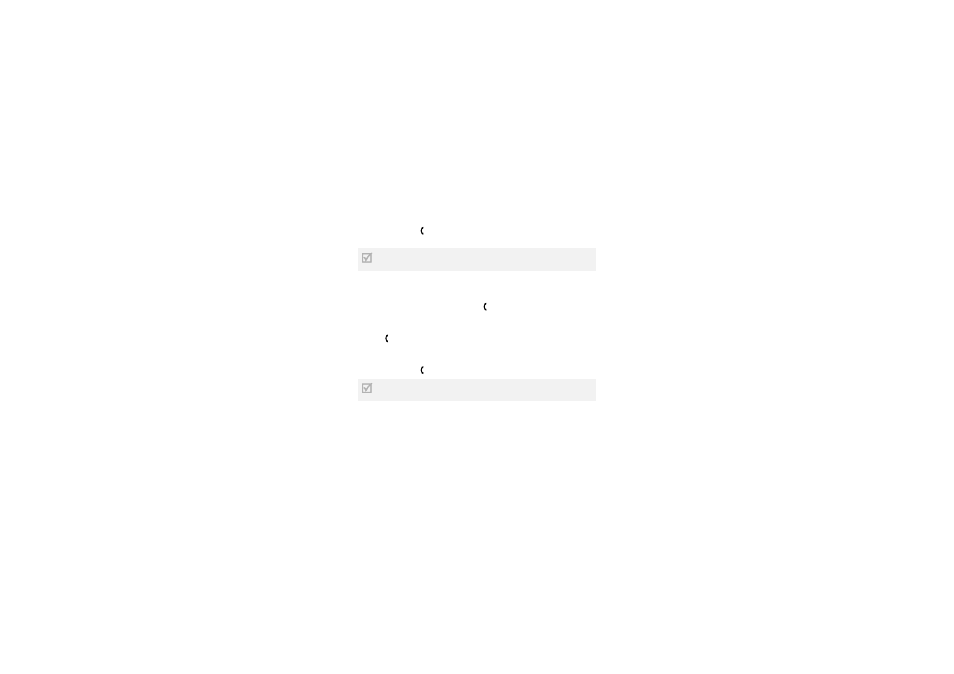
16
Dialing a number by voice
Press and hold [ ] to dial a number by voice, and say a name
into the microphone.
Answering a call
When a call comes in, you may hear a tone and the indicator
light will flash blue twice. Press [ ].
Ending a call
Press [ ] when you have finished the conversation.
Rejecting a call
Press and hold [ ] as a call comes in.
This is available only when your phone supports the voice
recognition function.
This is available only when the phone supports the incoming
call rejecting function.
This manual is related to the following products:
