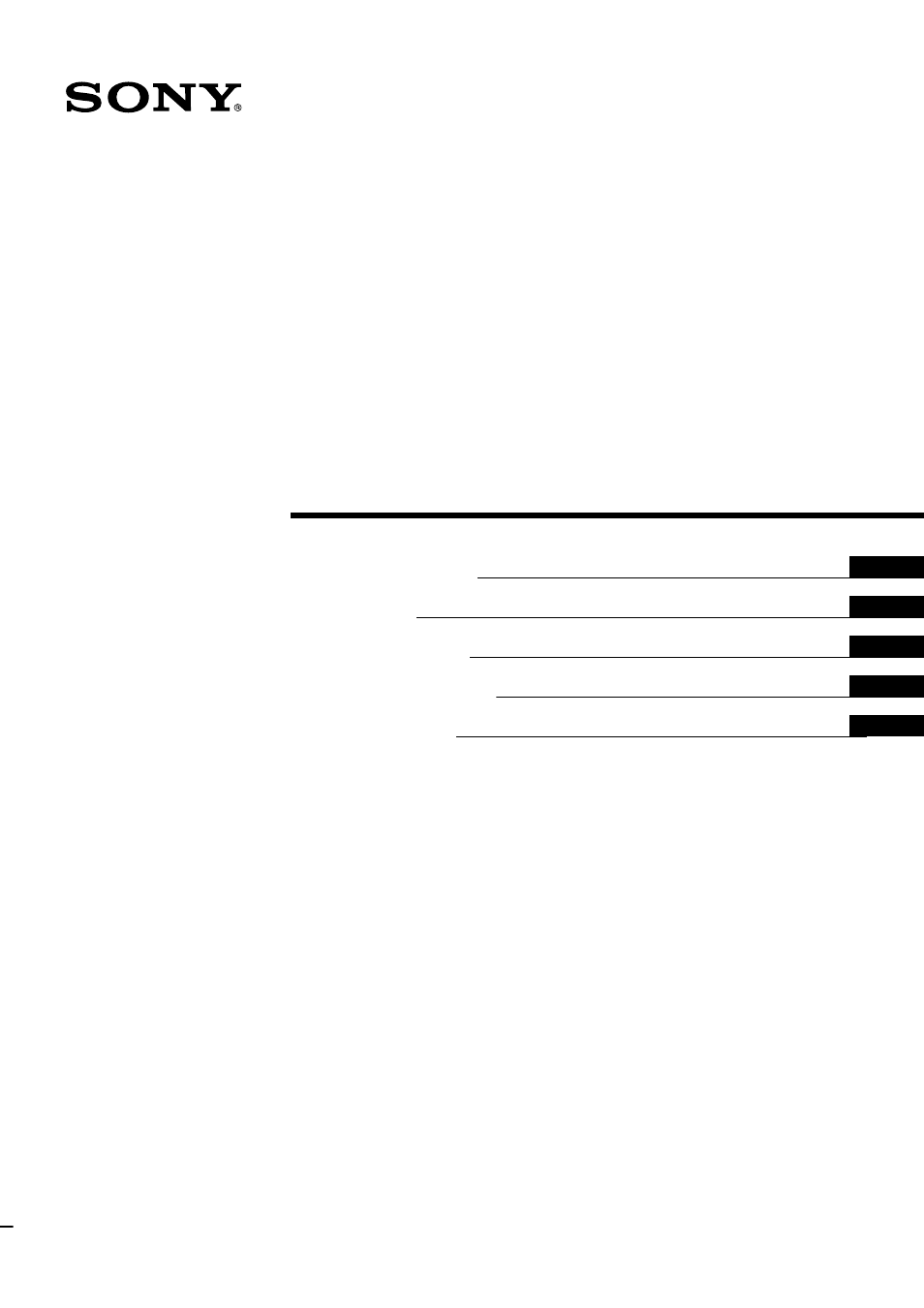Sony CPD-110EST User Manual
Trinitron color computer display
This manual is related to the following products:
Table of contents
Document Outline
- CPD-110EST
- CPD-210EST
- Owner’s Record
- WARNING
- Warning on power connections
- Installation
- Maintenance
- Transportation
- Use of the tilt-swivel
- Setup
- Customizing Your Monitor
- 1 Select the menu you want to adjust.
- 2 Adjust the menu.
- 3 Close the menu.
- 1 Press either one of the 6 (CONTRAST) +/- buttons.
- 2 Press the ENTER button to select 6 (CONTRAST) or (BRIGHTNESS).
- 3 Press the +/- buttons to adjust either the contrast (6) or brightness ().
- 1 Press the MENU button.
- 2 Press the +/- buttons to highlight H-SIZE/ CENTER, and press the ENTER button.
- 3 First press the ENTER button to select the desired adjustment item. Then press the +/- buttons ...
- 1 Press the MENU button.
- 2 Press the +/- buttons to highlight V-SIZE/ CENTER, and press the ENTER button.
- 3 First press the ENTER button to select the desired adjustment item. Then press the +/- buttons ...
- 1 Press the MENU button.
- 2 Press the +/- buttons to highlight PIN/PIN BALANCE, and press the ENTER button.
- 3 First press the ENTER button to select the desired adjustment item. Then press the +/- buttons ...
- 1 Press the MENU button.
- 2 Press the +/- buttons to highlight KEY/KEY BALANCE, and press the ENTER button.
- 3 First press the ENTER button to select the desired adjustment item. Then press the +/- buttons ...
- 1 Press the MENU button.
- 2 Press the +/- buttons to highlight ROTATION, and press the ENTER button.
- 3 Press the +/- buttons to rotate the picture.
- 1 Press the MENU button.
- 2 Press the +/- buttons to highlight ZOOM and press the ENTER button.
- 3 Press the +/- buttons to enlarge or reduce the picture.
- Note
- 1 Press the MENU button.
- 2 Press the +/- buttons to highlight COLOR and press the ENTER button.
- 3 Press the +/- buttons to select a color temperature.
- 4 If necessary, fine tune the color temperature.
- 1 Press the MENU button.
- 2 Press the +/- buttons to highlight DEGAUSS/ CANCEL MOIRE and press the ENTER button.
- 3 Press the ENTER button to select the desired adjustment item.
- Degaussing the screen
- Cancelling the moire
- Resetting all of the adjustment data for the current input signal (MODE)
- Resetting all of the adjustment data to factory preset levels (ALL)
- Technical Features
- Troubleshooting
- Specifications
- Appendix
- 02FR01COV-AEP.pdf
- Installation 6
- Personnalisation de votre moniteur 8
- Caractéristiques techniques 13
- Dépannage 13
- Spécifications 16
- Appendix i
- Avertissement sur le raccordement à la source d’alimentation
- Installation
- Entretien
- Transport
- Utilisation du support pivotant
- Installation
- Personnalisation de votre moniteur
- 1 CONTRASTE/LUMINOSITÉ (page9)
- 2 TAILLE H/POSITION (page10)
- 3 TAILLE V/POSITION (page10)
- 4 COUSSIN/PIN BALANCE (page10)
- 5 TRAPÉZOÏD/PARALLÉL (page10)
- 6 ROTATION (page11)
- 7 ZOOM (page11)
- 8 COULEUR (page11)
- 9 RAPPEL (page12)
- q; LANGUE/INFORMATION (page7,15)
- qa DÉMAGNÉTISÉ/MOIRÉ (page12)
- 1 Sélectionnez le menu que vous voulez régler.
- 2 Réglez le menu.
- 3 Quittez le menu.
- 1 Appuyez sur l’une des touches 6 (CONTRASTE) +/–.
- 2 Appuyez sur la touche ENTER pour sélectionner 6 (CONTRASTE) ou (LUMINOSITÉ).
- 3 Appuyez sur les touches +/– pour régler le contraste (6) ou la luminosité ().
- 1 Appuyez sur la touche MENU.
- 2 Appuyez sur les touches +/– pour mettre TAILLE H/POSITION en évidence et appuyez ensuite sur la...
- 3 Appuyez d’abord sur la touche ENTER pour sélectionner le paramètre de réglage voulu. Appuyez en...
- 1 Appuyez sur la touche MENU.
- 2 Appuyez sur les touches +/– pour mettre TAILLE V/POSITION en évidence et appuyez ensuite sur la...
- 3 Appuyez d’abord sur la touche ENTER pour sélectionner le paramètre de réglage voulu. Appuyez en...
- 1 Appuyez sur la touche MENU.
- 2 Appuyez sur les touches +/– pour mettre COUSSIN/PIN BALANCE en évidence et appuyez ensuite sur ...
- 3 Appuyez d’abord sur la touche ENTER pour sélectionner le paramètre de réglage voulu. Appuyez en...
- 1 Appuyez sur la touche MENU.
- 2 Appuyez sur les touches +/– pour mettre TRAPÉZOÏD/PARALLÉL en évidence et appuyez ensuite sur l...
- 3 Appuyez d’abord sur la touche ENTER pour sélectionner le paramètre de réglage voulu. Appuyez en...
- 1 Appuyez sur la touche MENU.
- 2 Appuyez sur les touches +/– pour mettre ROTATION en évidence et appuyez ensuite sur la touche E...
- 3 Appuyez sur les touches +/– pour faire pivoter l’image.
- 1 Appuyez sur la touche MENU.
- 2 Appuyez sur les touches +/– pour mettre ZOOM en évidence et appuyez sur la touche ENTER.
- 3 Appuyez sur les touches +/– pour agrandir ou réduire l’image.
- Remarque
- 1 Appuyez sur la touche MENU.
- 2 Appuyez sur les touches +/– pour mettre COULEUR en évidence et appuyez sur la touche ENTER.
- 3 Appuyez sur les touches +/– pour sélectionner une température de couleur.
- 4 Si nécessaire, ajustez avec précision la température des couleurs.
- 1 Appuyez sur la touche MENU.
- 2 Appuyez sur les touches +/– pour mettre DÉMAGNÉTISÉ/MOIRÉ en évidence et appuyez sur la touche ...
- 3 Appuyez sur la touche ENTER pour sélectionner le paramètre de réglage voulu.
- Démagnétisation de l’écran
- Suppression du moiré
- Réinitialisation de toutes les données de réglage pour le signal d’entrée en cours (MODE)
- Réinitialisation de toutes les données de réglage aux valeurs par défaut (TOTAL)
- Caractéristiques techniques
- Dépannage
- Spécifications
- 03de01cov-aep.pdf
- Sicherheitsmaßnahmen
- Lage und Funktion der Teile und Bedienelemente
- Anschließen des Geräts
- Einstellen des Monitors
- Navigieren in den Menüs
- Einstellen von Kontrast und Helligkeit (KONTRAST/ HELLIGKEIT)
- Einstellen von Breite oder Position des Bildes (H-GRÖSSE/LAGE)
- Einstellen von Höhe oder Position des Bildes (V-GRÖSSE/LAGE)
- Korrigieren der Wölbung der Bildränder (KISSENVERZ/ BALANCE)
- Einstellen des Winkels der Bildränder (TRAPEZFORM/ PARALLEL)
- Einstellen der Bildrotation (DREHUNG)
- Vergrößern oder Verkleinern des Bildes (ZOOMEN)
- Einstellen der Farbe des Bildes (FARBE)
- Weitere Einstellungen (ENTMAGNETIS/MOIRE)
- Zurücksetzen der Einstellungen (ZURÜCKSETZEN)
- Technische Merkmale
- Störungsbehebung
- Technische Daten
- 04es01cov-aep.pdf
- Instalación 6
- Personalización del monitor 8
- Características técnicas 13
- Solución de problemas 13
- Especificaciones 16
- Appendix i
- Aviso sobre las conexiones de alimentación
- Instalación
- Mantenimiento
- Transporte
- Uso del soporte basculante giratorio
- Instalación
- Personalización del monitor
- 1 CONTRASTE/BRILLO (página9)
- 2 TAMAÑO H/POSICIÓN (página10)
- 3 TAMAÑO V/POSICIÓN (página10)
- 4 COJÍN/BAL COJÍN (página10)
- 5 TRAPECIO/PARALELO (página10)
- 6 ROTACIÓN (página11)
- 7 ZOOM (página11)
- 8 COLOR (página11)
- 9 RECUPERAR (página12)
- q; LENGUAJE/INFORMACIÓN (páginas7,15)
- qa DESMAGNETIZAR/MUARE (página12)
- 1 Seleccione el menú que desee ajustar
- 2 Ajuste el menú.
- 3 Cierre el menú.
- 1 Pulse alguno de los botones 6 (CONTRASTE) +/–.
- 2 Pulse el botón ENTER para elegir 6 (CONTRASTE) o (BRILLO).
- 3 Pulse los botones +/– para ajustar el contraste (6) o el brillo ().
- 1 Pulse el botón MENU.
- 2 Pulse los botones +/– para resaltar TAMAÑO H/ POSICIÓN, y pulse el botón ENTER.
- 3 Primero pulse el botón ENTER para seleccionar la opción de ajuste que desee. A continuación pul...
- 1 Pulse el botón MENU.
- 2 Pulse los botones +/– para resaltar TAMAÑO V/ POSICIÓN, y pulse el botón ENTER.
- 3 Primero pulse el botón ENTER para seleccionar la opción de ajuste que desee. Después pulse los ...
- 1 Pulse el botón MENU.
- 2 Pulse los botones +/– para resaltar COJÍN/BAL COJÍN, y pulse el botón ENTER.
- 3 Primero pulse el botón ENTER para elegir la opción de ajuste deseada. Después pulse los botones...
- 1 Pulse el botón MENU.
- 2 Pulse los botones +/– para resaltar TRAPECIO/ PARALELO, y pulse el botón ENTER.
- 3 Primero pulse el botón ENTER para elegir la opción de ajuste deseada. Después pulse los botones...
- 1 Pulse el botón MENU.
- 2 Pulse los botones +/– para resaltar ROTACIÓN, y pulse el botón ENTER.
- 3 Pulse los botones +/– para girar la imagen.
- 1 Pulse el botón MENU.
- 2 Pulse los botones +/– para resaltar ZOOM, y pulse el botón ENTER.
- 3 Pulse los botones +/– para aumentar o reducir la imagen.
- Nota
- 1 Pulse el botón MENU.
- 2 Pulse los botones +/– para resaltar COLOR, y pulse el botón ENTER.
- 3 Pulse los botones +/– para seleccionar una temperatura del color.
- 4 Si es necesario, sintonice la temperatura del color con precisión.
- 1 Pulse el botón MENU.
- 2 Pulse los botones +/– para resaltar DESMAGNETIZAR/MUARE, y pulse el botón ENTER.
- 3 Pulse el botón ENTER para seleccionar la opción de ajuste que desee.
- Desmagnetización de la pantalla
- Cancelación del muaré
- Restauración de todos los datos de ajuste para la señal de entrada actual (MODO)
- Restauración de todos los datos de ajuste a los niveles predefinidos de fábrica (TODO)
- Características técnicas
- Solución de problemas
- Especificaciones
- 05it01cov-aep.pdf
- Installazione 6
- Personalizzazione del monitor 8
- Caratteristiche tecniche 13
- Guida alla soluzione dei problemi 13
- Caratteristiche tecniche 16
- Appendix i
- Avvertenza per i collegamenti di alimentazione
- Installazione
- Manutenzione
- Trasporto
- Uso del sistema orientabile
- Installazione
- Personalizzazione del monitor
- 1 CONTRASTO/LUMINOSITÀ (pagina9)
- 2 DIM.ORIZ/POSIZIONE (pagina10)
- 3 DIM.VERT/POSIZIONE (pagina10)
- 4 CUSCINO/PIN BALANCE (pagina10)
- 5 TRAPEZIO/PARALL (pagina10)
- 6 ROTAZIONE (pagina11)
- 7 ZOOM (pagina11)
- 8 COLORE (pagina11)
- 9 RICHIAMO (pagina12)
- q; LINGUA/INFORMAZIONE (pagina7,15)
- qa SMAGNETIZ/MOIRÉ (pagina12)
- 1 Selezionare il menu che si desidera regolare.
- 2 Per regolare il menu.
- 3 Per chiudere il menu.
- 1 Premere l’uno o l’altro dei tasti 6 (CONTRASTO) +/–.
- 2 Premere il tasto ENTER per selezionare 6 (CONTRASTO) o (LUMINOSITÀ).
- 3 Premere i tasti +/– per regolare sia il contrasto (6) che la luminosità ().
- 1 Premere il tasto MENU.
- 2 Premere i tasti +/– per evidenziare DIM.ORIZ/ POSIZIONE e premere il tasto ENTER.
- 3 Premere prima il tasto ENTER per selezionare la voce desiderata. Quindi premere i tasti +/– per...
- 1 Premere il tasto MENU.
- 2 Premere i tasti +/– per evidenziare DIM.VERT/ POSIZIONE e premere il tasto ENTER.
- 3 Premere prima il tasto ENTER per selezionare la voce desiderata. Quindi premere i tasti +/– per...
- 1 Premere il tasto MENU.
- 2 Premere i tasti +/– per evidenziare CUSCINO/PIN BALANCE e premere il tasto ENTER.
- 3 Premere prima il tasto ENTER per selezionare la voce desiderata. Quindi premere i tasti +/– per...
- 1 Premere il tasto MENU.
- 2 Premere i tasti +/– per evidenziare TRAPEZIO/ PARALL e premere il tasto ENTER.
- 3 Premere prima il tasto ENTER per selezionare la voce desiderata. Quindi premere i tasti +/– per...
- 1 Premere il tasto MENU.
- 2 Premere i tasti +/– per evidenziare ROTAZIONE e premere il tasto ENTER.
- 3 Premere i tasti +/– per ruotare l’immagine.
- 1 Premere il tasto MENU.
- 2 Premere i tasti +/– per evidenziare ZOOM e premere il tasto ENTER.
- 3 Premere i tasti +/– per ingrandire o ridurre l’immagine.
- Nota
- 1 Premere il tasto MENU.
- 2 Premere i tasti +/– per evidenziare COLORE e premere il tasto ENTER.
- 3 Premere i tasti +/– per selezionare una temperatura di colore.
- 4 Se necessario, effettuare la sintonia fine della temperatura di colore.
- 1 Premere il tasto MENU.
- 2 Premere i tasti +/– per evidenziare SMAGNETIZ/ MOIRÉ e premere il tasto ENTER.
- 3 Premere il tasto ENTER per selezionare la voce da regolare.
- Smagnetizzazione dello schermo
- Eliminazione dell’effetto moiré
- Reimpostazione di tutti i dati di regolazione per il segnale di ingresso corrente (MODO)
- Per riportare tutti i dati di regolazione ai valori preimpostati in fabbrica (PREDEF)
- Caratteristiche tecniche
- Guida alla soluzione dei problemi
- Caratteristiche tecniche