Installation – Southwestern Bell FM2552PX User Manual
Page 4
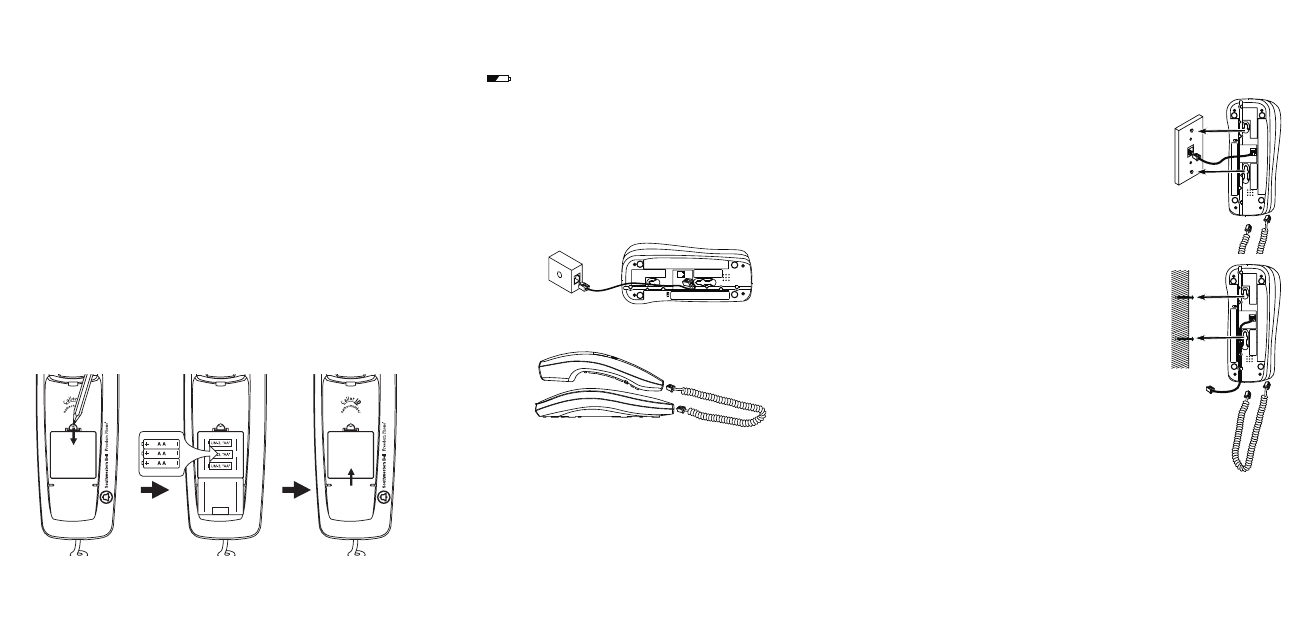
INSTALLATION
FOLLOW THESE PRECAUTIONS BEFORE INSTALLA-
TION:
1. Never install telephone wiring during a lightning storm.
2. Never install telephone jacks in wet locations unless the jack is
specifically designed for wet locations.
3. Never touch uninsulated telephone wires or terminals unless the
incoming telephone line has been disconnected at the network interface.
4. Use caution when installing or modifying telephone lines.
TO INSTALL BATTERIES
a Open the battery door with a ball-point pen.
NOTE: You must install the batteries BEFORE connecting the
telephone to the wall jack. If no batteries are installed, the telephone
and Caller ID functions of the phone will not work.
b Insert 3 AA alkaline batteries (not included).
Make sure to install the batteries using the correct polarity (i.e. the
“+” symbol on the battery aligns with the “+” symbol on the unit).
“SET LANGUAGE” will appear on the display screen.
c Replace the battery door.
Once battery power has been sufficiently drained, the BATTERY LOW
icon (
) will appear on the LCD display. Replace the AA batteries
with three (3) fresh ones, and keep the line cord plugged in between the
phone and wall outlet in order to maintain the Caller ID and Speed Dialing
memories. If you do not install fresh batteries within 2 minutes, your
Caller ID and telephone memory information may be lost.
USING THE PHONE ON A DESK
1. Plug the long telephone line cord into the jack in the bottom of the
BASE, thread it through the groove toward the back of the unit, then
plug it into the modular wall jack.
2. Connect the COIL CORD to the jack in the HANDSET and the BASE.
HANGING THE PHONE ON THE WALL
When the FM2552PX is wall-mounted, the HANDSET GUIDE holds
the HANDSET in place in the CRADLE.
ON A WALL PHONE PLATE:
1. Plug the short telephone line cord into the jack
in the Base bottom and into the jack on the plate.
2. Hang the BASE on the two pins and push the
BASE down to lock it on.
3. Plug the COIL CORD into the HANDSET and
BASE jacks.
ON THE WALL WITHOUT A PLATE:
1. Install 2 screws with anchors into the wall, one
above the other, 3-1/4" apart, extending 3/16"
out from the wall, to hold the base securely.
2. Install the long telephone line cord into the jack
in the BASE, thread it through the groove and
plug it into the modular wall jack as shown.
3. Hang the base on the screws and pull it down to
lock it on.
4. Plug the COIL CORD into the HANDSET and
BASE jacks.
INSTALLATION
INSTALLATION
— 7 —
— 8 —
— 9 —
