Sony PCWA-A320 User Manual
Page 12
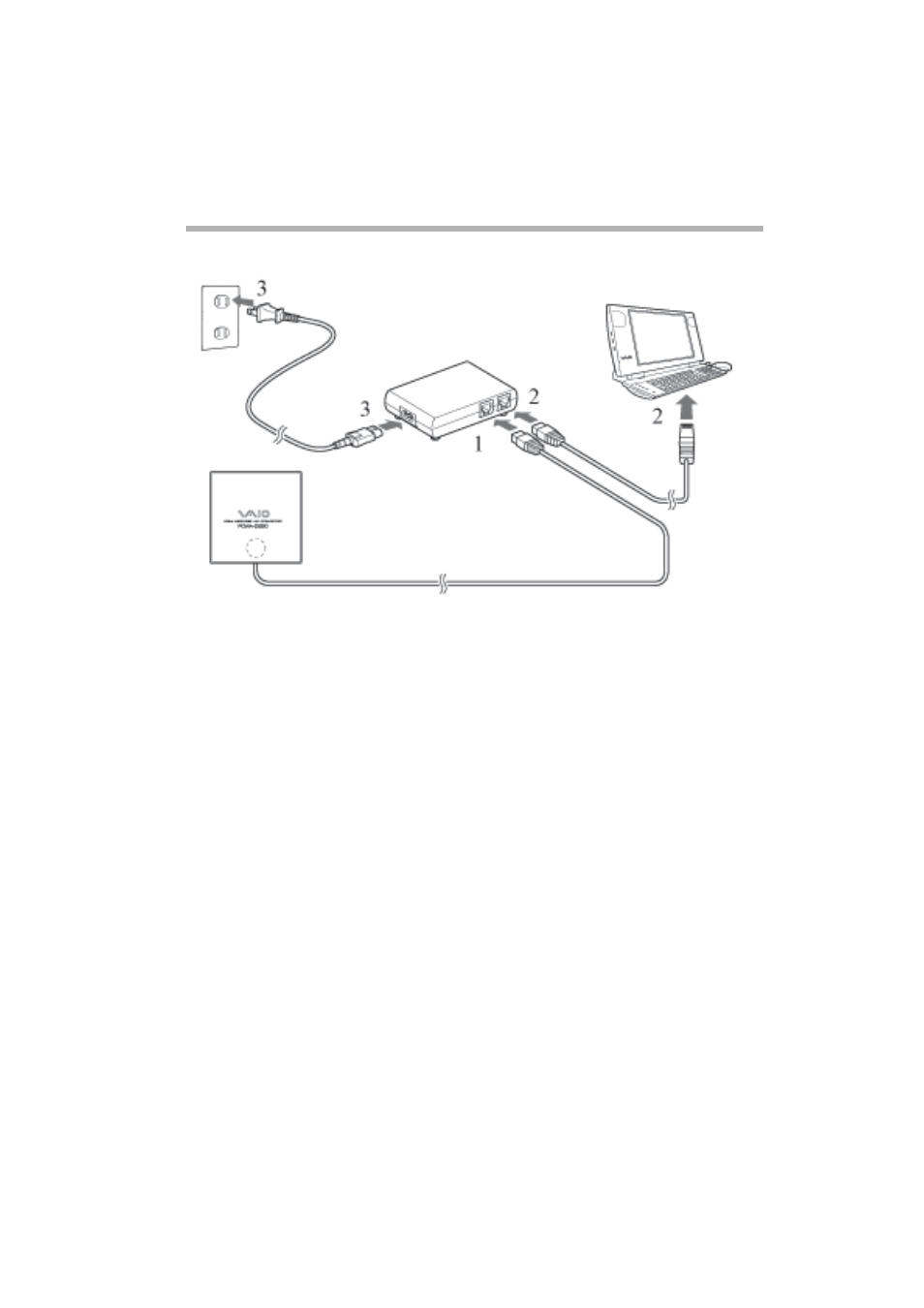
11
●
The Access Point does not have a power switch.
You can use either a straight-through or cross-over Ethernet cable.
●
Depending on your provider, you may need to make settings on your computer
and with various connection tools. If this is the case, go to Procedure 3 after making
the required settings.
Connect the Access Point to a communication device with a router function. If the
communication device does not have a router function (such as a cable modem),
a separate broadband router is required.
Establishing a wireless connection
Procedure 3 - Establishing a communication session between
the computer and the Access Point
The procedure in this guide describes the connection process using the factory
default settings.
The factory default settings of the Access Point function are:
●
Network Name (SSID) : the 6-character identifier printed on the label inside
the rear cover of the Wireless Unit.
●
Encryption (WEP) : disabled.
- SNC-RZ30P/2 (8 pages)
- VPCS1 (4 pages)
- Metz SCA 3302 M7 (160 pages)
- CD-R Drive Unit CDU948S (29 pages)
- SS2624 (91 pages)
- Ethernet Network Adapter (12 pages)
- 486DX (71 pages)
- MSA-4A (2 pages)
- VPCSB (4 pages)
- BKS-R3203 (158 pages)
- BKMW-E3000 (50 pages)
- CRX - 160E (13 pages)
- BKM-FW31 (100 pages)
- SU-WL100 (40 pages)
- DRX-510UL (2 pages)
- RHK40U2 (48 pages)
- AITi200STS (2 pages)
- CRX160E (2 pages)
- CRX-1611 (15 pages)
- AC-SQ950D (2 pages)
- CRX230A (2 pages)
- PCWA-A100 (17 pages)
- PCWA-A100 (61 pages)
- PCWA-A100 (28 pages)
- NAC-SV10I (92 pages)
- NAC-SV10I (11 pages)
- NAC-SV10I (2 pages)
- CLIE A-AVZ-100-11 (42 pages)
- PCLK-MN10A (113 pages)
- USM1GH (2 pages)
- USM1GH (2 pages)
- PCWA-C100 (68 pages)
- PCWA-C100 (1 page)
- PCWA-C100 (48 pages)
- PCWA-AR800 (2 pages)
- DRU-510A (2 pages)
- VPCEB Series Hard Disk Drive (Replacement Instructions) (3 pages)
- PCWA-A500 (32 pages)
- PCWA-A500 (61 pages)
- BKM-FW32 (1 page)
- BKM-FW32 (100 pages)
- ECM-3711 (101 pages)
- PCNA-MR10 (132 pages)
- PCNA-MR10 (1 page)
