On-screen menu operation, Menu navigation map, Channel adjustment – Sanyo DP55441 User Manual
Page 16
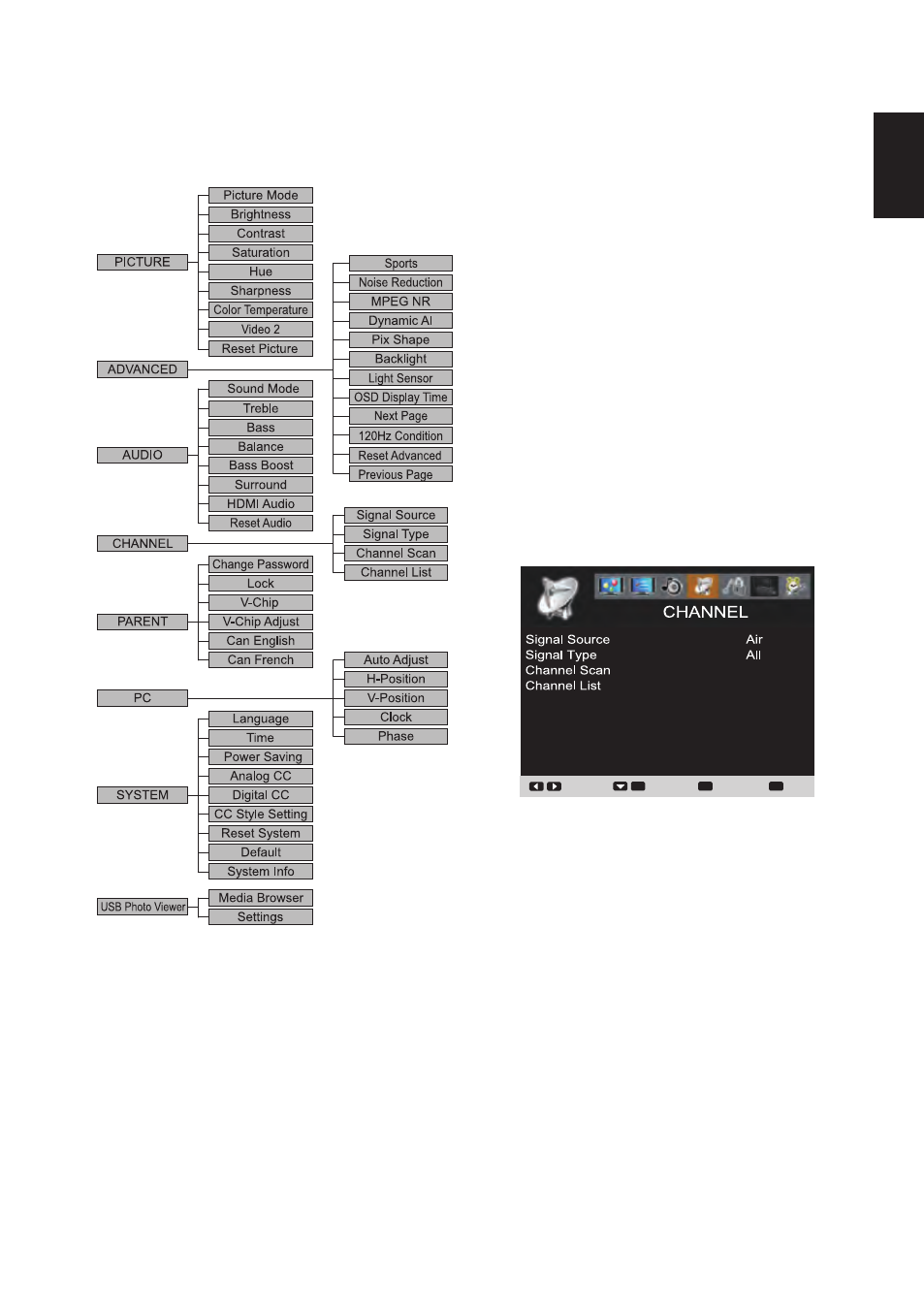
15
English
MENU NAVIGATION MAP
MAIN MENU SUB-MENU OPTIONS
CHANNEL ADJUSTMENT
SIGNAL SOURCE OPERATION
There are two categories:
●
Air
●
Cable
AIR(Antenna) Search: It will search for analog and digital
channels that are broadcasted over-the-air.
Cable Search: It looks for analog cable channels and
unscrambled (Clear QAM) digital cable channels.
1
Press the MENU button on the remote control to
display the Main menu. Use the CURSOR
◄ and ►
buttons to highlight CHANNEL. Press the OK button.
2
Highlight Air or Cable. Press the OK button.
3
Use the CURSOR
▲ and ▼ buttons to highlight
All. Press the OK button. (A red hook will appear
beside the selected item).
4
Use the CURSOR
▲ and ▼ buttons to highlight
Channel Scan. Press the OK button. Choose the
Scan to start the channel scanning.
Move
Enter
Return
Exit
OK
MENU
EXIT
ON-SCREEN MENU OPERATION
- DP46840 (52 pages)
- DS19310 (52 pages)
- DS13310 (52 pages)
- AVL-2610 (34 pages)
- DP26640 (20 pages)
- 1080p HDTV LCD DP50842 (2 pages)
- NET@ DP47460 (20 pages)
- CE42LH2WP (33 pages)
- EP58B (34 pages)
- DS27225 (52 pages)
- DP37647 (52 pages)
- DP46841 (44 pages)
- DS31810 (72 pages)
- CE26LC81-B (20 pages)
- PLC-XU70 (64 pages)
- CE-52LH1R (1 page)
- DP23845 (67 pages)
- CA21SF1 (20 pages)
- LCD-26E30A (47 pages)
- DP42410 (29 pages)
- CE32FD90-B (2 pages)
- CE28WN3-B (20 pages)
- CLT2024 (60 pages)
- CE42LM5WP (87 pages)
- DS32224 (59 pages)
- DS24425 (17 pages)
- DP26649 (48 pages)
- DS27224 (47 pages)
- DS27530 (48 pages)
- DS35510 (68 pages)
- 52LH1WP (1 page)
- DP47460 (48 pages)
- DP37819 (19 pages)
- DP50740 (56 pages)
- AVM-2751S (52 pages)
- CE37FD90-B (2 pages)
- AVM-3680G (40 pages)
- AVM2425 (2 pages)
- DP15647 (2 pages)
- CP21CF1M (20 pages)
- CP14SE1K (20 pages)
- VMC-8613 (16 pages)
- DS32225 (18 pages)
- DP55360 (40 pages)
- AVM-3650G (36 pages)
