Adjusting the delay between the picture and sound – Sony DVP-NS70H User Manual
Page 47
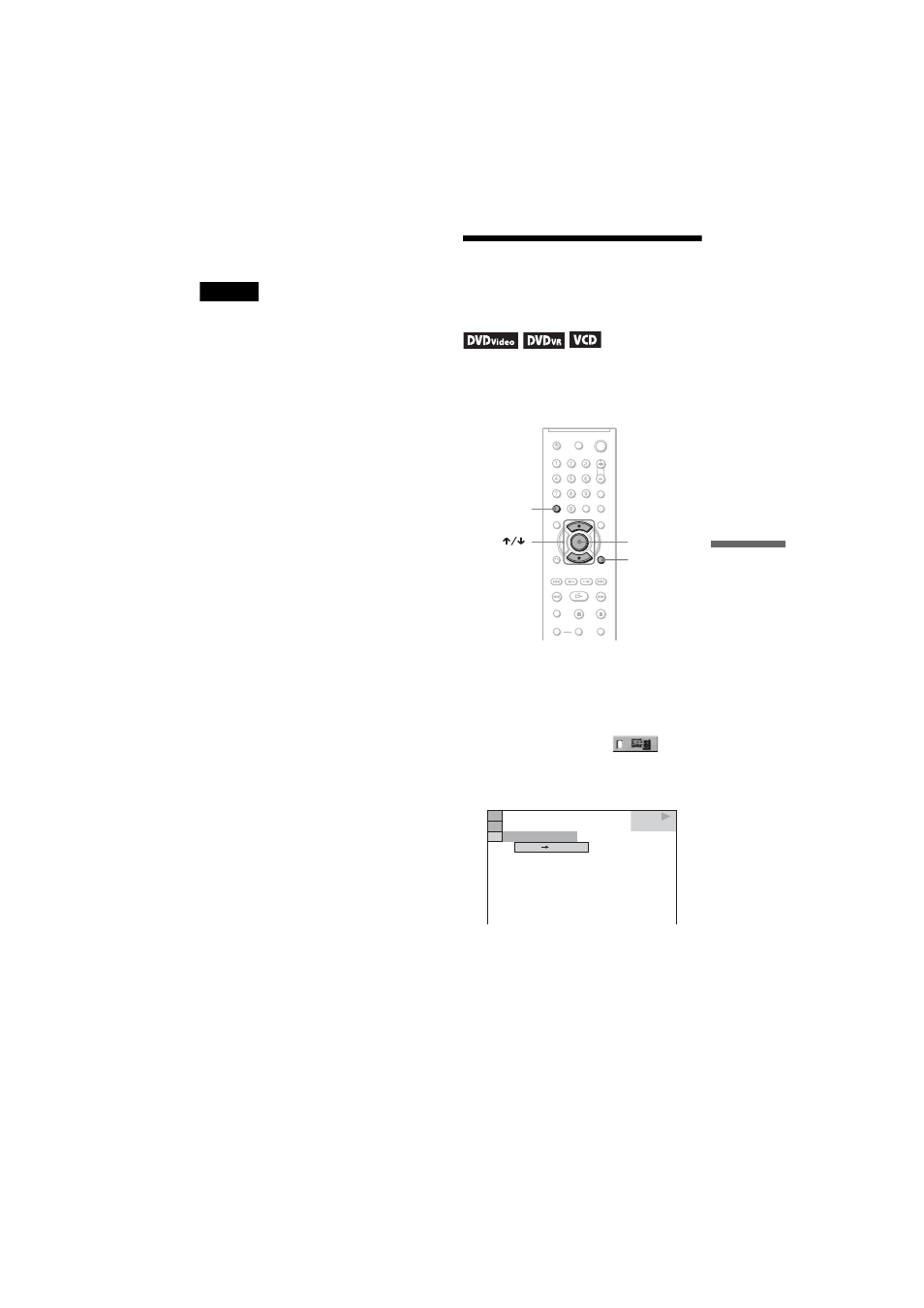
D:\SONY DVD\2634582121 DVP-
NS70H_US\SOURCE\DVP-
NS70H_US\01US10ADV2-CEK.fm
master page=right
47
En
jo
yi
ng M
o
vi
e
s
DVP-NS70H
2-634-582-11(1)
To cancel the “SHARPNESS” setting
Select “OFF” in step 3.
Note
This setting is not effective if you connect the player
via the LINE OUT (VIDEO) or S VIDEO OUT jack
and select “PROGRESSIVE AUTO” or
“PROGRESSIVE VIDEO” by using the
PROGRESSIVE button on the front panel.
Adjusting the Delay
Between the Picture and
Sound
(AV SYNC)
When the sound does not match the pictures
on the screen, you can adjust the delay
between the picture and sound.
1
Press DISPLAY twice during
playback.
The Control Menu appears.
2
Press X/x to select
(AV
SYNC), then press ENTER.
The following display appears.
3
Press x to select “SET c”, then
press ENTER.
The “AV SYNC” adjustment bar
appears.
ENTER
DISPLAY
CLEAR
STOP
DVD VIDEO
0 ms
SET
,
continued
- DVP-NS300 (76 pages)
- DVP-NS300 (72 pages)
- DVP-NS36 (76 pages)
- DVP-NS710H (60 pages)
- DVP-NS33 (80 pages)
- DVP-NS900V (1 page)
- DVP-NS900V (108 pages)
- DVP-NS530 (76 pages)
- DVP-NS52P (78 pages)
- DVP-K82P (82 pages)
- DVP-NS30 (72 pages)
- RDR-GX310 (104 pages)
- 4-139-513-11(1) (52 pages)
- DVP-LS755P (84 pages)
- RDR-HX710 (116 pages)
- DVP-NS708H (72 pages)
- MV-700HR (148 pages)
- DAV-SC8 (88 pages)
- DVP-NC875V (96 pages)
- DSR-DR1000AP (105 pages)
- DVP-NS15 (66 pages)
- DVP-FX1021 (57 pages)
- DVP NC555ES (88 pages)
- DVP NC555ES (1 page)
- Trinitron KV-21V6U (52 pages)
- DAV-DZ530 (108 pages)
- RDR-GX7 (12 pages)
- RDR-GX7 (34 pages)
- RDR-GX7 (2 pages)
- RDR-GX7 (7 pages)
- RDR-GX7 (28 pages)
- RDR-GX7 (96 pages)
- RDR-GX7 (112 pages)
- DVP-NS500V (1 page)
- DVP-NS500V (96 pages)
- DAV-DZ680W (136 pages)
- BDP-BX1 (79 pages)
- BDP-BX1 (2 pages)
- BDP-S350 (1 page)
- DAV-SB300 (84 pages)
- DVD Rom/DVD Video (54 pages)
- RDR-GX3 (100 pages)
- RDR-GX257 (84 pages)
- RDR-GX257 (1 page)
- RDR-GX257 (2 pages)
