Game mode – Sony ERS-111 User Manual
Page 90
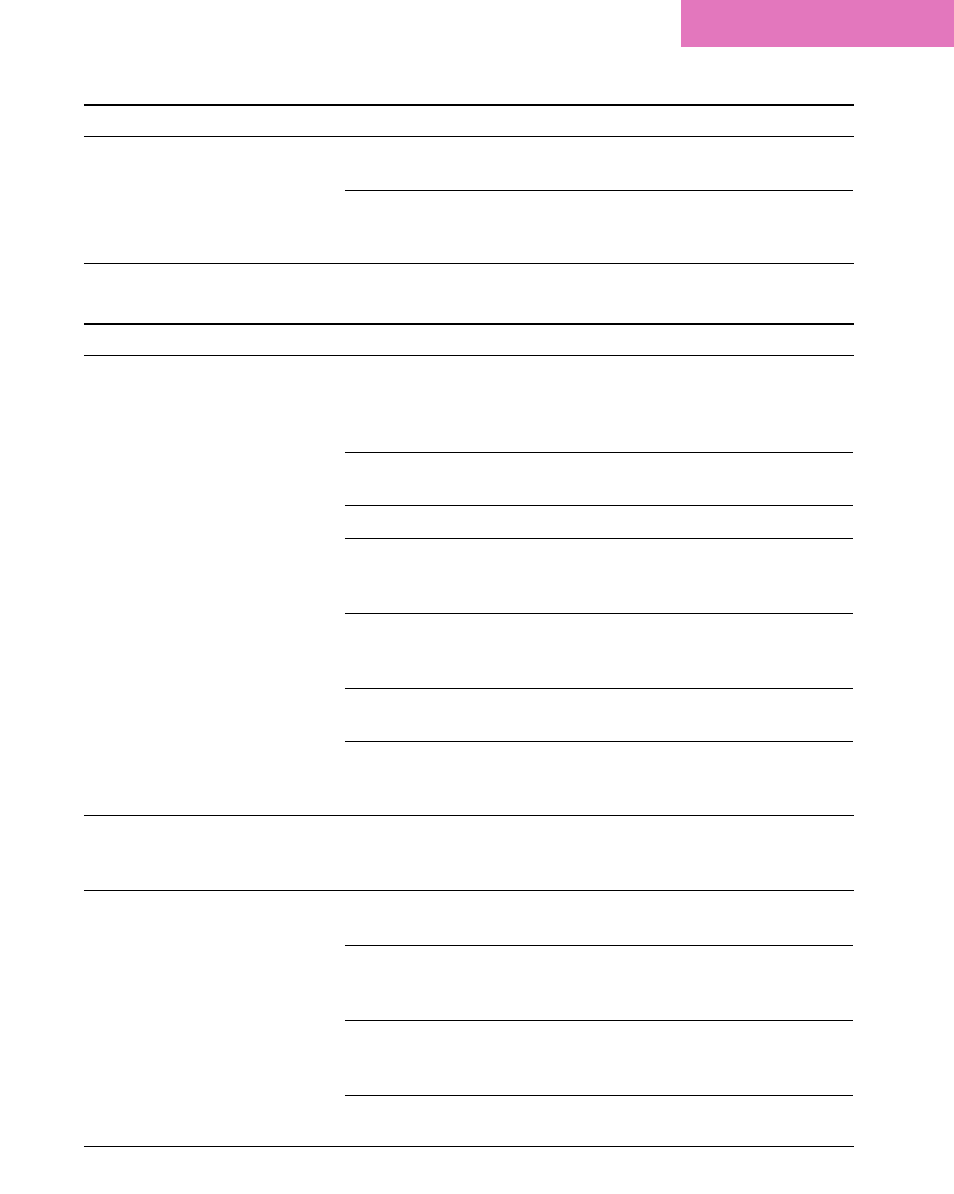
89
Troubleshooting
Symptom
AIBO moves without giving
any commands.
Game mode
Symptom
AIBO does not respond to
commands.
AIBO moves even if you have
not given it commands.
AIBO does not chase the ball.
Remedy
AIBO shows performances by tapping the touch sensor or waving
your hand in front of its eye lights.
There may be noise in AIBO’s environment.
c AIBO will react to sound produced by instruments other than the
sound controller. Provide a quiet environment for it.
Remedy
AIBO does not hear commands.
c Turn up the volume of the sound controller.
c Hold the sound controller close to AIBO’s ear.
c Face the speaker of the sound controller towards AIBO.
In the game mode, AIBO does not accept commands for the
performance mode.
AIBO does not accept commands while it emits sounds.
The sound controller is not set to operate by numeric commands.
c Set the switch of the sound controller to A/B (see page 25) or send
single sound commands (see “List of commands” on page 91).
The command type may need to be changed.
c Match AIBO’s command type to that of the sound controller by
sending commands (see page 66).
AIBO is sleeping.
c Shake it awake (see page 41).
The battery power has run out.
c Place AIBO on the station or install a fully charged battery pack
(see page 76).
There may be noise in AIBO’s environment.
c AIBO will react to sounds produced by instruments other than the
sound controller. Provide a quiet environment for it.
The ball tracking function is turned off.
c AIBO can automatically track the ball only when the function is on.
AIBO’s environment is too bright, too dim or colored.
c Successful recognition of the ball’s pink color is achieved on the
proper lighting. Adjust the lighting in AIBO’s environment.
The battery power has run out.
c Place AIBO on the station or install a fully charged battery pack
(see page 76).
AIBO is sleeping.
c Shake it awake (see page 41).
